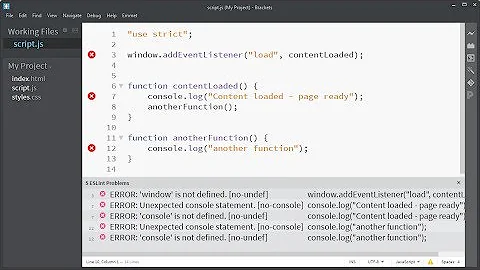Adobe Brackets disable jslint but allow jshint
Solution 1
You can now add your preferred linters to Brackets' preferences file:
"language": {
"javascript": {
"linting.prefer": ["JSHint"],
"linting.usePreferredOnly": true
}
},
Open the preferences file with Debug > Open Preferences File.
Brackets preferences
Example preferences.json file
Solution 2
To have multiple linters while still disabling jslint use the above plus this:
"linting.prefer": [
"JSHint",
"JSCS"
],
Solution 3
In the Brackets IDE, select File -> Extension Manager. Click the Default tab and look for JSLint in the search box and disable it.
Brackets version - 1.10
Solution 4
1- go to menu-->Debug
2- go to "open Preferences File"
3- go to the file : "brackets.json"
4- copy and pase these codes on last line and dont forget separate code lines with ",":
"linting.prefer": ["JSHint"],
"linting.usePreferredOnly": true
*HOPE TO HELP :))
Related videos on Youtube
rg88
The secret to getting ahead is getting started. SOreadytohelp
Updated on July 18, 2020Comments
-
rg88 almost 4 years
My basic question: In the Adobe Brackets editor how do I use jshint while turning off or disabling jslint?
My tl;dr: When linting javascript in the Adobe Brackets editor I find that I get results for both jslint and jshint. While I have jshint configured to my liking I can never avoid the warning symbol that appears indicating I have failed to pass jslint so it always looks like there are problems with my linting. I only want to use jshint as the ability to globally configure it via the .jshintrc file is quite useful but I don't see a way to turn off jslint and still permit jshint. Anyone know how to do this?
I suppose I could dump jshint and just use jslint but since the latter requires the configuration to be stuck directly in the JS file I don't want to do this.
-
rg88 over 9 yearsThat did the trick! Where did you discover this? I searched everywhere and found not a thing about being able to do this.
-
David Lane over 9 yearsSaw it in the release notes for the latest version. I'm thankful I actually read them now!
-
rg88 over 9 yearsObviously my conclusion, which was true at the time I made it, is no longer the case. See David Lane's solution above.
-
 Sithu about 9 yearsI used JSHint and JSCS together, so my setting was
Sithu about 9 yearsI used JSHint and JSCS together, so my setting was"linting.prefer": ["JSHint", "JSCS"]. -
 quasoft over 7 yearsJust to note the obvious, you also need to install JSHint extension for this to work
quasoft over 7 yearsJust to note the obvious, you also need to install JSHint extension for this to work -
DevStarlight over 6 yearsWhat about ESLint? I'm trying with
"linting.prefer": ["ESLint"]but it seems that it doesn't work