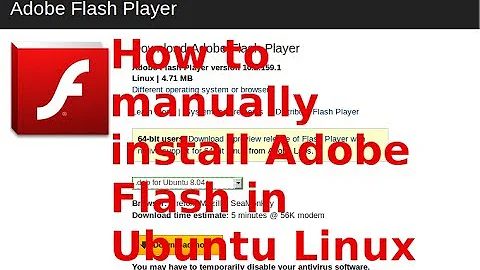Adobe Flash installation problem in Xubuntu 16.04.1 i386
6,708
You can install Flash by enabling Canonical Partner and running
sudo apt update
sudo apt install adobe-flashplugin
Related videos on Youtube
Author by
Greg MacKenzie
Updated on September 18, 2022Comments
-
Greg MacKenzie almost 2 years
This question and answer may be applicable to other Ubuntu distros.
After I installed Xubuntu 16.04.1 on my i386 laptop I noticed that I soon got a notice from the updater that the Adobe Flashplayer could not be found. I also looked at Firefox and when I visited a game on Facebook that I play with my spouse I could see that Firefox requires flash because I was prompted to have it installed.
I searched for the Adobe Flashplayer in the Xubuntu software but I was unable to find it.
-
 edwinksl over 7 yearsCan you please write the answer part of your post as a separate post below? Writing a Q&A is fine but you do need to separate the Q from the A.
edwinksl over 7 yearsCan you please write the answer part of your post as a separate post below? Writing a Q&A is fine but you do need to separate the Q from the A. -
xangua over 7 yearsDid you try open a terminal and type: sudo apt install flashplugin-installer?
-
kenn over 7 yearstry manual installation here askubuntu.com/questions/852725/…
-
-
 Pilot6 over 7 yearsThere is no need to do it this way.
Pilot6 over 7 yearsThere is no need to do it this way. -
Greg MacKenzie over 7 yearsI tried this, but it does not work in Xubuntu. That is why I had to perform a manual installation. I also attempted to update the repository and that didn't work either.
-
 Pilot6 over 7 yearsIt works for everyone else. You could ask why you can't update.
Pilot6 over 7 yearsIt works for everyone else. You could ask why you can't update. -
xangua over 7 yearsIn order to "work for everyone else" one needs to add the partner repository first. @Pilot6
-
Greg MacKenzie over 7 yearsI researched other posts on this subject here and elsewhere on the net. If I had found apt update successful, I wouldn't have tried a different approach.