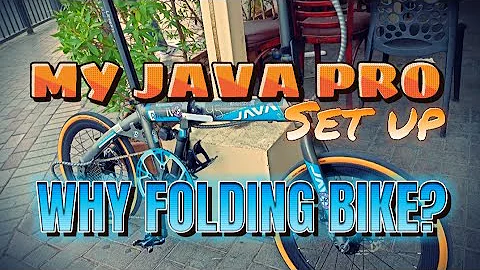Advantages of using set -o vi
Solution 1
By setting your readline editing to either emacs (the default) or vi (set -o vi) you are essentially standardizing your editing commands, across the shell and your editor of choice1.
Thus, if you want to edit a command in the shell you use the same commands2 that you would if you were in your text editor. This means only having to remember one command syntax and (if that were not advantage enough) would probably make your editing in both environments faster and less error prone...
You can further leverage this relationship in vi-mode by pulling up any command from your shell history, hitting Escape to enter command mode and then hitting v, which will open your $EDITOR with the command loaded for more complex editing with the full power of vim. Once you have finished editing the command to your satisfaction, :wq and the command is executed back in your shell.
1. Assuming, of course, that you use Emacs or Vi/m as your editor.
2. Or, more accurately, a subset thereof...
Solution 2
Vi mode is a huge usability improvement if you are using a mobile SSH client like ConnectBot for Android.
This is due to a reduced reliance on modifier keys.
Vim is much easier to use with a virtual keyboard on a smartphone or tablet than ... anything else, including the native editing methods built into the Android UI. Ironically, it is easier to edit C sources with Vim in an SSH session than to edit, say, an instant message with the platform's own editing widget for that purpose.
Shell vi mode brings a similar benefit.
Solution 3
It lets you edit stuff at the command line using the vi modes and operations.
An example will help make it much clearer:
You type cp tmp/some_other_long_directory/file1.xt /tmp2/some_other_xtra_long_dir/
but you get an error - you should have typed file1.txt not file1.xt
Without this option set, you press up-arrow and then press left arrow and let it repeat for... 35 times, until you get to the .xt and then you type the extra t. Total keystrokes: 37.
With this option set you can (for example) press arrow up once, then Escape for command mode, 0 to go to the start of the line and then /xt[return] to get to the xt and then you can type i for insert mode and type the missing t. This may seems insanely complicated in some respects but if you are a vim user these command are already very well known. Total keystrokes: 9
Solution 4
I'm not sure if there is a direct advantage. I've been a vi user for more than 20 years. I'm also a screen user for even longer, and of other programs that use vi keys. It's natural for me to prefer to set "vi" mode in bash. But I also work on hundreds of servers in my job, most are set to the default "emacs" mode. So I need to use both modes. But it is really just a matter of preference.
Solution 5
The main advantage is modal editing of your command line. If you're familiar with Vim and likes its philosophy the benefits must be obvious. If you are experienced with it, your finger's muscle memory will make you edit your bash commands in lightning speeds.
NB: If you don't like modal editing, you should still learn to take advantage of the (default) emacs-mode. Here are some nifty keyboard shortcuts that will work on any process with readline, like bash.
Related videos on Youtube
Chander Shivdasani
A Programmer in race with the universe. While the universe is busy creating fools, im busy writing complex programs.
Updated on September 18, 2022Comments
-
Chander Shivdasani over 1 year
I have seen many developers using this command to set the option to vi. I never understood the real use of this?
When using bash commands, what help does switching to vi provide?
-
jw013 over 12 yearsSimilar situation for me - I use vim a lot but I've always found it less work to become proficient at the default emacs-like readline keys (which can be just as convenient as the vi subset) than it is to add a line switching to the vi mode on every new system I come across.
-
Mikel about 10 yearsYou could use a few
Alt+Bs or aCtrl+Alt+].in Emacs mode too, so this doesn't seem like a strong example to me. -
 G-Man Says 'Reinstate Monica' over 8 yearsThis may be a good example of using bash in
G-Man Says 'Reinstate Monica' over 8 yearsThis may be a good example of using bash invimode, but it's a bad example of bash code. (1) Using the output fromlsas the input to any other sort of processing is a bad idea. (2) The$(…)syntax for command substitution is widely considered to be more readable than the`…`syntax. (3) You should always quote shell variables unless you have a good reason not to, and you’re sure you know what you’re doing. -
dragon788 over 6 years@Mikel you forgot that vi mode starts in Insert mode so you have
Escin there too, it's a dead heat. -
Michael Goldshteyn about 6 yearsThe Esc-v trick is one of the best features of
set -o vithat most people don't know. This is especially true if you want to issue the same command multiple times with different arguments (as multiple command line commands). -
meh about 5 yearsI've been hoping there was vi mode on my phone keyboard. You mention this is as if it already existed. How do I get vi mode on my phone?
-
 mattb almost 3 yearswith Esc-v, you have to be careful since doing
mattb almost 3 yearswith Esc-v, you have to be careful since doing:q!will also execute the command. You wouldn't want to haverm -rf precious_directoryon the command line and accidentally hit Esc-v and then reflexively hit:q!thinking you're safe. I set up my vim to immediately add a#at the start of the line when I do Esc-v to protect myself from this possibility.