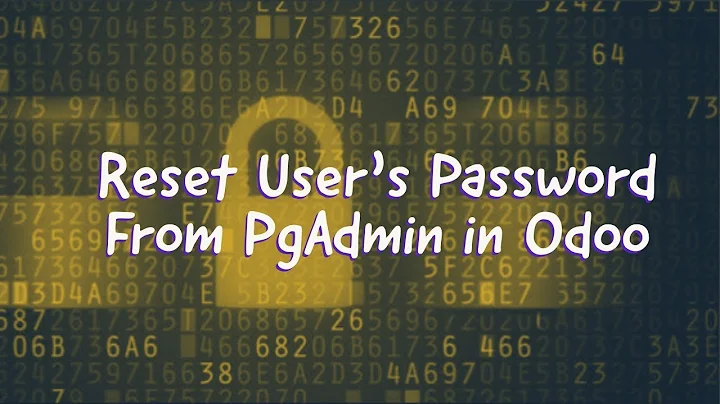after 12.04 upgrade: can't log in although password is correct
Solution 1
try removing the Xauhority file and reboot.
for me that was
rm ~/.Xauthority
reboot
Solution 2
Answer from anonymous user:
I have exactly the same problem and I fixed it by the following solution (found here):
- Press CTRL+ALT+F1
Log in with you user name and password
Run the following command:
sudo chown -R $USER:$USER $HOMEPress CTRL+ALT+F7
- Try to log in
Solution 3
Check if the user has the same userid (and groupid) as the files in the user's home directory. If the user has id 1000 and the files in the user's home directory have 1001, correct the user in the /etc/passwd file to userid 1001.
Solution 4
Well, follow the instructions indicated here startx doesn't work
I can't gurantee though that it will work for you as well.
That means:
try to get a recovery console by using the shortcut Ctrl-Alt-F1. Check first, whether you got write-rights. If not use the option
clearto get them.Now remove the xAuthority files
sudo rm /home/username/.Xauthority*try to reinstall xorg by using
sudo apt-get install --reinstall xorgnow reboot with the command
sudo reboot. Everything should work fine.
I had the same problem after an analysis of the error i get when i tried startx I figured that Xserver is the origin of the problem.
Solution 5
I just had this problem after I updated. I figured out that it had to do with my gnome-shell I was using. So I did the following:
$ cd etc/apt/sources.list.d/
$ sudo rm gnome3-team-gnome3-precise.list gnome3-team-gnome3-precise.list.save
$ reboot
And now I'm able to login!
Related videos on Youtube
Scout Fox
I'm a literature geek, and I prefer Free/Open Source over proprietary software. I know enough to be able to successfully interact with the shell if I have instructions, and to understand a fair amount of the jokes on xkcd. That's about it. I count on the friendliness of the community. In turn you may use me as an example of an enthusiastic, if somewhat clumsy, noob who's willing to learn. kthxbai.
Updated on September 18, 2022Comments
-
Scout Fox over 1 year
I upgraded from 10.10 to 12.04, and now can't log in any more. The password is correct- when I type in a wrong one, I am told it's incorrect, while the correct one is seemingly accepted, but then just takes me back to the login page. I can login as guest, but I can't do anything with the shell as it, too, doesn't accept my password.
-
 Admin about 12 yearsThis was happening to me when I'd unistalled nautilus. If this the reason (because of broken upgrade or something like this) then, while you are on the login screen, you can press Ctrl+Alt+F1 and you will have a terminal, type in your login name and password (which will not be shown, not even asterisks (*) will be shown) and then you can try sudo apt-get --reinstall nautilus, then press Ctrl+Alt+F7 to go back to the login screen and reboot!
Admin about 12 yearsThis was happening to me when I'd unistalled nautilus. If this the reason (because of broken upgrade or something like this) then, while you are on the login screen, you can press Ctrl+Alt+F1 and you will have a terminal, type in your login name and password (which will not be shown, not even asterisks (*) will be shown) and then you can try sudo apt-get --reinstall nautilus, then press Ctrl+Alt+F7 to go back to the login screen and reboot! -
 Admin about 12 yearsThanks- while the terminal accepts my password, it says nautilus is an invalid operation. It says the same about grub, which I've also tried to reinstall
Admin about 12 yearsThanks- while the terminal accepts my password, it says nautilus is an invalid operation. It says the same about grub, which I've also tried to reinstall -
 Admin about 12 yearsmy bad, try sudo apt-get install --reinstall nautilus
Admin about 12 yearsmy bad, try sudo apt-get install --reinstall nautilus -
 Admin almost 9 yearspossible duplicate of Ubuntu gets stuck in a login loop
Admin almost 9 yearspossible duplicate of Ubuntu gets stuck in a login loop
-
-
nastys about 12 yearsusing the livecd
-
 jadkik94 over 11 yearsI just had the same problem and that solved it from the Ctrl+Alt+F1 prompt. Any idea why this happens?
jadkik94 over 11 yearsI just had the same problem and that solved it from the Ctrl+Alt+F1 prompt. Any idea why this happens? -
 mojo706 about 10 yearsit worked thank you. Might I ask what had happened to warrant the said error?
mojo706 about 10 yearsit worked thank you. Might I ask what had happened to warrant the said error? -
 Patrick Da Silva almost 8 yearsBut you don't want to decrypt your file system! That's a working non-solution...
Patrick Da Silva almost 8 yearsBut you don't want to decrypt your file system! That's a working non-solution...