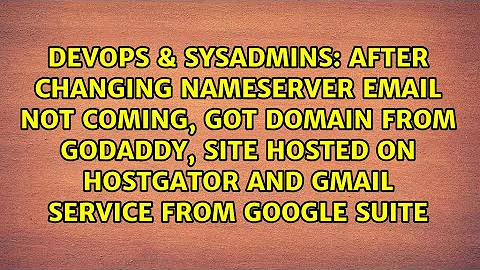after changing nameserver email not coming, Got domain from godaddy, site hosted on hostgator and gmail service from Google suite
If you delegate nameservers then the full setup belongs to the delegated nameservers (hostgator in your setup) and they will need to setup MX records for you.
As, from your description it looks like a minimal setup, I would suggest you not to delegate nameservers but to setup A / CNAME records for your website and configure the remaining MX records as usual.
Practical infos:
- use your normal nameserver from godaddy.
- point www to godaddy. You can do this by assigning an A record to an IP provided by your programmers or by a CNAME to an hostname, also provided by your programmers.
- configure google MX records as following:
record type / priority / hostname
MX 1 ASPMX.L.GOOGLE.COM
MX 5 ALT1.ASPMX.L.GOOGLE.COM
MX 5 ALT2.ASPMX.L.GOOGLE.COM
MX 10 ALT3.ASPMX.L.GOOGLE.COM
MX 10 ALT4.ASPMX.L.GOOGLE.COM
Related videos on Youtube
Praveen
Microsoft Certified Software Professional. [MCPD] [MCTS]
Updated on September 18, 2022Comments
-
Praveen over 1 year
We have developed a new site with external developer, and they have hosted website on hostgator.com to host they have given names servers, in Godaddy manage DNS I have selected custom name server and put both the name servers, now we have stop receiving email (google-email, suit) If I select default nameserver- email starts working but website gets down, we are struggling with this from last 1 week, any help much appreciated
-
 Admin almost 7 yearsWell, without seeing DNS records or the domain there is only one thing that can be suggested to you: Check your mx records.
Admin almost 7 yearsWell, without seeing DNS records or the domain there is only one thing that can be suggested to you: Check your mx records. -
 Admin almost 7 yearswhat info you are expecting?, done MXLoookup and got this response drive.google.com/file/d/0B5XJQvQ7HCq2cXVzMEhqYXFrOTg/… from mxtoolbox.com site
Admin almost 7 yearswhat info you are expecting?, done MXLoookup and got this response drive.google.com/file/d/0B5XJQvQ7HCq2cXVzMEhqYXFrOTg/… from mxtoolbox.com site
-
-
Praveen almost 7 yearsThanks for your reply, I have very limited idea about hosting, tried support.google.com/a/answer/6151550?hl=en and serverfault.com/questions/340828/… MX settings, but nothing seems work
-
Federico Galli almost 7 yearsi've tried to make it simpler
-
Federico Galli almost 7 yearsExcuse me, you were originally on godaddy and you should revert back to stock godaddy settings. Then apply changes and pointings to A CNAME and MX records
-
Praveen almost 7 yearsThanks Federio, I have set default name servers, added MX entries, and got Host IP from developer and added IP as A Name, tested DNS lookup mxtoolbox.com so it started showing Domain name, but when I hit site it doesn't opening.
-
Praveen almost 7 yearsThank you so much Man, that is working, the developer given correct IP details, now it working fine.