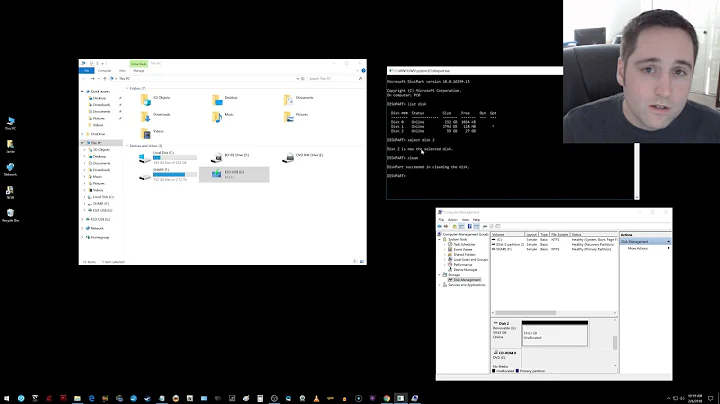After how long should I replace my external HDD?
Solution 1
If your data is only saved one place, it is not safe.
Read that again. And again.
Always back up your data. If that lone 1.5 TB drive is the only place your precious files are, then you're one bad hard drive away from total loss.
Hard drives are cheap. Do yourself a favor and buy a second one to back up your files.
Solution 2
I wouldn't worry about replacing it at this point. I have hard drives that are 10 years old that still work just fine.
You want to make sure that you take care of it appropriately to make sure it lasts:
- Do not move the drive while it's powered up
- Do not drop or bang the drive
- Do not apply force to the outside of the drive (this can happen if you carry it around in a bag without sufficient padding
- Keep the drive cool
Typically when a drive starts to fail you'll notice degraded behavior.
- Drive takes a long time to seek (find) data when trying to access it
- Slow response times when saving data to the drive
- Loud clicking or grinding noises
The drive's SMART support will also report problems with the drive. You can find programs like HDDScan to scan the drive for errors and report on the SMART status of the drive, which will report the number of bad sectors.
If you're only using the drive for data storage, the drive is likely to last a very long time, much longer (I would say) than a drive in your PC.
One approach you may want to take is to purchase an external backup unit, such as an iomega ix2-200, or other such network storage devices. You could periodically backup your data to that other device. Of course you could just use the ix2-200 as your 'external drive' if you don't need it to be portable, and it has RAID 1 support so if one drive dies, the data will live on on the second drive. For RAID 1 support, make sure to get twice the storage space you need, as both drives will maintain a copy of the data on the other drive in case one drive fails, so the 4TB model has 2x2TB drives with 2TB of useable space.
Solution 3
A study done at Google found that in the first year of operation the annualised failure rate(AFR)% for disks was 1.7%. For disks aged 2 to 5 years the AFR was between 6% and 8.7%. Ask yourself these questions:
1) If I'm going to do something about this in the future, what do I gain by not doing it now?
2) How mich risk am I willing to accept?
http://research.google.com/archive/disk_failures.pdf
Related videos on Youtube
Peter
Updated on September 17, 2022Comments
-
Peter almost 2 years
I've had my WD Elements 1.5TB External HDD for well over a year now, and I'm starting to worry about it's lifespan.
Would it be wise to buy a second one at this point to back up my first one? I've got a lot of data on it and I'm worried that one day I'm going to hop on my computer and it's going to have broken.
-
Chris Thompson over 13 yearsI would agree with this statement. I personally use Hybir backup to backup to a local ix2-200 AND to the cloud, so I have two backups of all my computers.