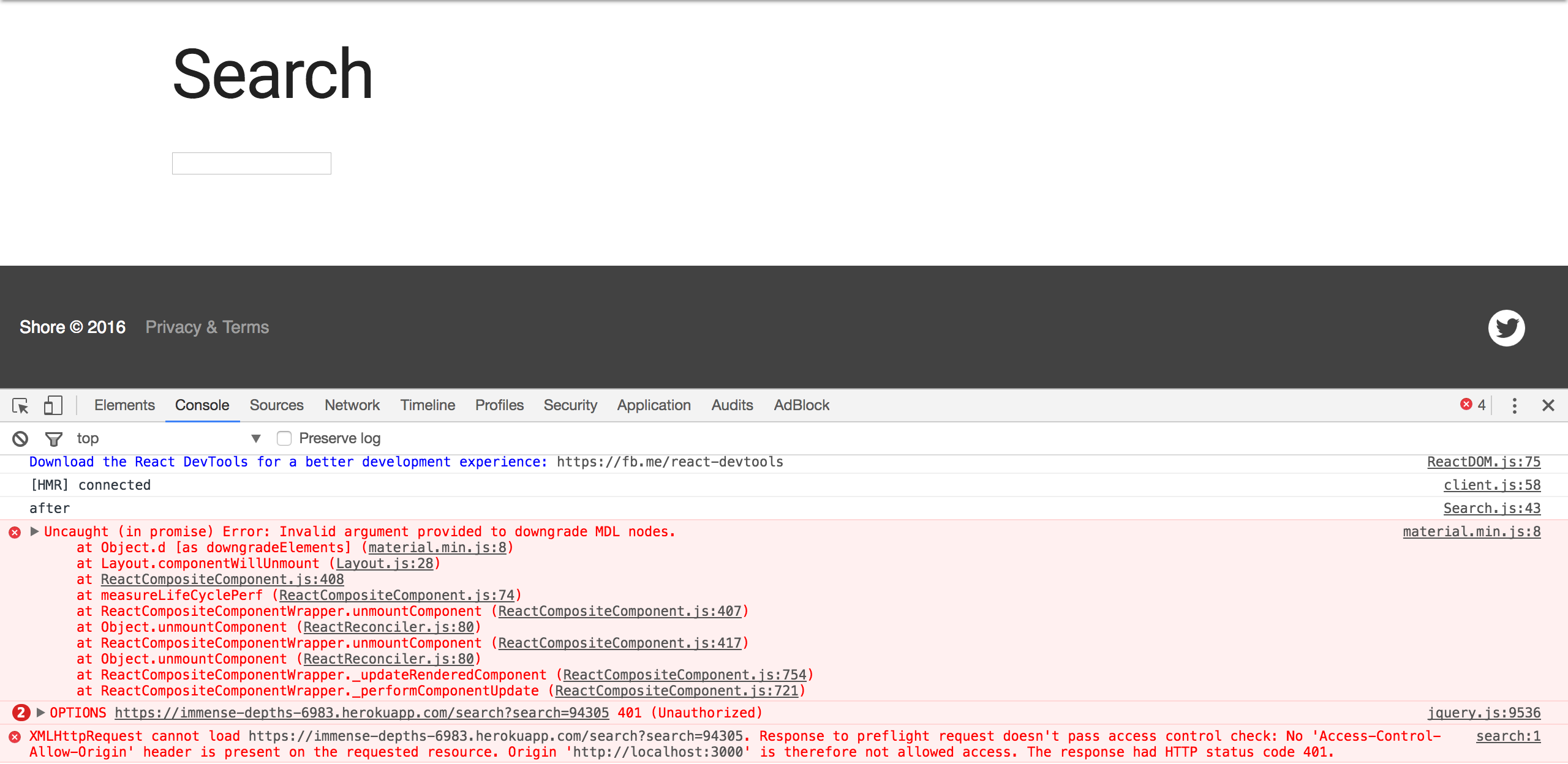AJAX Jquery Call returning 401 (unauthorized) - API Call
Try to send your http header with username and password as Basic Authentication method
I tried this method on Jquery ajax call
var settings = {
"async": true,
"crossDomain": true,
"url": "https://immense-depths-6983.herokuapp.com/search?search=94305",
"method": "GET",
"headers": {
"authorization": "Basic YWRtaW46cGFzc3dvcmQ=",
"cache-control": "no-cache",
"postman-token": "54733c33-4918-811b-3987-69d6edeaa3a0"
}
}
$.ajax(settings).done(function (response) {
console.log(response);
});
- Make sure you enabled cross domain access form your server side.... & not getting any error related to that.
-
Pass the username & password as basic authentication in ajax http method.
It worked for me Output :
-[ -{ "id" : 0, "title" : Basic Electronics: An Introduction to Electronics for Science Students, "author" : Curtis Meyer, "no" : 0, "class" : , "isbn" : 5800066848142 }, -{ "id" : 0, "title" : Programming Abstractions in C++, "author" : Jerry Cain, "no" : 0, "class" : CS 106B CS 106X, "isbn" : 1 }, -{ "id" : 0, "title" : The Mind's Machine: Foundations of Brain and Behavior, "author" : Neil Verne Watson, "no" : 0, "class" : Think, "isbn" : 9780878939336 }, -{ "id" : 0, "title" : Physics for Scientists and Engineers: A Strategic Approach, "author" : Randall D. Knight, "no" : 0, "class" : Physics 41, "isbn" : 9780321752918 },.... .... ...
Try https://www.base64decode.org to encode & decode
gijoe
Updated on December 01, 2022Comments
-
 gijoe 6 months
gijoe 6 monthsSo I'm creating a GET request to this API: https://immense-depths-6983.herokuapp.com/search/.
A sample URL to test in your browser is: https://immense-depths-6983.herokuapp.com/search?search=94305
The username is "admin" and password is "password".
Running the sample URL in the browser gives me a popup asking for the authentication and upon entering it correctly, I get back a JSON response text.
However, when I run this on code, it doesn't work. I've scoured the web for answers and each solution doesn't work. I've tried admin:password@url, passing in the username and password as data parameters in the GET request, and even using the BTOA hash thing to pass that to the web server. Alas to no results. I've attached my code I'm using right now - hope some good soul can help me out of this problem.
---------CODE--------------
render() { var url = this.props.url; var zip = '94305'; // var zip = this.props.zip; // create the prop type later with built in functionality var query = zip + this.props.query; var username = "admin"; var password = "password"; var ret_data = textbookApi(url, query, username, password); console.log("after"); // if data is null, ignore // else // this.setState({textbooks: ret_data}); return ( <div> </div> ); } } export default Search; function makeBaseAuth(user, pswd) { var token = user + ':' + pswd; var hash = ""; if (btoa) { hash = btoa(token); } return "Basic " + hash; } function textbookApi(url_link, query, username, password) { // console.log("INSIDE"); console.log(makeBaseAuth(username, password)); $.ajax({ type: "GET", url: url_link, data: { 'search' : query }, beforeSend: function (xhr) { xhr.setRequestHeader('Authorization', makeBaseAuth(username, password)); }, success: function(data) { console.log("WORKS!!!!!!!!!!!!!!!!!!!!!!!!!"); console.log(data); return data; }.bind(this), error: function(xhr, status, err) { console.error(url_link, status, err.toString()); }.bind(this) }); }-
 curv over 6 yearsWhat's the error?
curv over 6 yearsWhat's the error? -
 curv over 6 yearsAlso your Ajax call should go into the componentDidMount method if possible
curv over 6 yearsAlso your Ajax call should go into the componentDidMount method if possible -
 madalinivascu over 6 yearsi think he has a CORS problem
madalinivascu over 6 yearsi think he has a CORS problem -
 gijoe over 6 years@zinc, I just changed it to there. Pardon my questions as a beginner, why should I place Ajax calls in componentDidMount?
gijoe over 6 years@zinc, I just changed it to there. Pardon my questions as a beginner, why should I place Ajax calls in componentDidMount?
-
-
 gijoe over 6 yearsWow that is great! where did you get the postman-token from? thanks
gijoe over 6 yearsWow that is great! where did you get the postman-token from? thanks -
 gijoe over 6 yearsAlso, please look at my edit above (added error log) - I copied your code verbatim and am still getting the same errors...Did you run your code or did you just open the GET url on a browser manually?
gijoe over 6 yearsAlso, please look at my edit above (added error log) - I copied your code verbatim and am still getting the same errors...Did you run your code or did you just open the GET url on a browser manually?