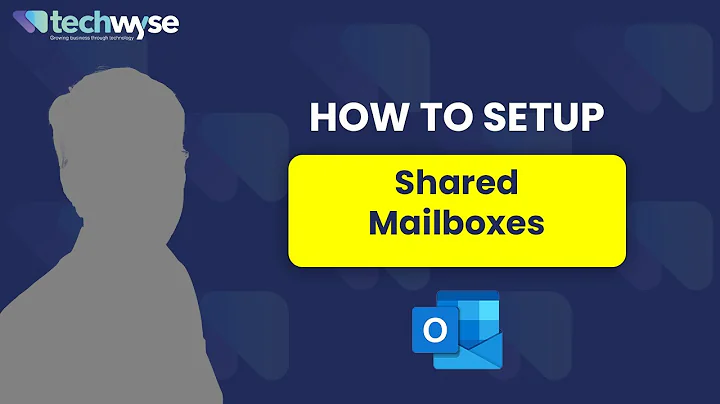Alerts for incoming emails in shared mailbox
9,256
Yes, this is possible. See my answer in Create Exchange 2003 server side rule without logging in as user
Related videos on Youtube
Comments
-
Tim Gage over 1 year
Is there any way to set up alerts for emails arriving in a shared mailbox? We use shared mailboxes at our company a lot and the downside is that users have to manually check on them all the time.
It would be cool to get a desktop alert, like you get when a mail arrives in your primary mailbox. Is there a clever way to do this?
We are in a Exchange 2003 / Outlook 2003 environment.
-
Tim Gage almost 15 yearsThanks for the reply. Unfortunately, it doesn't work. I set up a rule in the shared mailbox to display a Desktop Alert and also made sure that Desktop Alerts are turned on in Advanced E-mail Options. It works when I have only the shared mailbox open in the new profile, however when added as an additional mailbox, it doesn't display any alert - only the ones set up for my primary mailbox. So it seems that the only way to set up an alert is by sending an email every time there is a new mail. Which is a bit unfortunate.
-
squillman almost 15 yearsNo, that won't work. Alerts only work with your profile's primary mailbox which is typically your own personal mailbox.
-
Ant almost 15 yearsYou could always just add the rule that checks if its relivent to what you want to know about, then it would email to your main account and if required a rule there checks to see if you want to be alerted, if not just send it to the trash? Ok so you increase mail traffic a bit, but u will get the alerts you want without 3rd party apps?