alias not working inside bash shell script
Solution 1
Some comments:
-
When writing a bash shell script you are expected to start the script with:
#!/bin/bash There is a known issue - Why doesn't my Bash script recognize aliases? - that bash script doesn't recognize aliases.
One option to solve the issue is:
At the beginning of your script (after the #!/bin/bash) add:
shopt -s expand_aliases
Following by source of the file with the aliases:
source /etc/bash.bashrc
Solution 2
Bash aliases are usually not expanded in non interactive shells (which a script is). And really, you shouldn't rely on aliases in your scripts!
In the future you'll need the script on a different machine, and you'll forget about the aliases, and it won't work, and you'll waste time debugging the issue!.
Create your scripts to directly use the commands needed. Or create functions for complex or multi-line commands. Or better yet, create a "library" script with common used functions you need and then include that on your scripts.
That said, a simple way to call your script with all the aliases exported is to call it through an interactive bash session, via the -i flag:
$> bash -i ./tf.sh
Edit as per comment
A simple bash function wrapper for your python script would be:
function urldecode {
PYTHON_ARG="$1" python - <<END
import sys, urllib as ul
print ul.unquote_plus(os.environ['PYTHON_ARG'])
END
}
Born vs. Me
I debug and maintain email systems CodyCross Giornali Oggi
Updated on September 18, 2022Comments
-
 Born vs. Me almost 2 years
Born vs. Me almost 2 yearsWhen I search for .bashrc files in my system I get:
/etc/bash.bashrc /etc/skel/.bashrc /root/.bashrc /usr/share/base-files/dot.bashrcI changed:
/etc/bash.bashrc /root/.bashrcI added the alias.
alias urldecode='python -c "import sys, urllib as ul; \ print ul.unquote_plus(sys.argv[1])"' alias urlencode='python -c "import sys, urllib as ul; \ print ul.quote_plus(sys.argv[1])"'When I run the command:
urlencode 'http://example.com space'it works OK from the command line, but when I create an
.shfile and put the same command there I get:./tf.sh: line 19: urlencode: command not foundWhat is wrong?
Contents of
tf.shfile:IP=$(curl -d "tool=checurl"-X POST https://site.com/get.py) url='https://site.com.com/' path=$(grep -oP '(?<=get.py\?filetype=csv\&data=).*?(?=\")' <<< $IP) pathfull="get.py?filetype=csv&data=$path" full=$url$pathfull #echo $full urlencode '$full'-
 Yaron over 5 yearsplease show us the first lines of
Yaron over 5 yearsplease show us the first lines oftf.sh -
 Born vs. Me over 5 years@Yaron oooo I did
Born vs. Me over 5 years@Yaron oooo I did -
pLumo over 5 yearsPossible duplicate of How to run an alias in a shell script?
-
pLumo over 5 yearsYou need to source the
.bashrcin your script and make it interactive withset -i. -
 Born vs. Me over 5 yearsHow rovovovo? Show the full command please
Born vs. Me over 5 yearsHow rovovovo? Show the full command please
-
-
 Born vs. Me over 5 yearsJust did that, didnt work
Born vs. Me over 5 yearsJust did that, didnt work -
 Born vs. Me over 5 yearsThe alias is a python command How can I make it to run it directlu onj the scrtipt? Imn happy with that
Born vs. Me over 5 yearsThe alias is a python command How can I make it to run it directlu onj the scrtipt? Imn happy with that -
 Daniele Santi over 5 years@Bornvs.Me updated my answer
Daniele Santi over 5 years@Bornvs.Me updated my answer -
 Born vs. Me over 5 yearsIS the syntax ok? ./te.sh: line 11: warning: here-document at line 4 delimited by end-of-file (wanted `END') ./te.sh: line 12: syntax error: unexpected end of file
Born vs. Me over 5 yearsIS the syntax ok? ./te.sh: line 11: warning: here-document at line 4 delimited by end-of-file (wanted `END') ./te.sh: line 12: syntax error: unexpected end of file -
 Daniele Santi over 5 years@Bornvs.Me sorry, there should be NO spaces before
Daniele Santi over 5 years@Bornvs.Me sorry, there should be NO spaces beforeEND. -
 Born vs. Me over 5 yearsFile "<stdin>", line 1 import sys, urllib as ul ^ IndentationError: unexpected indent Python problem now :)
Born vs. Me over 5 yearsFile "<stdin>", line 1 import sys, urllib as ul ^ IndentationError: unexpected indent Python problem now :) -
 Daniele Santi over 5 years@Bornvs.Me Sorry, don't know any python :D The text between
Daniele Santi over 5 years@Bornvs.Me Sorry, don't know any python :D The text between<<ENDandENDis passed verbatim to the command. Probably you want to remove all preceding spaces. -
 Born vs. Me over 5 yearsThe code doesn't worko
Born vs. Me over 5 yearsThe code doesn't worko