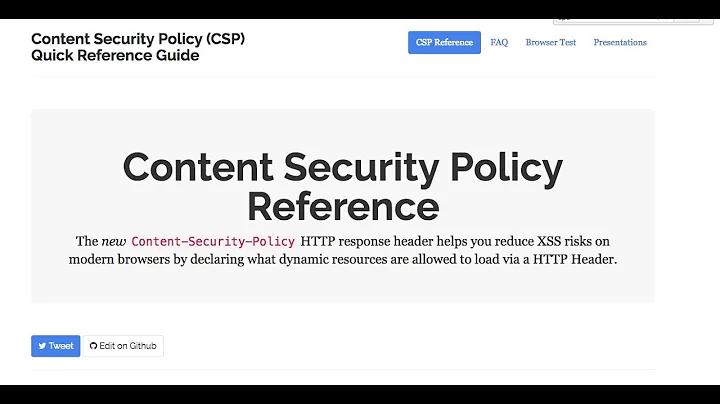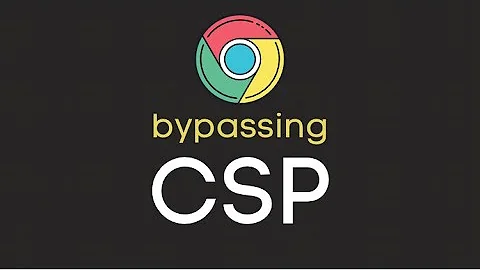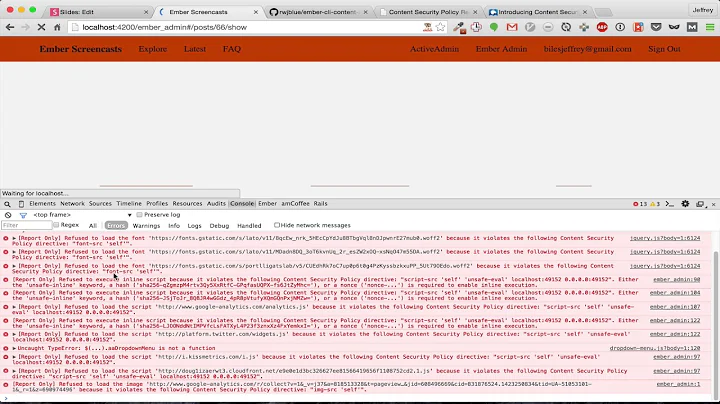Allow All Content Security Policy?
Solution 1
For people who still want an even more permissive posts, because the other answers were just not permissive enough, and they must work with google chrome for which * is just not enough:
default-src * data: blob: filesystem: about: ws: wss: 'unsafe-inline' 'unsafe-eval' 'unsafe-dynamic';
script-src * data: blob: 'unsafe-inline' 'unsafe-eval';
connect-src * data: blob: 'unsafe-inline';
img-src * data: blob: 'unsafe-inline';
frame-src * data: blob: ;
style-src * data: blob: 'unsafe-inline';
font-src * data: blob: 'unsafe-inline';
frame-ancestors * data: blob: 'unsafe-inline';
Solution 2
It's not secure at all, but as staring point the real allow all policy is:
default-src * 'unsafe-inline' 'unsafe-eval'; script-src * 'unsafe-inline' 'unsafe-eval'; connect-src * 'unsafe-inline'; img-src * data: blob: 'unsafe-inline'; frame-src *; style-src * 'unsafe-inline';
See: https://content-security-policy.com/ and this CSP migration guide.
Solution 3
The best way would be not applying any policy.
But to answer your question, an "allow all policy" would probably be:
default-src * 'unsafe-inline' 'unsafe-eval' data: blob:;
Note: untested
Solution 4
Here's the htaccess code to allow everything in CSP
Header add Content-Security-Policy "default-src * data: blob: filesystem: about: ws: wss: 'unsafe-inline' 'unsafe-eval' 'unsafe-dynamic'; script-src * data: blob: 'unsafe-inline' 'unsafe-eval'; connect-src * data: blob: 'unsafe-inline'; img-src * data: blob: 'unsafe-inline'; frame-src * data: blob: ; style-src * data: blob: 'unsafe-inline'; font-src * data: blob: 'unsafe-inline';"
Related videos on Youtube
joshlf
Updated on April 19, 2021Comments
-
 joshlf about 3 years
joshlf about 3 yearsIs it possible to configure the Content-Security-Policy to not block anything at all? I'm running a computer security class, and our web hacking project is running into issues on newer versions of Chrome because without any CSP headers, it's automatically blocking certain XSS attacks.
-
 joshlf about 8 yearsUnfortunately without any policy in place, Chrome proactively adds some XSS protections of its own, so having nothing is actually worse. But thanks!
joshlf about 8 yearsUnfortunately without any policy in place, Chrome proactively adds some XSS protections of its own, so having nothing is actually worse. But thanks! -
basil almost 5 yearsBlob and data missed, example: default-src * data: blob: 'unsafe-inline' 'unsafe-eval';
-
Rob Breidecker over 4 yearsFor a policy that allows inline, but not from any host, the wildcards ( * ) could be changed to "self".
-
 Anatol Bivol about 3 yearsChrome now says it doesn't know and will ignore
Anatol Bivol about 3 yearsChrome now says it doesn't know and will ignore'unsafe-dynamic' -
Rainb about 3 years@AnatoliiBivol interesting, I guess you can remove it to avoid warnings, if chrome is the only thing you care about
-
Jonathan Parker about 3 yearsYou missed font-src: * 'unsafe-inline';
-
Jonathan Parker about 3 yearsI also needed to add frame-ancestors developer.mozilla.org/en-US/docs/Web/HTTP/Headers/…
-
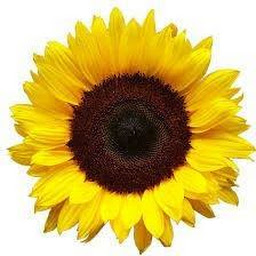 Dat Ho almost 3 yearsCoooool. save my time
Dat Ho almost 3 yearsCoooool. save my time -
 Ahmed El-Atab over 2 yearsAs if a directive is not found a fallback will be applied to the 'default-src' directive, why don't you consider something like that: default-src * data: blob: filesystem: about: ws: wss: 'unsafe-inline' 'unsafe-eval'
Ahmed El-Atab over 2 yearsAs if a directive is not found a fallback will be applied to the 'default-src' directive, why don't you consider something like that: default-src * data: blob: filesystem: about: ws: wss: 'unsafe-inline' 'unsafe-eval' -
Rainb over 2 years@AhmedEl-Atab at the time of writing, chrome required defining each entry explicitly.
-
Kevin .NET about 2 yearsNew version on 2022: default-src * data: blob: filesystem: about: ws: wss: 'unsafe-inline' 'unsafe-eval'; script-src * data: blob: 'unsafe-inline' 'unsafe-eval'; connect-src * data: blob: 'unsafe-inline'; img-src * data: blob: 'unsafe-inline'; frame-src * data: blob: ; style-src * data: blob: 'unsafe-inline'; font-src * data: blob: 'unsafe-inline'; frame-ancestors * data: blob:;