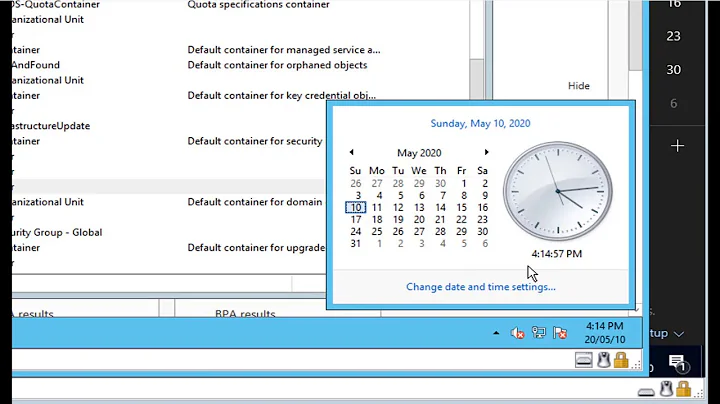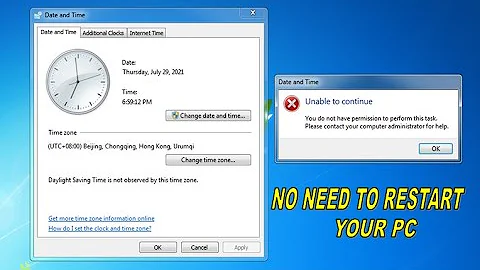Allow non-administrator users to synchronise time (w32tm /resync)?
I would like to avoid this and be able to synchronise time without fuss.
At the Windows Run Prompt - type
gpedit.msc.-
This will run the Group Policy Editor.
Note: Windows Starter Edition, Home and Home Premium do not include gpedit.msc. Instructions to install it are in my question & answer https://superuser.com/a/1018146/337631
Drill down and select "User Rights Assignment".
-
In the "Policy" area on the right side right Click "Change the system time" and select "Properties"
Click "Add User or Group", add your user, then click "OK".
Related videos on Youtube
Damn Vegetables
Updated on September 18, 2022Comments
-
 Damn Vegetables over 1 year
Damn Vegetables over 1 yearThe scheduled time synchronisation task does not seem to work, probably due to some kind of privilege issue. Running
w32tm /resynconly works when I run the Command Prompt asAdministrator.To be honest, I do not think it can be harmful to let anyone synchronise the time with the correct time (though it might be harmful to let them set the time to an arbitrary value). Can I allow non-administrator users to synchronise time (but possibly, not to an arbitrary value)? This is my personal computer, so my user is the only user and it belongs to the Administrator group, but since it is not actually the
Administrator, it requires UAC elevation to run the time synchronisation command. I would like to avoid this and be able to synchronise time without fuss. -
 Damn Vegetables over 7 yearsIs this supposed to allow the user to run the time synchronisation command without UAC elevation? My user account already belonged to
Damn Vegetables over 7 yearsIs this supposed to allow the user to run the time synchronisation command without UAC elevation? My user account already belonged toAdministrators, and I added my account there as your instructions (also, restarted the PC), but running the command in the Command Prompt still showed 'Access is denied' when the Command Prompt was not as Administrator. -
 DavidPostill over 7 years@DamnVegitables I'm not sure, as I can't test it. I only run as a real admin here. And I use the ntp service to auto sync the time.
DavidPostill over 7 years@DamnVegitables I'm not sure, as I can't test it. I only run as a real admin here. And I use the ntp service to auto sync the time. -
 DavidPostill over 7 years@DamnVegitables I see you've accepted the answer (thanks). Does that mean you have got it working?
DavidPostill over 7 years@DamnVegitables I see you've accepted the answer (thanks). Does that mean you have got it working? -
 Damn Vegetables over 7 yearsYes and no. I created a normal user that does not belong to the
Damn Vegetables over 7 yearsYes and no. I created a normal user that does not belong to theAdministratorsgroup, and added it to the allowed list. With that account, I could run the w32tm command without running the Command Prompt as the Administrator. But if I added the account to theAdministratorsgroup, the w32tm command also showed 'Access is denied' when the Command Prompt was not run as the Administrator. I thought perhaps this was the closest answer I could ever get, and if I do not mark it as the answer now, I may forget to do so later, which is not a polite way to thank your effort.