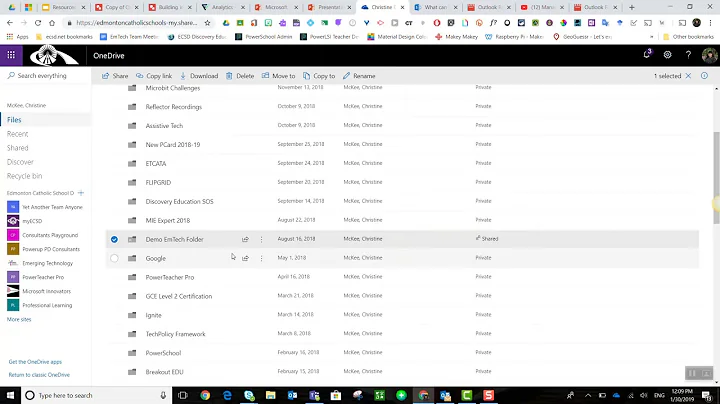Allow users to locally access files on OneDrive without sync?
I assume you are referring to OneDrive for Business and not OneDrive (consumer) as you mentioned Office 365 and SharePoint? You can make OneDrive for Business act like a remote file share by creating a mapped network drive. But, its an "online" solution it does not provide offline access.
Microsoft has an article on how to map OneDrive for Business to a network drive.
You can automate this process too with Powershell scripts. The community has created some scripts you can use and change to your needs. The scripts work by automating sign in through Internet Explorer and then using commands like net use to create a mapped drive.
If you would consider a commercial solution for the drive mapping to OneDrive for Business, then you could take a look at Zee Drive which manages the mappings for you and also the authentication token renewal which if not done regularly, can cause drive mappings to be dropped: Map network drives to OneDrive for Business and SharePoint Online document libraries - Reliably
Disclosure: Zee Drive is a tool that my organisation develops
Related videos on Youtube
S.Richmond
I pride myself on my unrelenting passion for technology and cutting edge developments. It is this quality that has driven me to build a foundation of skills in a huge array of generalist knowledge.
Updated on September 18, 2022Comments
-
 S.Richmond over 1 year
S.Richmond over 1 yearOver the past few years we've been migrating many of our clients to Office 365 and its associated services. Its all been pretty good however there is one issue I personally find to be quite annoying is that they have to sync the entire file repository if they want to be able to access their files from the well known file explorer. Having to try to teach them to selectively sync certain folders or use the Sharepoint/OneDrive web interface is troublesome for many.
I'm wondering if anyone has figured out if its possible to set it up such that OneDrive acts like any remote file share with offline access enabled - That is, the files sync on demand to the cloud and the client can get a remote directory list of files and folders for areas they haven't touched before.
-
Ramhound over 9 yearsWhat you describe is possible on Windows 8.1 out of the box
-
Sun over 9 yearsYes, only in Windows 8.1. Windows 7, no. And Windows 10, no. Microsoft said listing of files not on the actual machine was more confusing than useful. If you map OneDrive as a network drive, don't you get the solution you need? You do know how to map OneDrive as network WebDAV right?
-
 S.Richmond over 9 yearsThe WebDAV mapping is a potential solution yes, but its quite raw - If it doesn't work due to lost auth then the user gets cryptic error messages. Its just not a very user friendly method sadly.
S.Richmond over 9 yearsThe WebDAV mapping is a potential solution yes, but its quite raw - If it doesn't work due to lost auth then the user gets cryptic error messages. Its just not a very user friendly method sadly. -
misha256 over 9 yearsThis is the only other method I know of. You'd have to test it and see how well offline-files mode works: club.myce.com/f186/how-map-onedrive-network-drive-letter-337440. This is all unsupported by MS however so how well it works or if it continues to work at all in the future is not guaranteed.
-