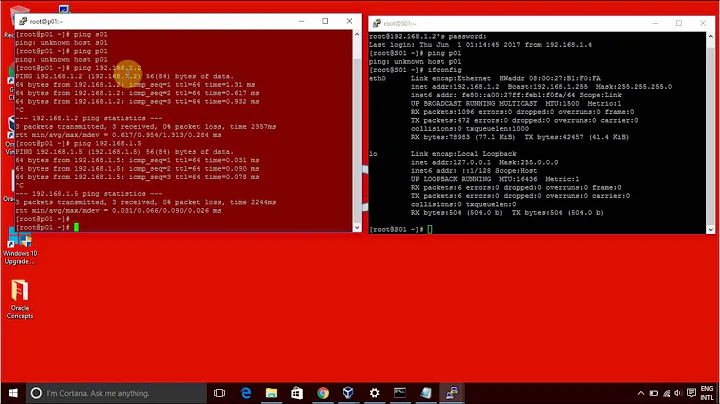Allowing windows machines to ping Linux Box by Hostname
if you do not have access to the DNS or AD, then there are some options.
1) the simplest solution is to simply add a line to your hosts file, in windows this file exists here:
%systemroot%\system32\drivers\etc\hosts
(e.g c:\windows\system32\drivers\etc\hosts on most PCs)
the hosts file format is:
IPaddress Hostname (hostname2)
for example
192.168.0.23 crazybox.mynet.com
2) but since you say that this box does not even have a fixed IP address, you could consider using something like no-ip.com a service that looks up your current ip, and lets you connect via some spesific url you have setup such as crazybox-mynet.no-ip.org
Related videos on Youtube
Derongan
Updated on September 18, 2022Comments
-
Derongan almost 2 years
I have a linux box that I would like to be able to ping by its hostname.
All of the windows machines are on the same domain.
At the moment I have used beyondtrust free (likewise open) to join the linux box to the domain.
However, I can not get the linux box to be accessible by its hostname. It can now properly resolve the names of any of the windows machines, but I can't ping it from the windows machines.
Is there a way I can do this without having access to the DNS server?
Thank you!
-
 EEAA almost 10 yearsWhether you like it or not, having a proper DNS is the correct solution to this problem. Presumably you have AD running, in which case, you already have DNS available. Just add an A record for the Linux server.
EEAA almost 10 yearsWhether you like it or not, having a proper DNS is the correct solution to this problem. Presumably you have AD running, in which case, you already have DNS available. Just add an A record for the Linux server. -
Derongan almost 10 yearsI have no access to the DNS server, and cannot get access. Is it a windows specific thing that allows all the windows boxes to automagically resolve once they have been added to the domain?
-
Derongan almost 10 yearsSadly they have made it clear that we can not do anything to allow for the linux box. Not even give us a static IP.
-
 ericx almost 10 yearsAbandon Micro$oft broken auto-discovery by NETBIOS, etc. and configure real DNS. If you have to rely on MS, consider composing a hard entry in EVERY lmhosts file on every machine in your domain at
ericx almost 10 yearsAbandon Micro$oft broken auto-discovery by NETBIOS, etc. and configure real DNS. If you have to rely on MS, consider composing a hard entry in EVERY lmhosts file on every machine in your domain at%SystemRoot%\System32\Drivers\Etc. Examine the.samfile therein to see an example. Windows name-resolution is pathetic. Use DNS. -
Derongan almost 10 yearsThats what I have been doing, but as the IP address is already assigned by the DNS (unless I am misunderstanding something) and I can't get a static IP I don't think this will work that well.
-
 ewwhite almost 10 yearsWhy do you want to ping the server?
ewwhite almost 10 yearsWhy do you want to ping the server? -
Derongan almost 10 yearsThe linux box is going to be a puppet master. (github.com/puppetlabs/puppet).
-
TessellatingHeckler almost 10 yearsThis isn't nice, but you could register a public domain name for it, and add an A record returning an internal IP address, and then ping it by full name - e.g. puppet.derongan.example.com --> 192.168.2.20
-
Derongan almost 10 yearsI think we have decided to do something similar. My original idea was throwing up a windows VM and forwarding the correct port to the puppet master (only one machine to change the IP on if we lose it) or whatnot, but that was to bulky of a solution. I think we are going to hop on azure. Thanks!
-