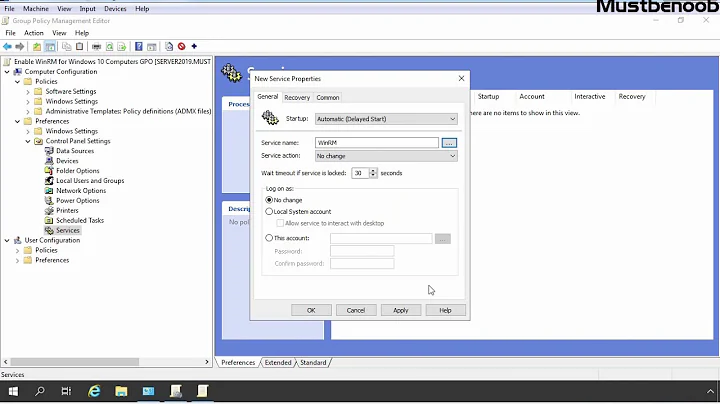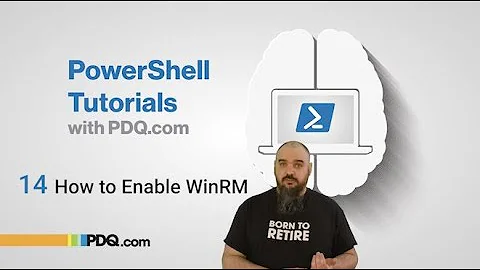Allowing WinRM in the Windows Firewall
36,011
Enable-PSRemoting -force Is what you are looking for!
winrm quickconfigis good precaution to take as well, starts WinRM Service and sets to service to Auto Start
However if you are looking to do this to all Windows 7 Machines you can enable this via Group Policy
Related videos on Youtube
Author by
Raju
Updated on November 27, 2021Comments
-
Raju over 2 years
I am using windows 7 machine, installed windows power shell. How to ensure that the Windows Firewall is configured to allow Windows Remote Management connections from the workstation. For example: netsh advfirewall firewall set rule name="Windows Remote Management (HTTP-In)" profile=public protocol=tcp localport=5985 remoteip=localsubnet new remoteip=any
I'm following above command, but not able to configure it.
-
henrycarteruk about 7 yearsEnable-PSRemoting should setup everything you need including the firewall rule.
-
-
 Chuck D about 4 yearswinrm quickconfig was necessary part for me.. echo following:
Chuck D about 4 yearswinrm quickconfig was necessary part for me.. echo following:The following changes must be made: Configure LocalAccountTokenFilterPolicy to grant administrative rights remotely to local users.