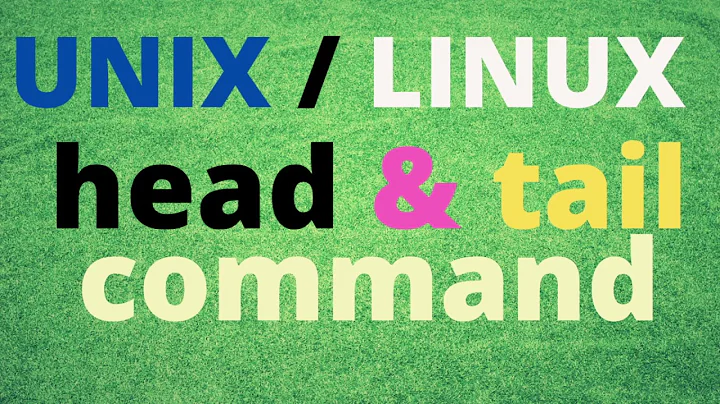Alternative for "tail -f" that follows filename
Solution 1
Some implementations of tail have an option for this; here's the description from the man page for GNU tail:
-F
same as--follow=name --retry
-f,--follow[={name|descriptor}]
output appended data as the file grows;-f,--follow, and--follow=descriptorare equivalent
--retry
keep trying to open a file even when it is or becomes inaccessible; useful when following by name, i.e., with--follow=name
As this option isn't specified by POSIX, you can't depend on it everywhere. Some known implementations:
-
GNU - has
-Fas described above -
Mac OS X, FreeBSD and NetBSD - have a similar
-Foption with the same effect -
OpenBSD -
-fis enough (if the file is replaced (i.e., the inode number changes), tail will reopen the file and continue) - Solaris - no equivalent
-
Busybox -
-Fis available in recent versions, but must be compiled withENABLE_FEATURE_FANCY_TAIL(it's not compiled-in by default)
Solution 2
Alternative is tail -F command.
The -F option implies --follow=name with --retry option, so tail is watching your file even if it has been deleted and created again.
Solution 3
Since you have asked for alternative:
The less utility could be an alternative for tail -F.
It will have to be run as follows: less --follow-name filename.log and press Shift + F.
This will give you same results as tail -F.
Solution 4
Another alternative would be to use the watch command, which will repeat any command every n seconds, every 2 seconds in this example:
watch -n2 "tail tool.log"
Use Ctrl+C to quit the command when you're finished viewing the log.
Solution 5
lnav is another fantastic tool that follows the filename.
You can also point it to a directory and it will tail all the files in that directory, in addition to all kinds of other neat features.
Related videos on Youtube
Hugh
Updated on September 18, 2022Comments
-
Hugh almost 2 years
I have some logs being generated using a timed rotating file logger. This logs to a file called
tool.log, and at midnight, moves this totool.log.<date>and starts a newtool.log.I have a
tail -f tool.logrunning on the machine to keep an eye on the logs, but at midnight, whentool.logis renamed totool.log.<date>,tailcontinues to watch the renamed file.What I'm hoping for is a tool that is similar to
tail, but will continue to monitor the file namedtool.log, rather than following the inode.Does something like this exist? If not, I can write my own in Python for this purpose.
-
Secret about 8 yearsThis seems like it would create a lot of duplicate messages if the log scrolled slower than the refresh timer, and would miss some messages if it scrolled faster.
-
Hugh about 8 yearsWatch takes over the whole screen, so it wouldn't duplicate messages, but it would remove the ability to scroll back.
-
Hugh about 8 yearsThanks. I was only after an alternative because I was unaware of tail -F. Always good to know options though.
-
Stuart Hickinbottom over 7 yearsYes it will --
multitail -f <name1> -f <name2> -f <name3> .... This example shows following several files simultaneously, which will be shown in separate windows. -
Stuart Hickinbottom over 7 yearsI've found it doesn't handle truncated and/or renamed rotated logs (I'm not sure which is upsetting it in my particular case) so the logs appear to stop at midnight unless I restart lnav. Am I missing some obvious switch or technique for it I wonder as this seems like something it should take in its stride?
-
Wayne Werner over 7 yearsIt depends on how the file is truncated. If you pass the
-rflag to lnav it will reload the filename (and load any previously rotated out logs)