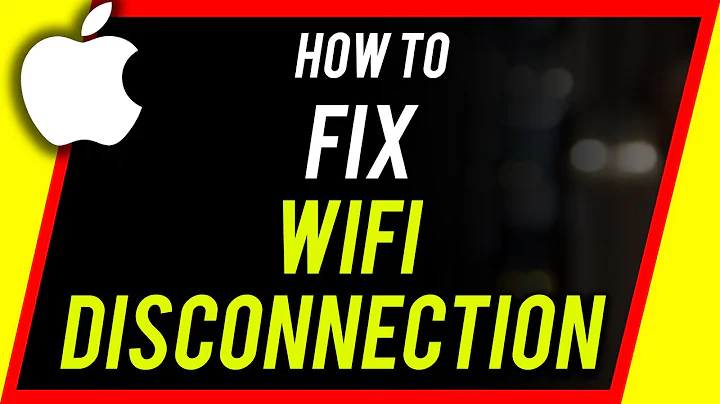Always WI-FI Timeout Error On MacOS
Completely erase all information about your network excisting on you mac. This can be done with the following steps: First clear the lsit of preferred networks, found in System Preferences > Networks > Wifi > Advanced.
Now clear all the stored Wifi passwords in your keychain. Start the Keychain access application, delete all the Airport network passwords stored in both Login and System.
After this Move SystemCOnfiguration folder found in /Library/Preferences/Systemconfiguration
Move the entire folder to your Desktop, after this make sure to delete it in the Preferences folder.
Now, shut down your mac and commence a SMC reset (just to be sure) explained here: http://support.apple.com/kb/ht3964
after this commence teh NVram/PRam reset explained by Michel or here: http://support.apple.com/kb/ht1379
Now when your mac has restarted and you are logged in, reconnect to your network to see if connection problems persist.
Related videos on Youtube
Eray
Updated on September 18, 2022Comments
-
Eray over 1 year
I'm using MACOS X 10.7.5, this is my first time as a MacOS user.
I have just gotten a new MacBook and I have 2 problems with WI-FI.
I keep getting 'connection timeout' when i try to connect any WI-FI . I get this error when I click the network. However, when I wait enough time, it connects. In summary, it connects to WI-FI networks very well, but it keeps giving me timeout error. I read here, and you can see there are lots of people experiencing problems like this. But i couldn't find any solution.
Also it doesn't remember my WI-FI networks' passwords. I'm choosing 'remember this network' checkbox but it keeps asking me for password after every boot.
As I said this is a new MacBook. Could there be a problem with my computer's hardware? What should I do? Should I reinstall some drivers ?
-
Eray about 11 years@Bichoy yes i've tried but have problem for all networks.
-
-
Eray almost 11 yearsWill this delete my any datas?