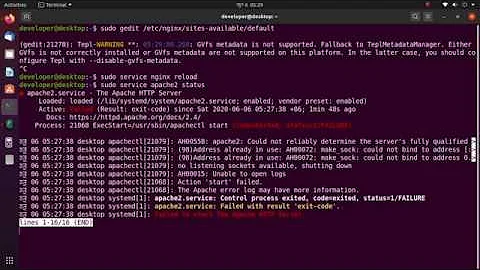Amazon EC2 - httpd error on start port 80 - (98)Address already in use: make_sock
6,402
Your netstat -tulpn | grep :80 command clearly shows that you have a service already listening on port 80 :
tcp 0 0 0.0.0.0:80 0.0.0.0:* LISTEN -
tcp 0 0 :::80 :::* LISTEN -
Identify this service by running :
sudo netstat -anp | grep :80
Then, Kill/Stop that service and restart httpd.
Related videos on Youtube
Author by
Justin Maat
Updated on September 18, 2022Comments
-
Justin Maat almost 2 years
I'm unable to get httpd running on my AWS linux instance.
I keep getting the following error whenever I try to start the service.
$ service httpd start Starting httpd: (98)Address already in use: make_sock: could not bind to address [::]:80 (98)Address already in use: make_sock: could not bind to address 0.0.0.0:80 no listening sockets available, shutting down Unable to open logsI tried everything I can think of.
-checked port 80, but don't show any running processes
$ netstat -tulpn | grep :80 (No info could be read for "-p": geteuid()=222 but you should be root.) tcp 0 0 0.0.0.0:80 0.0.0.0:* LISTEN - tcp 0 0 :::8080 :::* LISTEN - tcp 0 0 :::80 :::* LISTEN - tcp 0 0 ::ffff:127.0.0.1:8005 :::* LISTEN - tcp 0 0 :::8009 :::* LISTEN --checked to see if I had any other entries listening for port 80
$ grep -r Listen /etc/httpd /etc/httpd/conf/httpd.conf:# Listen: Allows you to ... /etc/httpd/conf/httpd.conf:# Change this to Listen ... /etc/httpd/conf/httpd.conf:#Listen 12.34.56.78:80 /etc/httpd/conf/httpd.conf:Listen 80-tried uninstalling , re-installing with yum installer
I'm fairly new to Linux and setting up servers so I apologize if I'm missing something simple. Any ideas?
Edit: Yikes, I was running ssh on port 80. Thanks you all
-
krisFR almost 10 yearsYou have a running process on port 80. Please run and provide result for
netstat -anp | grep :80 -
David Levesque almost 10 yearsnetstat does show a process running on port 80. Run with
sudoto see which process. -
Justin Maat almost 10 yearsOk, I didn't know I had to run sudo to see the processes. Thanks for that.
-
Justin Maat almost 10 yearsThank you both. I didn't realize I had a process running on the port.
-