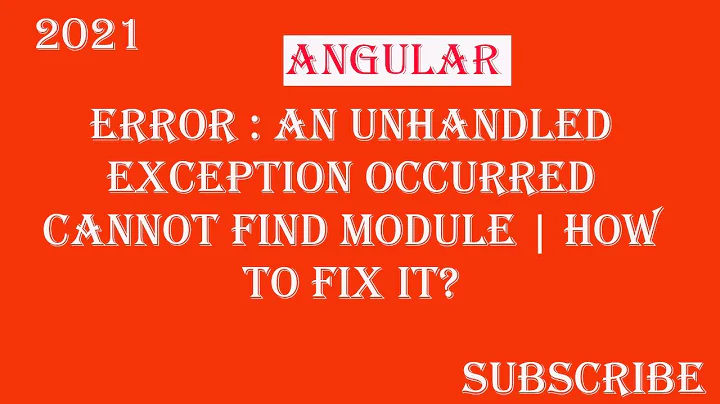An unhandled exception occurred: Cannot find module '@angular/compiler-cli' with ng serve
13,421
it is version mismatch, just update all dependencies with npm-check-updates
npm i -g npm-check-updates
ncu -u
npm install
Related videos on Youtube
Author by
Jeb
Updated on June 04, 2022Comments
-
Jeb about 2 years
I have taken checkout of angular project and trying to run
ng servewith this command I am getting the following error.An unhandled exception occurred: Cannot find module '@angular/compiler-cli' Require stack: - D:\PMSAngularProj\node_modules\@ngtools\webpack\src\angular_compiler_plugin.js - D:\PMSAngularProj\node_modules\@ngtools\webpack\src\index.js - D:\PMSAngularProj\node_modules\@angular-devkit\build-angular\src\angular-cli-files\models\webpack-configs\typescript.js - D:\PMSAngularProj\node_modules\@angular-devkit\build-angular\src\angular-cli-files\models\webpack-configs\index.js - D:\PMSAngularProj\node_modules\@angular-devkit\build-angular\src\browser\index.js - D:\PMSAngularProj\node_modules\@angular-devkit\build-angular\src\dev-server\index.js - C:\Users\user\AppData\Roaming\npm\node_modules\@angular\cli\node_modules\@angular-devkit\architect\node\node-modules-architect-host.js - C:\Users\user\AppData\Roaming\npm\node_modules\@angular\cli\node_modules\@angular-devkit\architect\node\index.js - C:\Users\user\AppData\Roaming\npm\node_modules\@angular\cli\models\architect-command.js - C:\Users\user\AppData\Roaming\npm\node_modules\@angular\cli\commands\serve-impl.js - C:\Users\user\AppData\Roaming\npm\node_modules\@angular\cli\node_modules\@angular-devkit\schematics\tools\export-ref.js - C:\Users\user\AppData\Roaming\npm\node_modules\@angular\cli\node_modules\@angular-devkit\schematics\tools\index.js - C:\Users\user\AppData\Roaming\npm\node_modules\@angular\cli\utilities\json-schema.js - C:\Users\user\AppData\Roaming\npm\node_modules\@angular\cli\models\command-runner.js - C:\Users\user\AppData\Roaming\npm\node_modules\@angular\cli\lib\cli\index.js - C:\Users\user\AppData\Roaming\npm\node_modules\@angular\cli\lib\init.js - C:\Users\user\AppData\Roaming\npm\node_modules\@angular\cli\bin\ng See "C:\Users\user\AppData\Local\Temp\ng-6M2aBm\angular-errors.log" for further details.package.json
{ "name": "ng-pi-admin", "version": "0.0.0", "license": "MIT", "scripts": { "ng": "ng", "start": "ng serve", "build": "ng build --base-href ./", "build:prod": "ng build --prod --base-href ./", "build:ci": "ng build --prod --base-href ./", "test": "ng test", "lint": "ng lint", "e2e": "ng e2e" }, "private": true, "dependencies": { "@angular/animations": "^7.2.10", "@angular/common": "^7.2.10", "@angular/compiler": "^7.2.10", "@angular/core": "^7.2.10", "@angular/forms": "^7.2.10", "@angular/http": "^7.2.10", "@angular/platform-browser": "^7.2.10", "@angular/platform-browser-dynamic": "^7.2.10", "@angular/router": "^7.2.10", "angular-froala-wysiwyg": "^2.9.3", "animate.css": "^3.5.2", "bootstrap": "^3.3.7", "core-js": "^2.5.4", "echarts": "^3.8.5", "font-awesome": "^4.7.0", "fontface-source-sans-pro": "^2.0.10-alpha1", "jquery": "^3.2.1", "ng2-file-upload": "^1.3.0", "ng2-select": "^2.0.0", "ngx-echarts": "^2.0.0", "ngx-modal": "^0.0.29", "ngx-pagination": "^3.0.3", "node-sass": "^4.12.0", "normalize.css": "^7.0.0", "pell": "^1.0.4", "roboto-fontface": "^0.8.0", "rxjs": "^6.4.0", "rxjs-compat": "^6.0.0-rc.0", "sweetalert2": "^7.6.3", "tslib": "^1.9.0", "zone.js": "~0.8.26" }, "devDependencies": { "@angular-devkit/build-angular": "^0.1001.1", "@angular/cli": "^10.1.1", "@angular/compiler-cli": "^7.2.10", "@angular/language-service": "^7.2.10", "@types/jasmine": "~2.8.8", "@types/jasminewd2": "~2.0.3", "@types/node": "~8.9.4", "codelyzer": "~4.5.0", "jasmine-core": "~2.99.1", "jasmine-spec-reporter": "~4.2.1", "karma": "^5.2.2", "karma-chrome-launcher": "~2.2.0", "karma-cli": "~1.0.1", "karma-coverage-istanbul-reporter": "~2.0.1", "karma-jasmine": "~1.1.2", "karma-jasmine-html-reporter": "^0.2.2", "protractor": "^7.0.0", "ts-node": "~7.0.0", "tslint": "~5.11.0", "typescript": "~3.2.2" } }I have tried to resolve by executing
npm i @angular/compiler-clicommand,it has given me output like below
+ @angular/[email protected] added 1593 packages from 1243 contributors and audited 1603 packages in 317.518s 62 packages are looking for funding run `npm fund` for details found 0 vulnerabilitiesafter that I tried to execute ng serve still getting the same error like
An unhandled exception occurred: Cannot find module '@angular/compiler-cli/src/tooling' Require stack:
-
 Cirrus Minor almost 4 yearsI suppose it's a version mismatch between angular and angular/cli. Have you updated angular/cli alone?
Cirrus Minor almost 4 yearsI suppose it's a version mismatch between angular and angular/cli. Have you updated angular/cli alone?
-
-
gh9 over 3 yearswish i could give you more than 1 upvote! This 100% fixed my issue
-
Patrick McDermott over 2 yearsJust to add to this answer. I had to delete package.lock.json, delete node_modules, and run the command
npm cache clean --force. When I tried the above without the steps I have listed, it kept referencing old versions of packages that I thought were updated in the update, and came back with dependency issues.