Anbox can't be started
This answer was originally posted here by Brittany
first run session manager by entering this command
anbox session-manager
and then click on the Anbox icon from launcher
Better way would be to add this service inside Startup Applications
to do that open Startup Applications > Add > in command write anbox session-manager
and you'd be able to use Anbox without running that command on every boot or keeping a minimised terminal windows.
Related videos on Youtube
Spectas
Updated on September 18, 2022Comments
-
Spectas almost 2 years
I am very curious about the new Anbox emulator for running Android apps on PC. Unfortunately I can't make it work on my PC.
After having installed via snap there is a new entry in the Gnome menu list. When I use it, nothing happens. I then tried to start it via terminal with the result, but at least some output.
Starting the session manager seems to work. This step was recommended in a previous question close to mine (Anbox isn't starting up on my PC at all).
anbox session-managerSession manager can be started without error or any message. It just seems to run an Android instance fine, which I even can access with adb shell.
Anbox demon ("anboxd") and Init-Script ("anbox-init.sh") are running, too (checked with "ps -A").
But when I try to start Anbox Launcher, the Launcher cannot be started:
anbox launch [WW 2017-04-14 17:46:12] [launch.cpp:115@operator()] Stop waiting as we're already waiting for too long. Something is wrong [WW 2017-04-14 17:46:12] [launch.cpp:116@operator()] with your setup and the container may have failed to boot.Same result when I start the Anbox icon from launcher (here I started it via shell):
anbox launch --package=org.anbox.appmgr [WW 2017-07-05 15:26:54] [launch.cpp:194@operator()] Stopped waiting as we've already waited for too long. Something [WW 2017-07-05 15:26:54] [launch.cpp:195@operator()] is wrong with your setup or the container has failed to boot. [WW 2017-07-05 15:26:54] [launch.cpp:196@operator()] If you think you found a bug please don't hesitate to file on [WW 2017-07-05 15:26:54] [launch.cpp:197@operator()] at https://github.com/anbox/anbox/issues/newAny ideas? As you can see, the above mentioned other response does not work.. Thank you in advance! Spectas
PS: some system infos:
anbox system-info version: 0.1.0 os: name: Ubuntu Core version: 16 snap-based: true kernel: version: Linux version 4.4.0-53-generic (buildd@lcy01-28) (gcc version 5.4.0 20160609 (Ubuntu 5.4.0-6ubuntu1~16.04.4) ) #74-Ubuntu SMP Fri Dec 2 15:59:10 UTC 2016 binder: true ashmem: true graphics: egl: vendor: Mesa Project version: 1.5 (DRI2) extensions: - EGL_CHROMIUM_sync_control - EGL_EXT_create_context_robustness - EGL_EXT_image_dma_buf_import - EGL_KHR_cl_event2 - EGL_KHR_create_context - EGL_KHR_fence_sync - EGL_KHR_get_all_proc_addresses - EGL_KHR_gl_colorspace - EGL_KHR_gl_renderbuffer_image - EGL_KHR_gl_texture_2D_image - EGL_KHR_gl_texture_3D_image - EGL_KHR_gl_texture_cubemap_image - EGL_KHR_image - EGL_KHR_image_base - EGL_KHR_image_pixmap - EGL_KHR_reusable_sync - EGL_KHR_surfaceless_context - EGL_KHR_wait_sync - EGL_MESA_configless_context - EGL_MESA_drm_image - EGL_MESA_image_dma_buf_export - EGL_NOK_swap_region - EGL_NOK_texture_from_pixmap - EGL_NV_post_sub_buffer - EGL_WL_bind_wayland_display gles2: vendor: X.Org vendor: OpenGL ES-CM 1.1 Mesa 12.0.6 extensions: - GL_EXT_blend_minmax - GL_EXT_multi_draw_arrays - GL_EXT_texture_filter_anisotropic - GL_EXT_texture_lod_bias - GL_OES_byte_coordinates - GL_OES_fixed_point - GL_OES_stencil_wrap - GL_OES_compressed_paletted_texture - GL_OES_query_matrix - GL_OES_read_format - GL_OES_single_precision - GL_OES_draw_texture - GL_OES_point_size_array - GL_OES_point_sprite - GL_EXT_texture_format_BGRA8888 - GL_OES_compressed_ETC1_RGB8_texture - GL_OES_depth24 - GL_OES_element_index_uint - GL_OES_fbo_render_mipmap - GL_OES_framebuffer_object - GL_OES_mapbuffer - GL_OES_rgb8_rgba8 - GL_OES_stencil8 - GL_OES_texture_env_crossbar - GL_OES_texture_mirrored_repeat - GL_OES_texture_npot - GL_OES_EGL_image - GL_OES_packed_depth_stencil - GL_OES_texture_cube_map - GL_APPLE_texture_max_level - GL_EXT_discard_framebuffer - GL_EXT_read_format_bgra - GL_OES_blend_equation_separate - GL_OES_blend_func_separate - GL_OES_blend_subtract - GL_OES_EGL_image_external - GL_OES_EGL_sync - GL_OES_vertex_array_object - GL_EXT_map_buffer_range - GL_KHR_debug - GL_OES_surfaceless_context - GL_EXT_polygon_offset_clamp

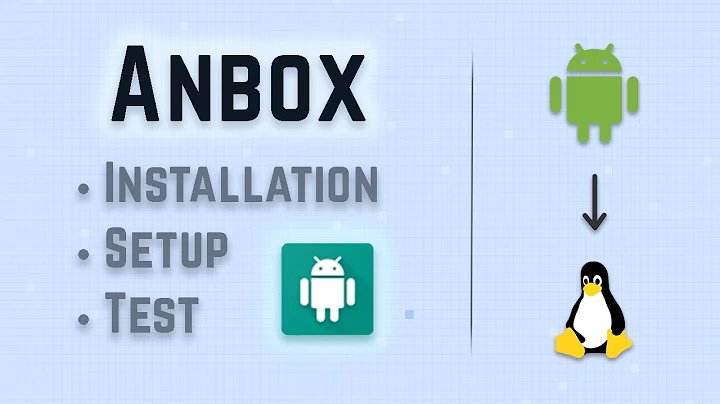


![how to installing Anbox on kali linux/ Ubuntu/ Debian [part1]](https://i.ytimg.com/vi/d39PIs1TvkI/hq720.jpg?sqp=-oaymwEcCNAFEJQDSFXyq4qpAw4IARUAAIhCGAFwAcABBg==&rs=AOn4CLASeEUacXYPVP-MtCXFMjEgWZeJwg)


