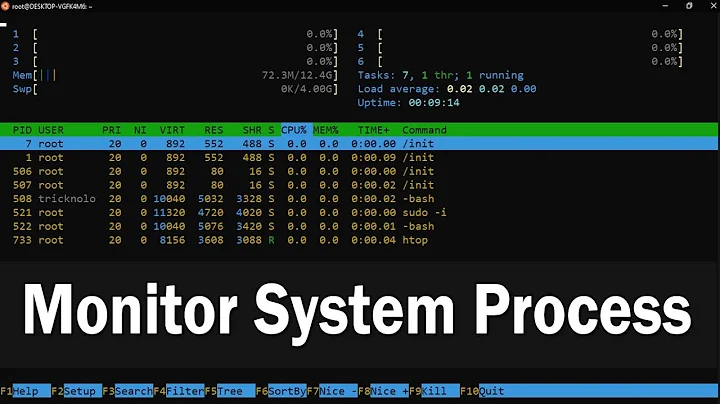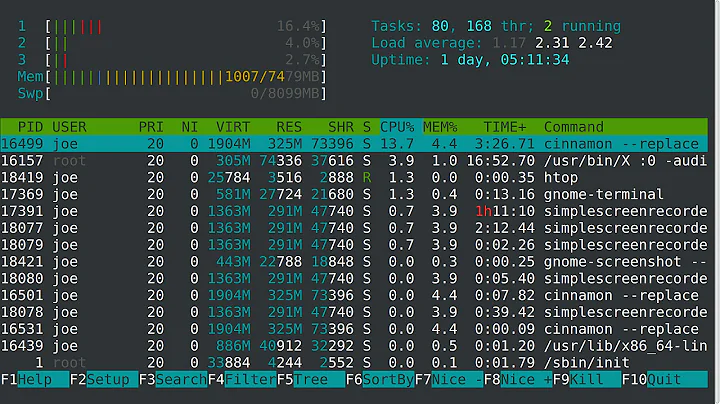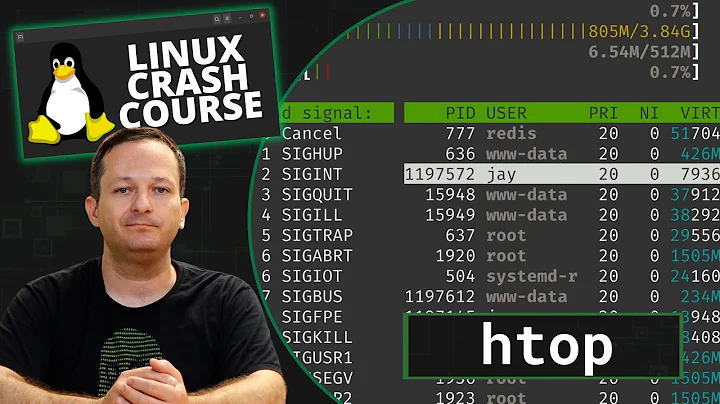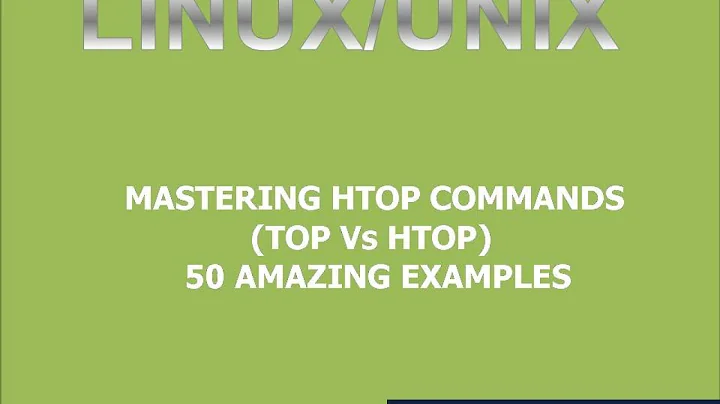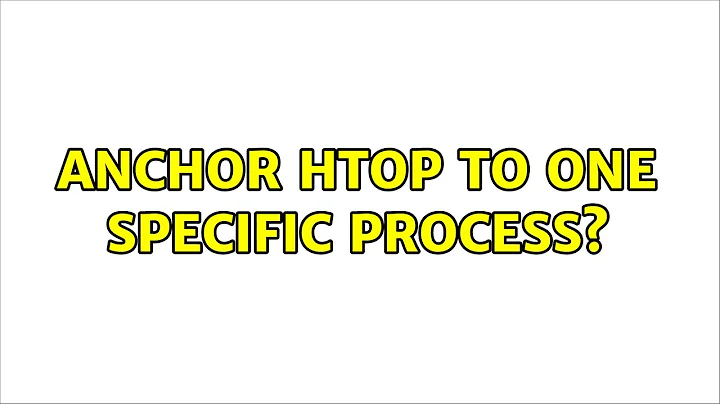Anchor htop to one specific process?
Solution 1
You can't anchor a given process line to the top but htop can follow a process if you press Shift+F. From the man page:
F "Follow" process: if the sort order causes the currently selected process to move in the list, make the selection bar follow it. This is useful for monitoring a process: this way, you can keep a process always visible on screen. When a movement key is used, "follow" loses effect.
Here I'm following my Firefox process:

Note that if you're only interested in one particular process, the -p <pid> will do what you want (12352 is the pid of Firefox on my system):
$ htop -p 12352

Solution 2
You can do a filter using F3 and type a part of the command into the input field for the filter. This will at least narrow down your list of processes to stop other unrelated commands from pushing those your interested in down or up the page.
Related videos on Youtube
becko
Updated on September 18, 2022Comments
-
 becko over 1 year
becko over 1 yearI have a long list of processes displayed in
htop, but I am only interested in one of them. As old processes terminate and new processes are spawned,htopkeeps updating the displayed list of processes, which means that the one process I am interested in keeps jumping up and down the list.Is it possible to disable this behavior somehow?
That is, I would like to anchor the scroll to this particular process. How can I do this?
-
ahmedbhs about 3 yearsWh y the process with id 20 is howed many times ?