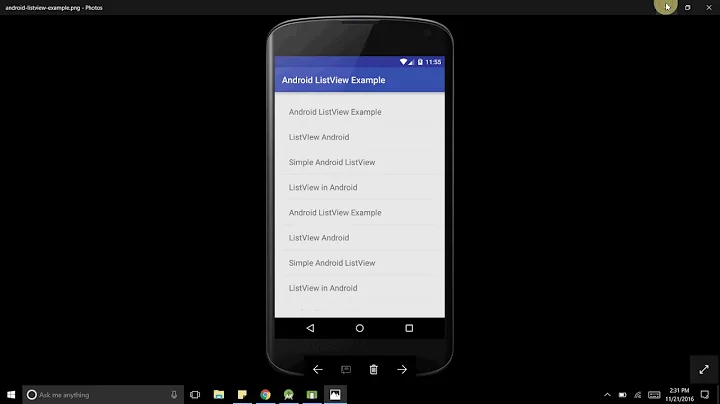Android adding string to ListView
You want to get the TextView before you inflate your layout, so it's a simple NullPointerExecption. Change your code:
public class ListViewDemo extends ListActivity {
ArrayList<String> listItems=new ArrayList<String>();
ArrayAdapter<String> adapter;
TextView theFact;
String shareFact;
@Override
public void onCreate(Bundle icicle) {
super.onCreate(icicle);
setContentView(R.layout.main);
theFact = (TextView) findViewById(R.id.tvContent)
shareFact = theFact.getText().toString();
adapter=new ArrayAdapter<String>(this,
android.R.layout.simple_list_item_1,
listItems);
setListAdapter(adapter);
listItems.add(shareFact);
adapter.notifyDataSetChanged();
}
}
If you press the button, it will call the addItems() function (as you set it), but it's not implemented yet, so it will generate an other error.
public void addItems(View v) {
listItems.add(shareFact);
adapter.notifyDataSetChanged();
}
Add this function below your onCreate() method, and move the listItems.add() and adapter.notifyDataSetChanged() lines to this new method.
Related videos on Youtube
Caleb
Super new to XML/Java Programming, but learning a lot, and loving it! :D
Updated on March 16, 2020Comments
-
Caleb about 4 years
As part of a SMS app I am making, I need to add text from a TextView to a Row in a ListView dynamically as the TextView changes... adding another Row each time the TextView says something different.
That being said, I created a small example project to try and get the hang of doing this, and I have looked up many examples, but still not working. Upon starting the app, it pauses for a bit and then crashes.
I am trying to have the text from my TextView(id:tvContent) from the main.xml layout added to a row of the ListView.
Here is my XML Layout:
<?xml version="1.0" encoding="utf-8"?> <LinearLayout xmlns:android="http://schemas.android.com/apk/res/android" android:orientation="vertical" android:layout_width="fill_parent" android:layout_height="fill_parent" android:background="@color/black" > <Button android:id="@+id/addBtn" android:text="Add New Item" android:layout_width="fill_parent" android:layout_height="wrap_content" android:onClick="addItems" > </Button> <TextView android:id="@+id/tvContent" android:layout_width="fill_parent" android:layout_height="wrap_content" android:text="Hey there!" > </TextView> <ListView android:id="@android:id/list" android:layout_width="fill_parent" android:layout_height="fill_parent" android:drawSelectorOnTop="false" android:background="@color/black" > </ListView> </LinearLayout>My Activity Class:
package com.example.addtolistview; import java.util.ArrayList; import android.os.Bundle; import android.app.ListActivity; import android.widget.ArrayAdapter; import android.widget.TextView; public class ListViewDemo extends ListActivity { ArrayList<String> listItems=new ArrayList<String>(); ArrayAdapter<String> adapter; TextView theFact = (TextView) findViewById(R.id.tvContent); String shareFact = theFact.getText().toString(); @Override public void onCreate(Bundle icicle) { super.onCreate(icicle); setContentView(R.layout.main); adapter=new ArrayAdapter<String>(this, android.R.layout.simple_list_item_1, listItems); setListAdapter(adapter); listItems.add(shareFact); adapter.notifyDataSetChanged(); } }Here is my log cat... I couldn't figure out how to implement it in the question niceley...
D/AndroidRuntime(11420): Shutting down VM W/dalvikvm(11420): threadid=1: thread exiting with uncaught exception (group=0x40c5fa68) FATAL EXCEPTION: main java.lang.RuntimeException: Unable to instantiate activity ComponentInfo{com.example.addtolistview/com.example.addtolistview.ListViewDemo}: java.lang.NullPointerException at android.app.ActivityThread.performLaunchActivity(ActivityThread.java:1894) at android.app.ActivityThread.handleLaunchActivity(ActivityThread.java:1995) at android.app.ActivityThread.access$600(ActivityThread.java:128) at android.app.ActivityThread$H.handleMessage(ActivityThread.java:1161) at android.os.Handler.dispatchMessage(Handler.java:99) at android.os.Looper.loop(Looper.java:137) at android.app.ActivityThread.main(ActivityThread.java:4514) at java.lang.reflect.Method.invokeNative(Native Method) at java.lang.reflect.Method.invoke(Method.java:511) at com.android.internal.os.ZygoteInit$MethodAndArgsCaller.run(ZygoteInit.java:980) at com.android.internal.os.ZygoteInit.main(ZygoteInit.java:747) at dalvik.system.NativeStart.main(Native Method) Caused by: java.lang.NullPointerException at android.app.Activity.findViewById(Activity.java:1794) at com.example.addtolistview.ListViewDemo.<init>(ListViewDemo.java:15) at java.lang.Class.newInstanceImpl(Native Method) at java.lang.Class.newInstance(Class.java:1319) at android.app.Instrumentation.newActivity(Instrumentation.java:1027) at android.app.ActivityThread.performLaunchActivity(ActivityThread.java:1885) ... 11 more-
 Alex Lockwood over 11 years"It pauses for a bit and then it crashes." -- what is the logcat output? what is the exception that caused the problem?
Alex Lockwood over 11 years"It pauses for a bit and then it crashes." -- what is the logcat output? what is the exception that caused the problem?
-
-
Caleb over 11 yearsGreat man! Worked like a charm... Thanks a bunch for the help!
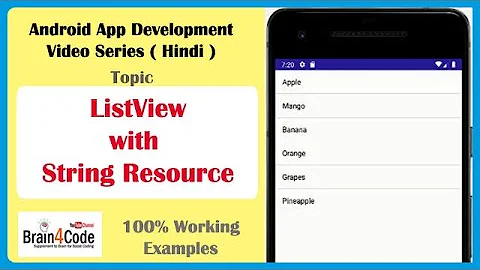

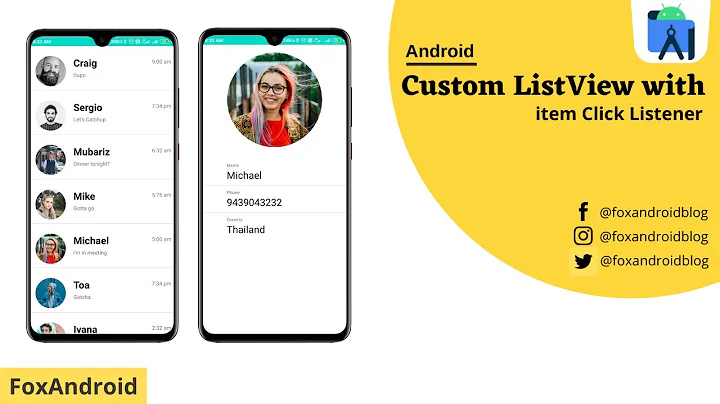
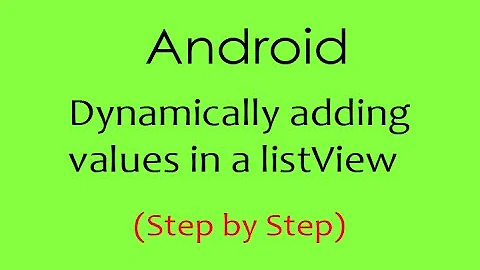
![[Development][Android][JAVA] Add String[] to ListView](https://i.ytimg.com/vi/U-jGuAgcUXo/hq720.jpg?sqp=-oaymwEcCNAFEJQDSFXyq4qpAw4IARUAAIhCGAFwAcABBg==&rs=AOn4CLA77WhEUkDF0CzjalMKxQvpdV_Fxw)

![[Development][Android][JAVA] Add String[] to ListView](https://i.ytimg.com/vi/kg5naeYUm9k/hq720.jpg?sqp=-oaymwEcCNAFEJQDSFXyq4qpAw4IARUAAIhCGAFwAcABBg==&rs=AOn4CLCBkxgQqFIJ_ucMeBQ43GlxXXzcbQ)