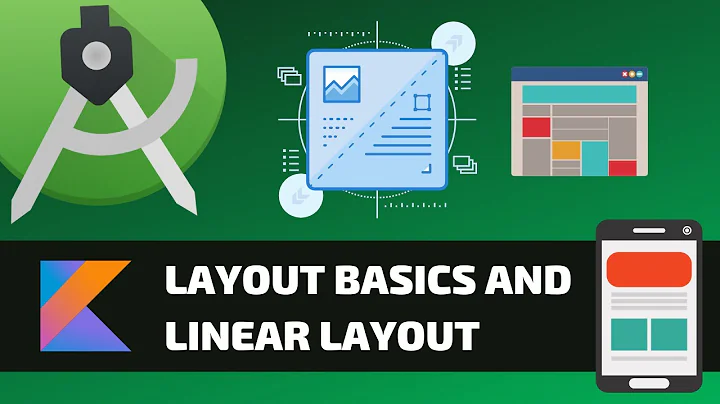Android - Center TextView Horizontally in LinearLayout
Solution 1
What's happening is that since the the TextView is filling the whole width of the inner LinearLayout it is already in the horizontal center of the layout. When you use android:layout_gravity it places the widget, as a whole, in the gravity specified. Instead of placing the whole widget center what you're really trying to do is place the content in the center which can be accomplished with android:gravity="center_horizontal" and the android:layout_gravity attribute can be removed.
Solution 2
If you set <TextView> in center in <Linearlayout> then first put android:layout_width="fill_parent" compulsory
No need of using any other gravity
<LinearLayout
android:layout_toRightOf="@+id/linear_profile"
android:layout_height="wrap_content"
android:layout_width="fill_parent"
android:orientation="vertical"
android:gravity="center_horizontal">
<TextView
android:layout_height="wrap_content"
android:layout_width="wrap_content"
android:text="It's.hhhhhhhh...."
android:textColor="@color/Black"
/>
</LinearLayout>
Solution 3
<LinearLayout
xmlns:android="http://schemas.android.com/apk/res/android"
android:orientation="vertical"
android:layout_width="fill_parent"
android:layout_height="fill_parent">
<LinearLayout
android:orientation="horizontal"
android:layout_width="fill_parent"
android:layout_height="wrap_content"
android:background="@drawable/title_bar_background">
<TextView
android:layout_width="fill_parent"
android:layout_height="wrap_content"
android:gravity="center"
android:textAppearance="?android:attr/textAppearanceLarge"
android:padding="10dp"
android:text="HELLO WORLD" />
</LinearLayout>
Solution 4
Use android:gravity="center" in TextView instead of layout_gravity.
Solution 5
Just use: android:layout_centerHorizontal="true"
It will put the whole textview in the center
Related videos on Youtube
Jake Wilson
Experienced in developing tools for 3D animation, motion capture, video game and movie production, web development, Android development, responsive design, etc...
Updated on July 08, 2022Comments
-
Jake Wilson almost 2 years
I have the following basic layout
<LinearLayout xmlns:android="http://schemas.android.com/apk/res/android" android:orientation="vertical" android:layout_width="fill_parent" android:layout_height="fill_parent"> <LinearLayout android:orientation="horizontal" android:layout_width="fill_parent" android:layout_height="wrap_content" android:background="@drawable/title_bar_background"> <TextView android:layout_width="fill_parent" android:layout_height="wrap_content" android:layout_gravity="center_horizontal" android:textAppearance="?android:attr/textAppearanceLarge" android:padding="10dp" android:text="HELLO WORLD" /> </LinearLayout> <LinearLayout>It seems like the xml is correct but the text is aligned to the left. The textview takes up the entire width of the parent and the textview is set to be centered. Not sure what the problem is...
-
user370305 over 12 yearstry android:gravity="center" for your textview
-
-
Paul Brewczynski over 10 yearsIf I understand correctly he could change "android:layout_width="fill_parent" to "wrap_content" and then use android:layout_gravity="center_horizontal". Am I right ?
-
Dan S over 10 years@bluesm No, the inner LinearLayout doesn't allow itself to have space that is not filled with a View (not considering the case of an empty LinearLayout). Thus the the
android:layout_widthwill have the same value (after layout). Since the width of the TextView is equal to the with of the inner LinearLayout the TextView effectively has theandroid:layout_gravityvalues ofleft,right, andcenterat the same time. -
 nurnachman almost 9 yearsShort and precise answer. Thank you
nurnachman almost 9 yearsShort and precise answer. Thank you -
Atul almost 8 yearsFor
ImageViewitslayout_gravityand forTextViewitsgravityis what only works. Android is great ! Thanks to all beautiful SO posts without which development was just impossible. -
 Choletski over 7 yearsdon't forget about
Choletski over 7 yearsdon't forget aboutandroid:layout_width="match_parent"