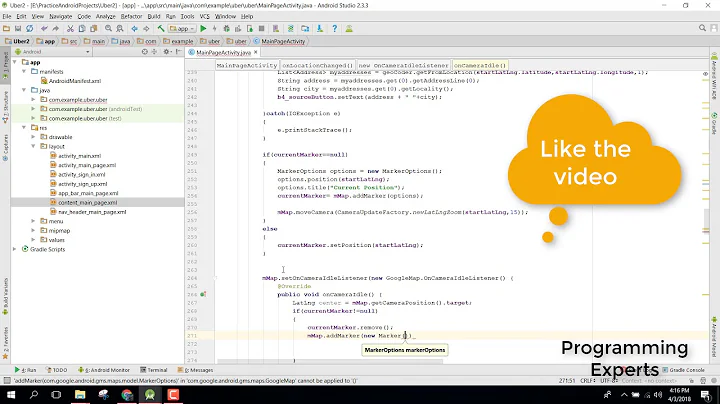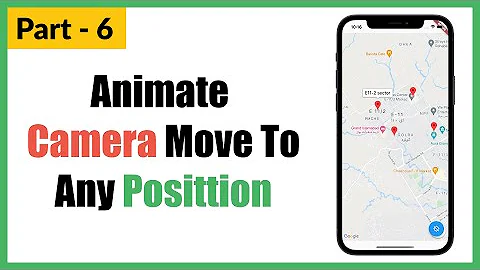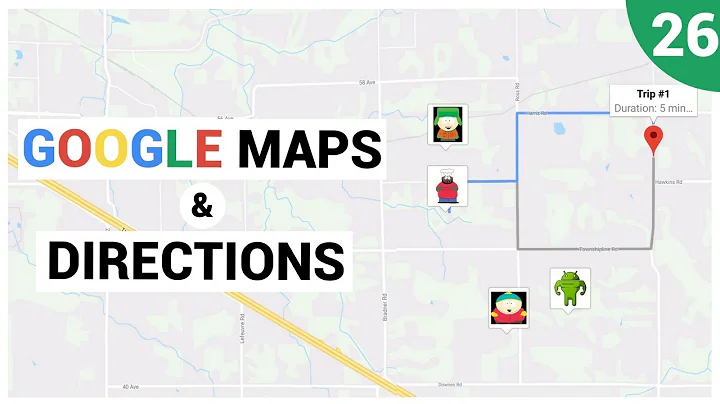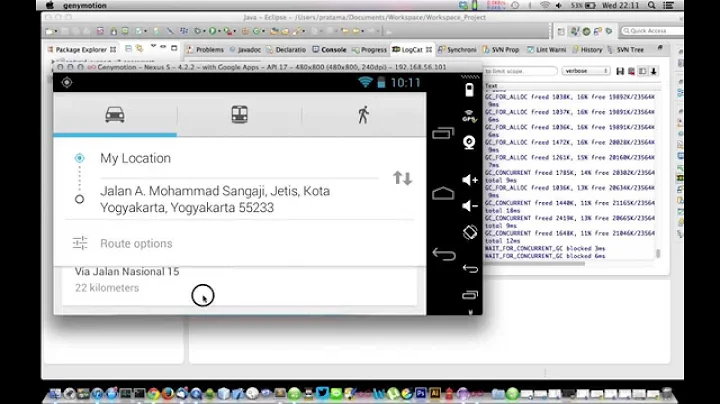Android Google Maps Move Camera
23,740
This should do it:
LatLng latLng = // whatever
float zoom = // whatever
mapfragment.getMap().moveCamera(CameraUpdateFactory.newLatLngZoom(latLng, zoom));
Related videos on Youtube
Author by
John Anthony de Guzman
Updated on October 21, 2021Comments
-
John Anthony de Guzman over 2 years
I've been implementing Google Maps with Android. I'm using frame layout to view the map, and it works. However, I wanna use the move camera in order to focus the map to a specific location. However, i can't implement it using my code.
MainActivity.java
public class MainActivity extends Activity { private MainMapFragement mapFragment; private HashMap<Marker, EventInfo> eventMarkerMap; EventInfo firstEventInfo; Marker firstMarker; @Override protected void onCreate(Bundle savedInstanceState) { super.onCreate(savedInstanceState); setContentView(R.layout.map_activity); mapFragment = new MainMapFragement(); FragmentTransaction ft = getFragmentManager().beginTransaction(); ft.add(R.id.map, mapFragment); ft.commit(); } @Override protected void onStart() { super.onStart(); setUpEventSpots(); } private void setUpEventSpots() { // I'm going to make 2 EventInfo objects and place them on the map eventMarkerMap = new HashMap<Marker, EventInfo>(); EventInfo firstEventInfo = new EventInfo(new LatLng(7.190708000000000000, 125.455340999999980000), "Right now - event", new Date(), "Party"); Marker firstMarker= mapFragment.placeMarker(firstEventInfo); eventMarkerMap.put(firstMarker, firstEventInfo); mapFragment.getMap().setInfoWindowAdapter(new InfoWindowAdapter() { private final View window = getLayoutInflater().inflate(R.layout.custom_window, null); @Override public View getInfoWindow(Marker marker) { EventInfo eventInfo = eventMarkerMap.get(marker); String title = marker.getTitle(); TextView txtTitle = ((TextView) window.findViewById(R.id.txtInfoWindowTitle)); if (title != null) { // Spannable string allows us to edit the formatting of the text. SpannableString titleText = new SpannableString(title); titleText.setSpan(new ForegroundColorSpan(Color.RED), 0, titleText.length(), 0); txtTitle.setText(titleText); } else { txtTitle.setText(""); } TextView txtType = ((TextView) window.findViewById(R.id.txtInfoWindowEventType)); if(eventInfo.getType() != null) txtType.setText(eventInfo.getType()); return window; } @Override public View getInfoContents(Marker marker) { //this method is not called if getInfoWindow(Marker) does not return null return null; } }); } }EventInfo.java
public class EventInfo { private LatLng latLong; private String name; private Date someDate; private String type; public EventInfo(LatLng latLong, String name, Date someDate, String type) { super(); this.latLong = latLong; this.name = name; this.someDate = someDate; this.type = type; } public LatLng getLatLong() { return latLong; } public void setLatLong(LatLng latLong) { this.latLong = latLong; } public String getName() { return name; } public void setName(String name) { this.name = name; } public Date getSomeDate() { return someDate; } public void setSomeDate(Date someDate) { this.someDate = someDate; } public String getType() { return type; } public void setType(String type) { this.type = type; } }MapFragment.java
public class MainMapFragement extends MapFragment { public Marker placeMarker(EventInfo eventInfo) { Marker m = getMap().addMarker(new MarkerOptions() .position(eventInfo.getLatLong()) .title(eventInfo.getName())); return m; } }Please, how will you implement it with this code.