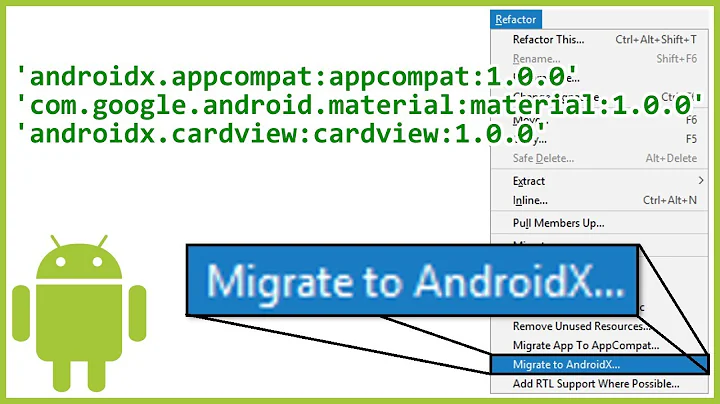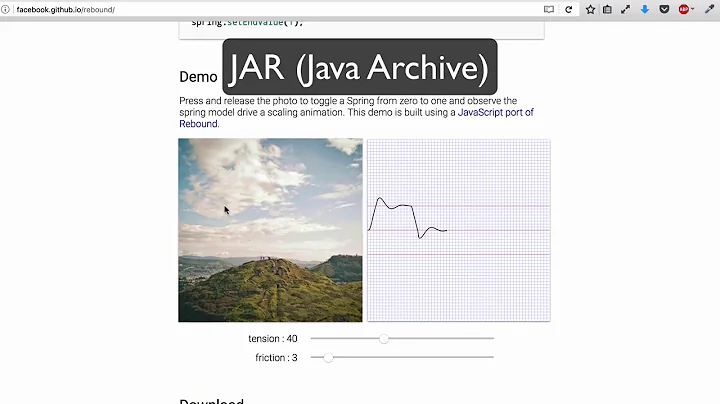Android Gradle adding external library and nested external libraries to a project
Solution 1
In your top level settings.gradle (App1/settings.gradle) file do something like this for each library
include ':library1'
include ':library2'
include ':library3'
include ':library4'
project(':library1').projectDir = new File(rootProject.projectDir, '../libraries/library1')
project(':library2').projectDir = new File(rootProject.projectDir, '../libraries/library2')
project(':library3').projectDir = new File(rootProject.projectDir, '../libraries/library3')
project(':library4').projectDir = new File(rootProject.projectDir, '../libraries/library4')
Remove the other settings.gradle files, you don't need them
then in each build script you only need to use
compile project (':library1')
compile project (':library2')
etc....
as stated above just use a single settings.gradle file in the root project (App1).
Then from your App1 folder run gradlew clean :library1:build to validate that library1 is building correctly.
As for the issue about App1 complaining about missing libraries 3 & 4, are you sure you have no code in the app directly referencing these libraries, either that or the libraries are not being found when compiling library1. Build each library individually to validate they all build ok.
Solution 2
One question. Do you need this dependency tree?
--- App
|--- Library 2
|--- Library 1
|--- Library 3
|--- Library 4
If yes, your App does not need import the libraries 3 and 4. These dependencies are available over the Library 1.
About settings.gradle files. Why one in each module? This file is only used in the root project (like Eclipse workspace) to reference your modules (App, Library 1, Library 2, etc...)
This help you?
Related videos on Youtube
prolink007
I am a Computer Engineer. Things listed below are just a few things i am knowledgeable of: C/C++/C#, java, QT, Android, linux, Object Oriented, Assembly, computer architecture, MIPS, msp430, networking, html, php, css, mysql, sqlite, oracle, xsl, several interpreted languages
Updated on September 15, 2022Comments
-
prolink007 over 1 year
How do i add an external library and nested external libraries to an android project?
My project structure (Not allowed to change)
- Apps/
- App1/
- build.gradle
- settings.gradle
- libraries/
- library1/
- build.grade
- settings.gradle
- library2/
- build.grade
- settings.gradle
- library3/
- build.grade
- settings.gradle
- library4/
- build.grade
- settings.gradle
- library1/
- App1/
App1
App1/build.gradle
buildscript { ... } apply plugin: 'android' dependencies { compile fileTree(dir: 'libs', include: '*.jar') compile project(':..:libraries:library1') compile project(':..:libraries:library2') compile project(':..:libraries:library3') compile project(':..:libraries:library4') } android { ... }App1 does not directly depend on
library3orlibrary4, however, it will complain if i don't include them in the dependencies in thebuild.gradlefile and thesettings.gradlefile. So, i have them included just to stop it from complaining.App1/settings.gradle
include ':' include '..:libraries:library1' include '..:libraries:library2' include '..:libraries:library3' include '..:libraries:library4'
library1
library1/build.gradle
buildscript { ... } apply plugin: 'android-library' dependencies { compile fileTree(dir: 'libs', include: '*.jar') compile project(':..:library3') compile project(':..:library4') } android { ... }library1/settings.gradle
include ':' include '..:library3' include '..:library4'
library2..4
library2..4/build.gradle
buildscript { ... } apply plugin: 'android-library' dependencies { compile fileTree(dir: 'libs', include: '*.jar') } android { ... }library2..4/settings.gradle
include ':'
When trying to
gradlew clean buildonApp1i get the following error:FAILURE: Build failed with an exception. * Where: Build file '/home/user/projects/branches/branch1/Apps/libraries/library1/build.gradle' line: 15 * What went wrong: A problem occurred evaluating project ':..:library:library1'. > Project with path ':..:library3' could not be found in project ':..:library:library1'.Line 15 is
compile project(':..:library3')in thelibrary1/build.gradlefile.How do i add an external library and nested external libraries to an android project?
-
 James Wald over 9 yearsI'm curious if anyone familiar with the Settings DSL / Groovy could come up with a snippet that parses nested settings.gradles. This is particularly helpful for submodules. Currently, adding a project anywhere causes the build to break all the way up the chain.
James Wald over 9 yearsI'm curious if anyone familiar with the Settings DSL / Groovy could come up with a snippet that parses nested settings.gradles. This is particularly helpful for submodules. Currently, adding a project anywhere causes the build to break all the way up the chain.
- Apps/
-
prolink007 over 10 yearsI did build each individually and they all built fine. Still having trouble getting your suggestion to work. I keep getting the error that
Evaluation project 'library2' using empty build file. -
Phil H over 10 yearscan you confirm the paths are correct for the project definition. Also not sure if there is a missing ':' in from of 'library2'?
-
prolink007 over 10 yearsYeah, they are correct. Checked and re-checked several times. Also did copy and pasting to make sure. However, i am actually trying a different method to solve my problem and i am having a lot of success with it so far. I will post my results as soon as i have confirmed it working completely.
-
 Tim Malseed over 8 yearsI had to use braces in order to get this to work, i.e.
Tim Malseed over 8 yearsI had to use braces in order to get this to work, i.e.compile project (':library1')rather thancompile project ':library1' -
Phil H over 8 yearsUpdated the answer, thanks @tmalseed for the heads up.