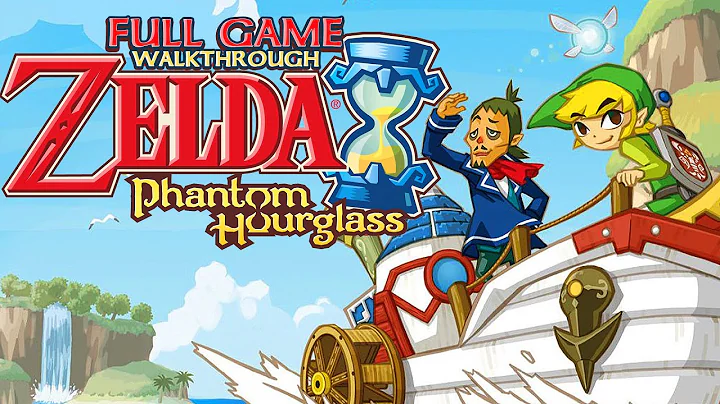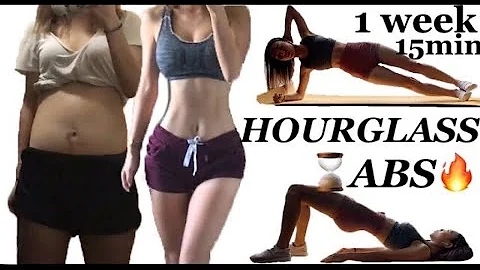Android hourglass
19,723
Solution 1
You can use a ProgressDialog:
ProgressDialog dialog = new ProgressDialog(this);
dialog.setMessage("Thinking...");
dialog.setIndeterminate(true);
dialog.setCancelable(false);
dialog.show();
The above code will show the following dialog on top of your Activity:
Alternatively (or additionally) you can display a Progress indicator in the title bar of your Activity.
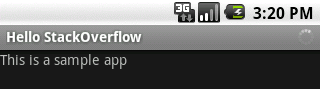
You need to request this as a feature near the top of the onCreate() method of your Activity using the following code:
requestWindowFeature(Window.FEATURE_INDETERMINATE_PROGRESS);
Then turn it on like this:
setProgressBarIndeterminateVisibility(true);
and turn it off like this:
setProgressBarIndeterminateVisibility(false);
Solution 2
Here is a simple example of doing it using AsyncTask:
public class MyActivity extends Activity {
protected void onCreate(Bundle savedInstanceState) {
...
new MyLoadTask(this).execute(); //If you have parameters you can pass them inside execute method
}
private class MyLoadTask extends AsyncTask <Object,Void,String>{
private ProgressDialog dialog;
public MyLoadTask(MyActivity act) {
dialog = new ProgressDialog(act);
}
protected void onPreExecute() {
dialog.setMessage("Loading...");
dialog.show();
}
@Override
protected String doInBackground(Object... params) {
//Perform your task here....
//Return value ... you can return any Object, I used String in this case
try {
Thread.sleep(6000);
} catch (InterruptedException e) {
e.printStackTrace();
}
return(new String("test"));
}
@Override
protected void onPostExecute(String str) {
//Update your UI here.... Get value from doInBackground ....
if (dialog.isShowing()) {
dialog.dismiss();
}
}
}
Related videos on Youtube
Author by
Arutha
Updated on July 24, 2020Comments
-
 Arutha over 3 years
Arutha over 3 yearsHow can I programmatically display an hourglass in an Android application?
-
 Arutha almost 14 yearsThe problem is that after displaying the dialog box I ran a relatively long treatment which prevents the display of the dialog box that appears at the end of treatment when I no longer need !
Arutha almost 14 yearsThe problem is that after displaying the dialog box I ran a relatively long treatment which prevents the display of the dialog box that appears at the end of treatment when I no longer need ! -
 David Webb almost 14 yearsHave a look at
David Webb almost 14 yearsHave a look atAsyncTask. You display and hide theProgressDialoginonPreExecute()andonPostExecuteand do your work indoInBackground. android-developers.blogspot.com/2009/05/painless-threading.html -
 Jeremy Logan almost 14 yearsMight also be worth reading the Android Developer Guide "Designing For Responsiveness" developer.android.com/guide/practices/design/…
Jeremy Logan almost 14 yearsMight also be worth reading the Android Developer Guide "Designing For Responsiveness" developer.android.com/guide/practices/design/… -
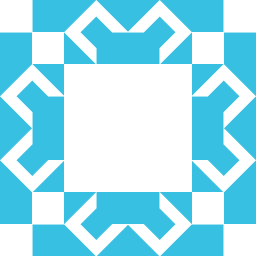 neobie about 12 yearsThe constructor ProgressDialog() is undefined . How to solve or what to replaced the "this" ?
neobie about 12 yearsThe constructor ProgressDialog() is undefined . How to solve or what to replaced the "this" ? -
 Ushal Naidoo over 10 years@neobie Set "this" to the context that you want to display the Progress Dialog to.
Ushal Naidoo over 10 years@neobie Set "this" to the context that you want to display the Progress Dialog to. -
Atys about 2 yearsevery Android post older than 2 years should be wiped