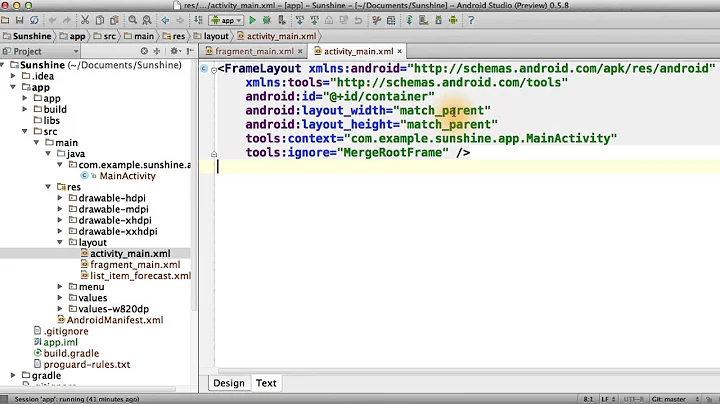Android: How to measure total height of ListView
Solution 1
Finally I've done it! This is the working code which measures ListView height and sets ListView in full size:
public static void getTotalHeightofListView(ListView listView) {
ListAdapter mAdapter = listView.getAdapter();
int totalHeight = 0;
for (int i = 0; i < mAdapter.getCount(); i++) {
View mView = mAdapter.getView(i, null, listView);
mView.measure(
MeasureSpec.makeMeasureSpec(0, MeasureSpec.UNSPECIFIED),
MeasureSpec.makeMeasureSpec(0, MeasureSpec.UNSPECIFIED));
totalHeight += mView.getMeasuredHeight();
Log.w("HEIGHT" + i, String.valueOf(totalHeight));
}
ViewGroup.LayoutParams params = listView.getLayoutParams();
params.height = totalHeight
+ (listView.getDividerHeight() * (mAdapter.getCount() - 1));
listView.setLayoutParams(params);
listView.requestLayout();
}
Solution 2
Try something like this :
listItem.getViewTreeObserver().addOnGlobalLayoutListener(new OnGlobalLayoutListener() {
public void onGlobalLayout() {
int listItemHeight = listItem.getHeight();
}
});
If you want the height of the listView then try this :
listView.getViewTreeObserver().addOnGlobalLayoutListener(new OnGlobalLayoutListener() {
public void onGlobalLayout() {
int listViewHeight = listView.getHeight();
}
});
You could also check this : Calculate the size of a list view or how to tell it to fully expand
Related videos on Youtube
Cristiano
Updated on February 25, 2020Comments
-
Cristiano about 4 years
I need to measure total height of the ListView but it seems I'm constantly getting wrong values. I'm using this code:
public static void setListViewHeightBasedOnChildren(ListView listView) { ListAdapter listAdapter = listView.getAdapter(); if (listAdapter == null) { return; } int totalHeight = 0; int desiredWidth = MeasureSpec.makeMeasureSpec(listView.getWidth(), MeasureSpec.AT_MOST); Log.w("DESIRED WIDTH", String.valueOf(listAdapter.getCount())); for (int i = 0; i < listAdapter.getCount(); i++) { View listItem = listAdapter.getView(i, null, listView); listItem.measure(desiredWidth, MeasureSpec.UNSPECIFIED); totalHeight += listItem.getMeasuredHeight(); Log.w("HEIGHT"+i, String.valueOf(totalHeight)); } ViewGroup.LayoutParams params = listView.getLayoutParams(); params.height = totalHeight + (listView.getDividerHeight() * (listAdapter.getCount() - 1)); listView.setLayoutParams(params); listView.requestLayout(); }Problem is that I'm receiving larger height than I should receive. Every list item is measured differently and all items have the same height so it definitely shouldn't do that. Height of each element is at least double of it's real height.
Thank you in advance.
edit1:
I have two ListViews and they both have items with 6-7 EditText fields. I show/hide ListView if user wants to write/delete values in EditText. Everything works well except when I want to show list, it takes a lot of space because method calculated ListView needs a lot of space. Because of that I have a lot of empty space below that ListView. Like three times more empty space that needed.
-
RobinHood about 11 years
-
Cristiano about 11 yearsThank you but that doesn't work for me. I think I have this problem because I don't have just one ListView. There is probably some conflict with space coverage.
-
-
Cristiano about 11 yearsI don't have so many items :) I have two ListViews and they both have items with 6-7 EditText fields. I show/hide ListView if user wants to write/delete values in EditText. Everything works well except when I want to show list, it takes a lot of space because method calculated ListView needs a lot of space. Because of that I have a lot of empty space below that ListView. Like three times more empty space that needed.
-
 Thibault D. about 11 yearsBut ListView doesn't know how you are going to use it so it's written this way. If you want the one of the listview to disappear and release the space on the screen for the other list to fill, use View.setVisibility(View.GONE)
Thibault D. about 11 yearsBut ListView doesn't know how you are going to use it so it's written this way. If you want the one of the listview to disappear and release the space on the screen for the other list to fill, use View.setVisibility(View.GONE) -
Cristiano about 11 yearsI'm using
View.setVisibility(View.GONE)but when I show it again it takes really a lot of space, whole screen of empty space. I'm checking a link which @RobinHood posted. It seems they managed to do it by measuring it differently. -
Cristiano about 11 yearsThank you but that doesn't work for me. I made an edit in first post. I think the problem is with multiple lists.
-
 Sky Kelsey over 10 yearsYou should change the name of this method. Beginning it with "get" implies a return value other than void.
Sky Kelsey over 10 yearsYou should change the name of this method. Beginning it with "get" implies a return value other than void. -
 Sky Kelsey over 10 yearsIn addition, this method is very slow to execute, I recommend running it only when the count of list items changes.
Sky Kelsey over 10 yearsIn addition, this method is very slow to execute, I recommend running it only when the count of list items changes. -
njzk2 over 10 yearsYou also need to add
listView.getPaddingTop()and bottom. -
Léon Pelletier about 10 yearsIf someone has a list containing items with the same height, then I guess doing list.LayoutParams = new LinearLayout.LayoutParams(fill_parent, thisFixedHeight * Count) is the way to go. No iteration anywhere. The real problem is to have something working with lists of lists of list.
-
 Gem almost 10 yearsI am working with a chat list view. What i think this way of getting total height would be very inefficient way. There could be so may elements in listview.
Gem almost 10 yearsI am working with a chat list view. What i think this way of getting total height would be very inefficient way. There could be so may elements in listview. -
Fedir Tsapana over 9 yearsYou also need to add totalHeight += listView.getDividerHeight(); for each list item.
-
arober11 about 9 yearsAlso assumes you have fixed height listView entries. The width of the containing ViewGroup isn't available in the above code, for it to be able to cope with variable height / layout_height="wrap_content" entries.
-
 Sergei S about 9 yearsIt does not work when the cells have different heights
Sergei S about 9 yearsIt does not work when the cells have different heights -
Saket over 8 yearsFor list with variable height items, use this: stackoverflow.com/a/21638850/2511884
-
 IntoTheDeep about 7 yearsThis not working
IntoTheDeep about 7 yearsThis not working