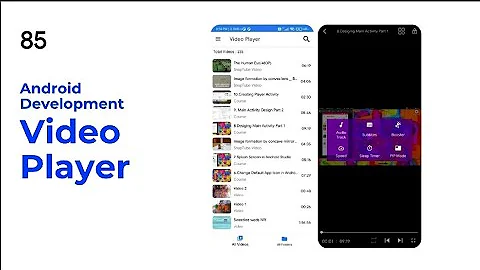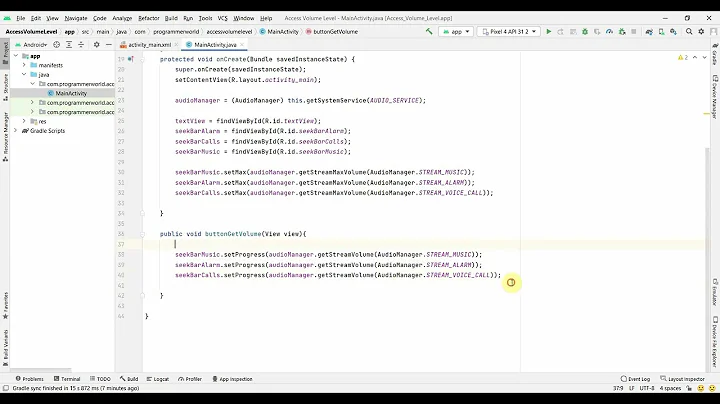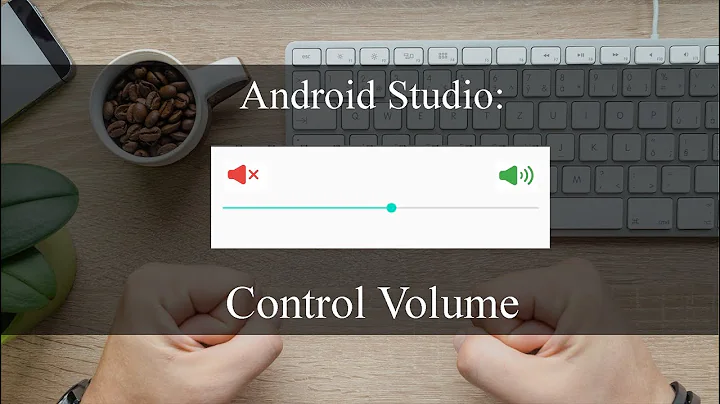Android : How to set MediaPlayer volume programmatically?
Solution 1
Using AudioManager, you can simply control the volume of media players.
AudioManager audioManager = (AudioManager)getSystemService(Context.AUDIO_SERVICE);
audioManager.setStreamVolume(AudioManager.STREAM_MUSIC, 20, 0);
also from MediaPlayer (But I didn't try that)
setVolume(float leftVolume, float rightVolume)
Since: API Level 1
Sets the volume on this player. This API is recommended for balancing the output of audio streams within an application. Unless you are writing an application to control user settings, this API should be used in preference to setStreamVolume(int, int, int) which sets the volume of ALL streams of a particular type. Note that the passed volume values are raw scalars. UI controls should be scaled logarithmically.
Parameters
leftVolume left volume scalar
rightVolume right volume scalar
Solution 2
Hope this help
audio = (AudioManager) getSystemService(Context.AUDIO_SERVICE);
For Volume UP
audio.adjustStreamVolume(AudioManager.STREAM_MUSIC,
AudioManager.ADJUST_RAISE, AudioManager.FLAG_SHOW_UI);
for Volume Down
audio.adjustStreamVolume(AudioManager.STREAM_MUSIC,
AudioManager.ADJUST_LOWER, AudioManager.FLAG_SHOW_UI);
Solution 3
You do have the setVolume method in the MediaPlayer class. See here
Solution 4
To Hide Volume Controll UI:
audio = (AudioManager) getSystemService(Context.AUDIO_SERVICE);
For Volume UP
audio.adjustStreamVolume(AudioManager.STREAM_MUSIC,
AudioManager.ADJUST_RAISE, 0);
for Volume Down
audio.adjustStreamVolume(AudioManager.STREAM_MUSIC,
AudioManager.ADJUST_LOWER, 0);
Solution 5
Read this page right here. It explains very well. Basically, unless your app is a replacement alarm clock, you need to make the following call in the "onCreate()" function:
setVolumeControlStream(AudioManager.STREAM_MUSIC);
In this way you can create the volume of your app using the hardware buttons.
Related videos on Youtube
Pattabi Raman
Updated on July 09, 2022Comments
-
 Pattabi Raman almost 2 years
Pattabi Raman almost 2 yearsHow to set the mediaplayer volume programmatically. I use it for alarm notification. Any help is highly appreciated and thanks in advance.
-
 Pattabi Raman over 12 yearswhat is the minimum volume to set with value?
Pattabi Raman over 12 yearswhat is the minimum volume to set with value? -
 Pattabi Raman over 12 yearsif 0, it takes no volume. If 1, it is ringing with full volume on the device.
Pattabi Raman over 12 yearsif 0, it takes no volume. If 1, it is ringing with full volume on the device. -
 pioneerBhawna over 9 yearshi dwivedi ji, can we adjust notification sound through our device's volume button ?
pioneerBhawna over 9 yearshi dwivedi ji, can we adjust notification sound through our device's volume button ? -
 Azurespot about 9 yearsWhat is the 20 number? I thought you said volume was from 0 to 1?
Azurespot about 9 yearsWhat is the 20 number? I thought you said volume was from 0 to 1? -
 Azurespot about 9 yearsIs there a way to raise the volume of the actual
Azurespot about 9 yearsIs there a way to raise the volume of the actualMediaPlayerfile, not the phone volume? I am getting aMediaPlayerwhose playback is very low, even if the phone volume is normal. -
P Kuijpers over 6 years20 is the max volume number (0 is minimum). But I've found out this can be different per device. You can get the max volume number using audioManager.getStreamMaxVolume(streamType) and do some nice math if you'd like adjust it in a more controlled way ;-)
-
xeruf over 6 yearsI personally prefer setVolume as it provides far more fine-grained control and is not dependent on the Output device (for example a bluetooth headset might have even less volume steps)
-
Abdullah Gheith almost 5 yearsNote that setVolumes value range (0.0-1.0) is relative to the current media volume. So if the media volume is 0, then it won't matter what the value is, no sound is coming out :)
-
 Vladyslav Berdnikov over 2 yearstwintyVolume is nice)
Vladyslav Berdnikov over 2 yearstwintyVolume is nice)