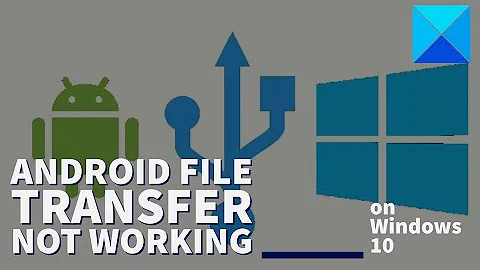Android MTP stopped working on Windows 10
I've faced similar problem, and finally this procedure worked for me:
Put your android device in MTP mode and uninstall the driver from device manager and follow these steps.
- Search for "wpdmtp.inf" file. (For example for Windows 10, 64bit OS, you will find the location in "C:\Windows\WinSxS\amd64_wpdmtp.inf_...........")
- Right click the "wpdmtp.inf" file and select install. Wait until the driver automatically gets installed.
Let the PC be connected to internet while doing the above process.
Start using the your Android MTP. Enjoy!!
If problem still exists keep exploring about the error messages until you find the solution.
Never give-up :)
Related videos on Youtube
Comments
-
 Longi over 1 year
Longi over 1 yearMTP suddenly stopped working on my desktop running Windows 10 Pro N and I can't transfer files between my android devices through USB. I already installed the Media Feature Pack for windows before, I reinstalled it but it didn't solve the problem.
In windows explorer there is just a grayed out USB-Drive and I can't do anything with it.
In the device manager the MTP device is in the 'Other devices' category with a yellow exclamation mark. I tried deleting the driver and updating the driver by selecting 'MTP device' from the driver list but it didn't help.
I tried it with a Oneplus One and a Nexus 7 (2012) and neither of them worked. I also tried it with a different USB cable. Adb works fine and MTP works on my laptop, which also runs Windows 10 Pro N with the Media Feature Pack update.
Any help would be appreciated.
-
 Longi over 7 yearsUnfortunately I can't try this out, because i reinstalled windows long after I posted this question. Thanks for the answer anyway!
Longi over 7 yearsUnfortunately I can't try this out, because i reinstalled windows long after I posted this question. Thanks for the answer anyway!