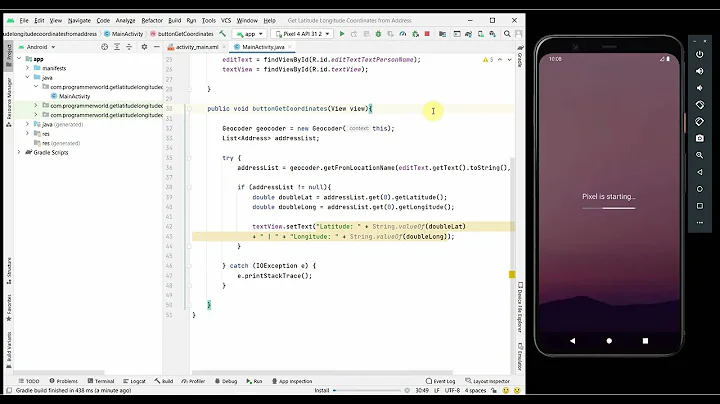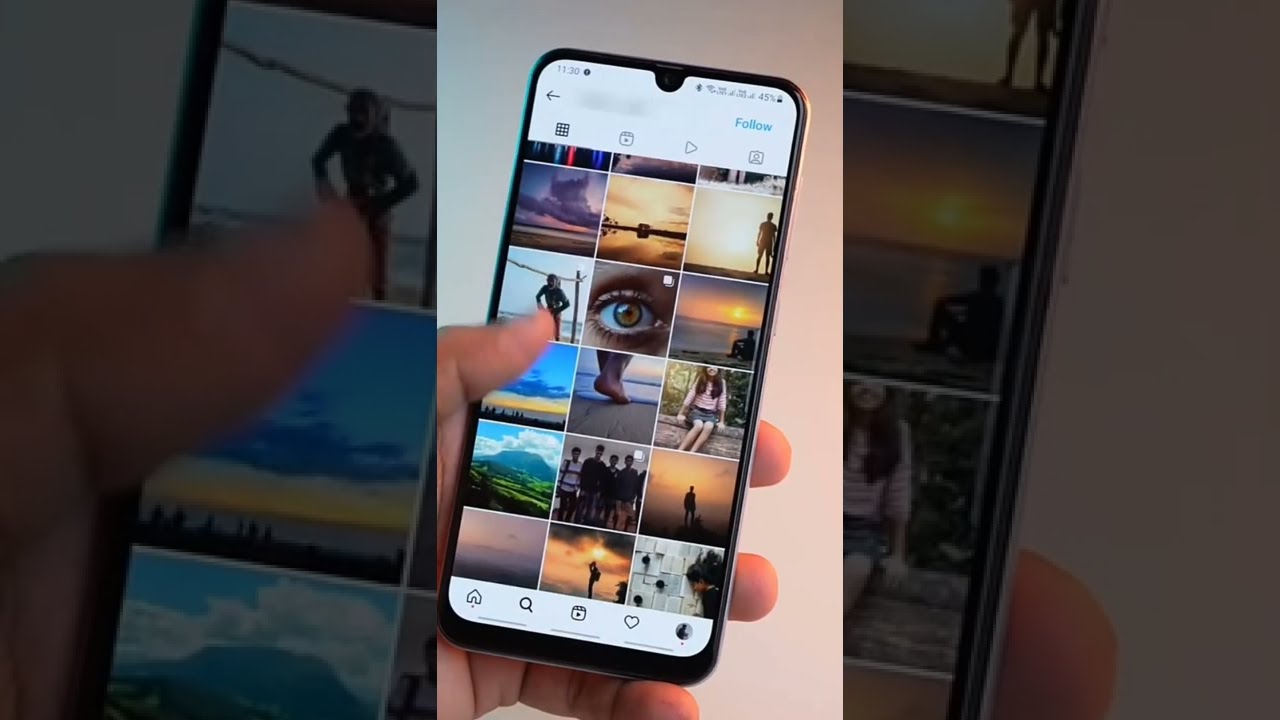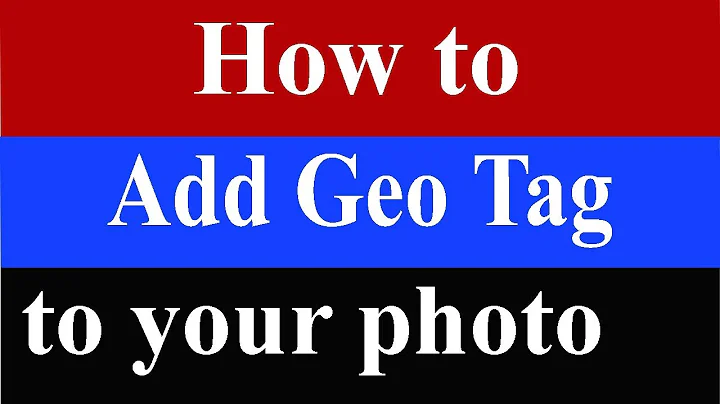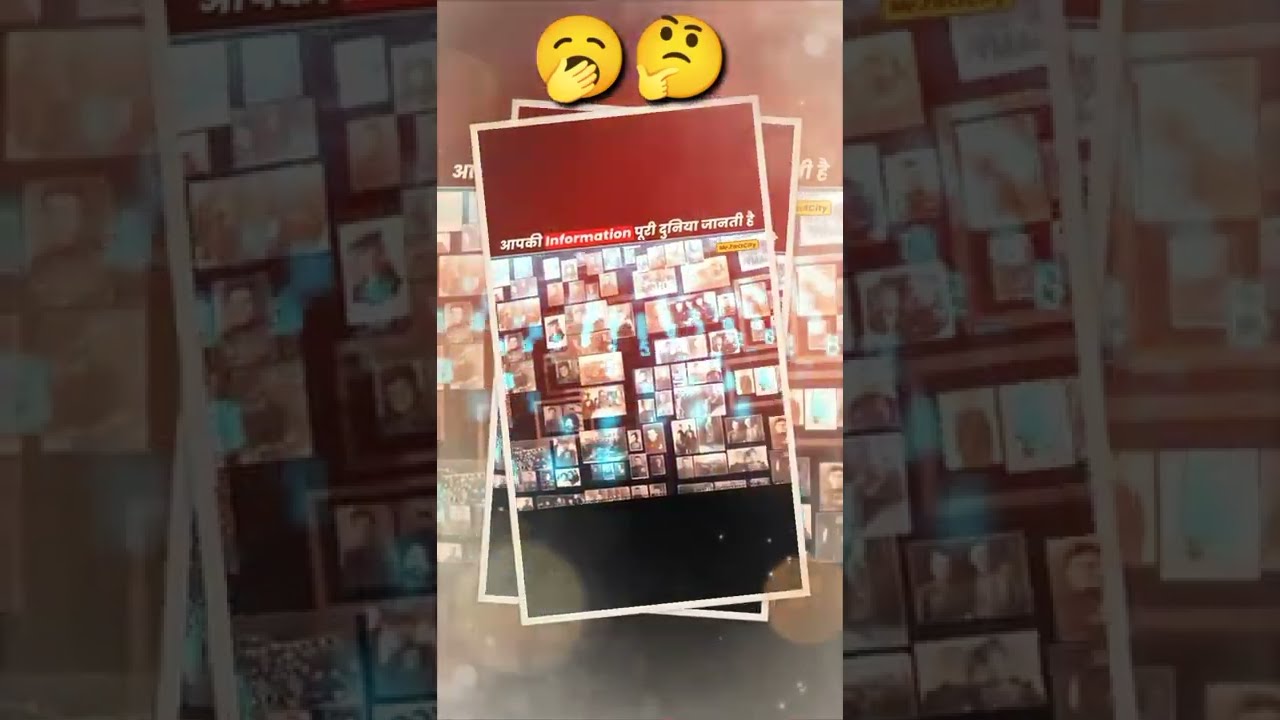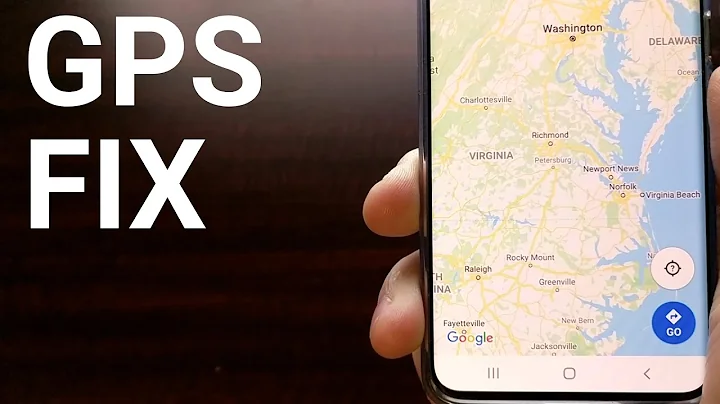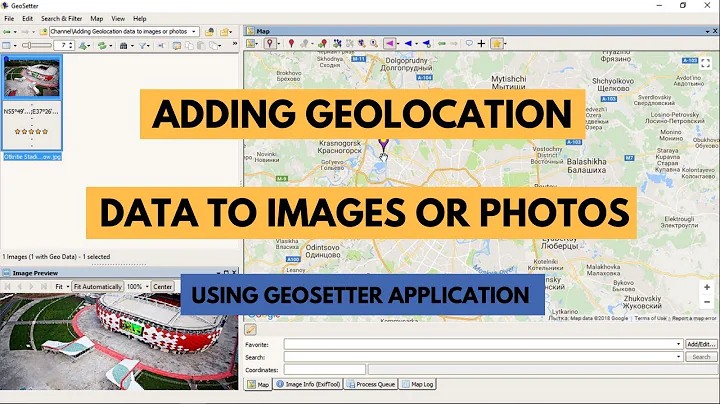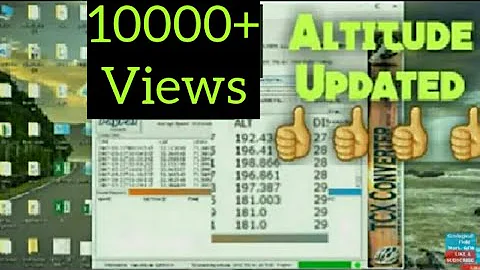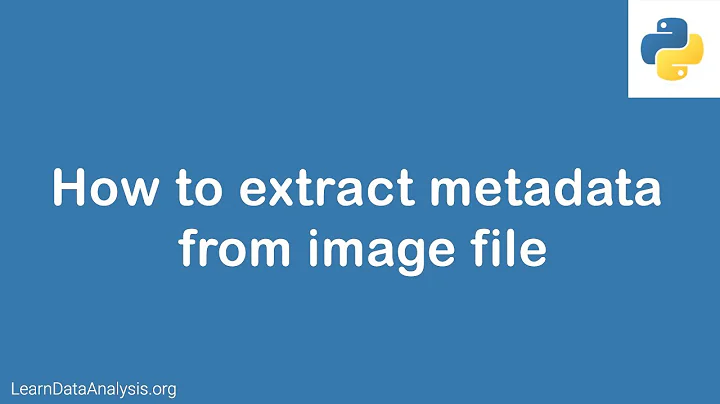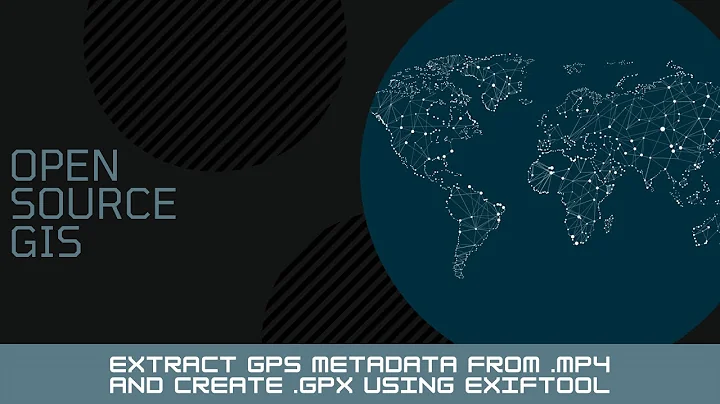Android write EXIF GPS Latitude and Longitude onto JPEG failed
Ok, I struggled with this for a long time but finally got it. Last time I used it this code worked:
ExifInterface exif = new ExifInterface(imgFile.getCanonicalPath());
//String latitudeStr = "90/1,12/1,30/1";
double lat = location.getLatitude();
double alat = Math.abs(lat);
String dms = Location.convert(alat, Location.FORMAT_SECONDS);
String[] splits = dms.split(":");
String[] secnds = (splits[2]).split("\\.");
String seconds;
if(secnds.length==0)
{
seconds = splits[2];
}
else
{
seconds = secnds[0];
}
String latitudeStr = splits[0] + "/1," + splits[1] + "/1," + seconds + "/1";
exif.setAttribute(ExifInterface.TAG_GPS_LATITUDE, latitudeStr);
exif.setAttribute(ExifInterface.TAG_GPS_LATITUDE_REF, lat>0?"N":"S");
double lon = location.getLongitude();
double alon = Math.abs(lon);
dms = Location.convert(alon, Location.FORMAT_SECONDS);
splits = dms.split(":");
secnds = (splits[2]).split("\\.");
if(secnds.length==0)
{
seconds = splits[2];
}
else
{
seconds = secnds[0];
}
String longitudeStr = splits[0] + "/1," + splits[1] + "/1," + seconds + "/1";
exif.setAttribute(ExifInterface.TAG_GPS_LONGITUDE, longitudeStr);
exif.setAttribute(ExifInterface.TAG_GPS_LONGITUDE_REF, lon>0?"E":"W");
exif.saveAttributes();
}
Related videos on Youtube
Comments
-
Larry Lo over 1 year
I would like to add GPS data such as longitude and latitude into the jpeg photo. The photo is captured by tabbing the card (NFC) In the logcat correct values can be displayed but these values cannot be written into the jpg photo file !
Below is my code: It is used to take saved jpg files and call the method below The method is used to add EXIF GPS parameters into the jpg The GPS parameters such as longitude and latitude are already taken in another activity.
I use EXIF Viewer in Firefox to see the result.
Does the position for the IO Exception matters?
The following is the important log cat log which may render the failure: 07-26 11:48:30.386: D/NativeNfcTag(195): Tag lost, restarting polling loop
public static void writeFile (File photo, double latitude, double longitude) throws IOException{ ExifInterface exif = null; try{ Log.v("latiDouble", ""+latitude); Log.v("longiDouble", ""+longitude); exif = new ExifInterface(photo.getCanonicalPath()); if (exif != null) { double latitu = latitude; double longitu = longitude; double alat = Math.abs(latitu); double along = Math.abs(longitu); String stringLati = convertDoubleIntoDegree(alat); String stringLongi = convertDoubleIntoDegree(along); exif.setAttribute(ExifInterface.TAG_GPS_LATITUDE, stringLati); exif.setAttribute(ExifInterface.TAG_GPS_LONGITUDE, stringLongi); Log.v("latiString", ""+ stringLati); Log.v("longiString", ""+ stringLongi); exif.saveAttributes(); String lati = exif.getAttribute (ExifInterface.TAG_GPS_LATITUDE); String longi = exif.getAttribute (ExifInterface.TAG_GPS_LONGITUDE); Log.v("latiResult", ""+ lati); Log.v("longiResult", ""+ longi); } } catch (IOException e) { // TODO Auto-generated catch block e.printStackTrace(); } }The below is the position to call the method ...
Cursor locationCursor = dbHandler.fetchGpsLocationTypeByAttendInfoID(attendInfoId); if (locationCursor.getCount()>0) { double latitude = dbHandler.fetchDoubleItem(locationCursor,"LATITUDE"); double longitude = dbHandler.fetchDoubleItem(locationCursor,"LONGITUDE"); Log.v("latitude",""+latitude); Log.v("latitude",""+longitude); try { GpsUtils.writeFile(photoFile, latitude, longitude); } catch (IOException e) { // TODO Auto-generated catch block e.printStackTrace(); } } dbHandler.close(); cameraHandler.startPreview(); -
Larry Lo almost 12 yearsWhere the IOexception should be placed ?
-
Kaediil almost 12 yearsDid you resave the file when you are done? This code works for me and EXIF viewer sees the embedded position - I just tested it.
-
Larry Lo almost 12 yearswhat else should I save besides adding exif.saveAttributes(); ? And which software is the best to check the EXIF ?
-
Kaediil almost 12 yearsI used the EXIF viewer in Firefox. I sent the file to myself from my phone, opened it with that viewer then scrolled down and it showed the GPS. It even provided links to show the location on google maps and it was spot on. Are you sure you have a valid GPS location?
-
Larry Lo almost 12 yearsWhen I use maps.google.com and enter the co-ordinate as 22.3071491,114.1719491 it is valid
-
Kaediil almost 12 yearsSorry, dunno what the problem is then, I know it should work and is for me.
-
Larry Lo almost 12 yearswhen I use FxiF , the insertion of GPS data is successful
-
 Yusan Susandi over 11 yearsHi Kaediil.. i wanna ask about this code, how to running in javascript? I need for take picture with geolocation in my android device. Thanks in advance.
Yusan Susandi over 11 yearsHi Kaediil.. i wanna ask about this code, how to running in javascript? I need for take picture with geolocation in my android device. Thanks in advance. -
Larry Lo about 11 yearsExcuse me ,are you talking about how to display the Geo information in the webpage using javascript ?
-
 Benjamin Toueg over 10 yearsI needed to implement the following fix:
Benjamin Toueg over 10 yearsI needed to implement the following fix:splits[0] + "/1," + splits[1] + "/1," + seconds.replace(',','.') + "/1";