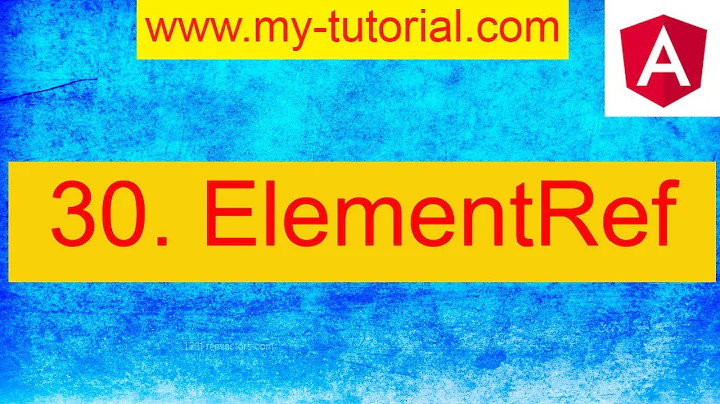Angular: Cannot read property 'call' of undefined (when bootstrapping)
Solution 1
Finally I found the answer - works with beta.32.3. We have to use these files:
<script type="text/javascript" src="inline.bundle.js"></script>
<script type="text/javascript" src="scripts.bundle.js"></script>
<script type="text/javascript" src="styles.bundle.js"></script>
<script type="text/javascript" src="vendor.bundle.js"></script>
<script type="text/javascript" src="main.bundle.js"></script>
It's also important to update the local and the global package. Updating globally is described well on their github page. Updating locally is easy too - simply update the dependency in your package.json.
Important: Since beta.29 angular cli is the package @angular/cli, not angular-cli anymore..
Solution 2
I think it happens when you make changes to module imports during run time.
Run the application again using ng serve and it fixed the issue for me.
It may also occur when you try to use components of lazy loaded modules in other modules before the lazy module getting loaded or such similar scenarios.
Solution 3
For me, this was caused by using our own client-side JavaScript to dynamically load the webpack-generated bundles. That was easily fixed in our own loader script.
When using webpack, a regular Angular 2 index.html does not include any <style> or <script> elements, but just <app-root></app-root>. When running ng serve or ng build, the file is enhanced server-side to add something like the following to the end of the file:
<script type="text/javascript" src="inline.bundle.js"></script>
<script type="text/javascript" src="polyfills.bundle.js"></script>
<script type="text/javascript" src="styles.bundle.js"></script>
<script type="text/javascript" src="vendor.bundle.js"></script>
<script type="text/javascript" src="main.bundle.js"></script>
...or, for ng build --prod:
<link href="styles.d41d8cd98f00b204e980.bundle.css" rel="stylesheet"/>
...
<script type="text/javascript" src="inline.66e3ead788094772ecc4.bundle.js"></script>
<script type="text/javascript" src="polyfills.477266e3ead78809ecc4.bundle.js"></script>
<script type="text/javascript" src="vendor.18c581546c015d1bfc6e.bundle.js"></script>
<script type="text/javascript" src="main.9a5c1002f220245829cd.bundle.js"></script>
The resulting server-side HTML file is sent to the browser. And browsers will run <script> elements already present in the HTML in the order in which they are encountered.
But that's different when adding those <script> elements client-side, dynamically at runtime, which by default will be executed asynchronously. See the notes on "parser-inserted scripts" and "script-inserted scripts" on MDN's script page.
In our case we're including the Angular 2 application into pages in our CMS. To avoid having to change the CMS page whenever we release a new version (which will change the hashes in the names of the generated bundles), we're adding the bundles using our own JavaScript code. For a browser these are "script-inserted scripts". To ensure these are executed in the correct order, just set async to false (setting defer did not do the trick for me):
var script = document.createElement('script');
script.async = false;
script.src = ...
Or, when using document.write, ensure it includes the async="false" attribute:
document.write(unescape('%3Cscript async="false" src="..." %3E%3C/script%3E'));
(Fun fact: beware that Chrome 55 and later might skip these blocking scripts on slow connections, if they are hosted on a different domain.)
Without this, things most often were fine up to angular-cli 1.0.0-beta.21, though we did see an occasional "Can't find variable: webpackJsonp". For later versions different errors might show, depending on which script is executed first, and which browser is used. Like:
Cannot read property 'call' of undefined
TypeError: modules[moduleId] is undefined
ReferenceError: Can't find variable: webpackJsonp
TypeError: undefined is not an object (evaluating modules[moduleId].call')
Unable to get property 'call' of undefined or null reference
Also note that vendor.bundle.js and polyfills.bundle.js were not used in older versions. And the scripts might need to be inserted somewhere below the <app-root> element.
Solution 4
In my case, I needed to make sure that I had the script tags in the right order.
<script type="text/javascript" src="inline.bundle.js"></script>
<script type="text/javascript" src="polyfills.bundle.js"></script>
<script type="text/javascript" src="styles.bundle.js"></script>
<script type="text/javascript" src="scripts.bundle.js"></script>
<script type="text/javascript" src="vendor.bundle.js"></script>
<script type="text/javascript" src="main.bundle.js"></script>
Related videos on Youtube
Comments
-
 sandrooco over 3 years
sandrooco over 3 yearsCheck the update on the bottom!
I have a service that throws an error while the app is bootstrapping.
Cannot read property 'call' of undefined. I'm using ng2 2.4.2 and angular-cli 1.0.0-beta.24.ERROR
Uncaught TypeError: Cannot read property 'call' of undefined at webpack_require (bootstrap 81b10f8…:52) at Object.621 (environment.ts:8) at webpack_require (bootstrap 81b10f8…:52) at Object.450 (src async:7) at webpack_require (bootstrap 81b10f8…:52) at Object.1057 (util.service.ts:35) at webpack_require (bootstrap 81b10f8…:52) at webpackJsonpCallback (bootstrap 81b10f8…:23) at main.bundle.js:1
As you can see it's a problem with the util service - this looks as follows:
import { Injectable } from '@angular/core'; import { Router } from '@angular/router'; import { Project } from '../datatypes/'; import { Response } from '@angular/http'; @Injectable() export class UtilService { constructor(private router: Router) {} public redirectToProject(project: Project) { let query = project.ProjectName.split(' ') .join('-') .concat('-' + project.Id) .toLowerCase(); this.router.navigate(['/project', query]); } public extractData(res: Response) { let body = res.json(); return body || {}; } }Strange: When inspecting the source file in chrome it has no syntax highlighting, which would suggest a syntax error - in my opinion there's none though.
Update January 20. 2017
I updated to ng2.4.4 and angular-cli 1.0.0-beta26. The problem is still the same. While playing around, Arjan found out that it works with beta 21. Will have to check the changes. The problem now isn't in the service above but in the
environment.tsfile (which has all the defaults).-
 Arjan over 7 yearsDid you meanwhile solve this?
Arjan over 7 yearsDid you meanwhile solve this? -
 sandrooco over 7 yearsNope, are you having the same problem? @Arjan
sandrooco over 7 yearsNope, are you having the same problem? @Arjan -
 Arjan over 7 yearsYes, and I thought I resolved it by fixing an erroneous
Arjan over 7 yearsYes, and I thought I resolved it by fixing an erroneousexportinsrc/app/index.ts, but while writing that as an answer, a few minutes later it was broken again...! And so far I failed to get it working. To be continued, I hope... -
 sandrooco over 7 yearsUgh ok then.. Can you give an update here when there's news? I will do so too.
sandrooco over 7 yearsUgh ok then.. Can you give an update here when there's news? I will do so too. -
 Arjan over 7 yearsMinor update: all works fine in angular-cli 1.0.0-beta.21, and starts to complain in 22. The weird thing is that with version 22, when also playing around with bootstrapping multiple app modules, I also run into github.com/angular/angular-cli/issues/2887 while I'm not explicitly trying to use AOT at all. Maybe some defaults in the angular-cli config changed, but I fail to find the differences. (I've gone through
Arjan over 7 yearsMinor update: all works fine in angular-cli 1.0.0-beta.21, and starts to complain in 22. The weird thing is that with version 22, when also playing around with bootstrapping multiple app modules, I also run into github.com/angular/angular-cli/issues/2887 while I'm not explicitly trying to use AOT at all. Maybe some defaults in the angular-cli config changed, but I fail to find the differences. (I've gone throughng initto see all differences.) -
 sandrooco over 7 yearsOk cool, got it working too with 1.0.0-beta.21. Did you already try with beta.26? @Arjan
sandrooco over 7 yearsOk cool, got it working too with 1.0.0-beta.21. Did you already try with beta.26? @Arjan -
 Arjan over 7 yearsWhat do you mean with "The problem now [is] in the
Arjan over 7 yearsWhat do you mean with "The problem now [is] in theenvironment.tsfile (which has all the defaults)"? Does that mean you still see errors in beta 21? (In 25 and 26 I also see a reference in the error to the closing brace ofenvironment.ts; I just assumed it was not really related to any real cause.) -
 sandrooco over 7 years@Arjan That's the same error I'm having too, but only with 22+. That was a bit unclear.
sandrooco over 7 years@Arjan That's the same error I'm having too, but only with 22+. That was a bit unclear. -
 Arjan over 7 yearsAre you using a regular
Arjan over 7 yearsAre you using a regularindex.htmlwith just an<app-root>, into which a<style>tag and 4<script>tags get injected automatically? (In my case, it seems a custom loader, which injects the script tags into other pages, was the culprit. To be continued.) -
 sandrooco over 7 yearsNo, I don't have them automatically injected.
sandrooco over 7 yearsNo, I don't have them automatically injected. -
 Arjan over 7 yearsThat's the culprit. Solution might be on its way, depending on how you have the scripts defined then...
Arjan over 7 yearsThat's the culprit. Solution might be on its way, depending on how you have the scripts defined then... -
 sandrooco over 7 yearsWhat does that mean? :D @Arjan
sandrooco over 7 yearsWhat does that mean? :D @Arjan -
 Arjan over 7 yearsIf you don't have them inserted automatically, then you're somehow explicitly loading
Arjan over 7 yearsIf you don't have them inserted automatically, then you're somehow explicitly loadinginline.bundle.js,styles.bundle.js,vendor.bundle.jsandmain.bundle.js, right? Did you includevendor.bundle.js? (That was not used previously.) And if you did: are you loading them using some script? Then the execution order is undefined. (I hope to post an answer soonish now...)
-
-
 sandrooco over 7 yearsSo basically there's no solution? :/ Thanks for the explanations.
sandrooco over 7 yearsSo basically there's no solution? :/ Thanks for the explanations. -
 Arjan over 7 yearsEr, the above
Arjan over 7 yearsEr, the abovescript.async = falsesolved it for me, @Sandrooco (and solved the occasional "Can't find variable: webpackJsonp" as well; all related to the order in which the scripts are executed). And you wrote you're not having the script tags inserted automatically either? So, then how do you insert them? -
 sandrooco over 7 yearsOh ok I see. So you have these 4 scripts in your document?
sandrooco over 7 yearsOh ok I see. So you have these 4 scripts in your document? -
 Arjan over 7 yearsNo. We're embedding the Angular application into existing pages in a CMS, and don't want to change those CMS pages whenever we build a new version of our Angular app. Instead, we only make the pages include our own JavaScript file, and that file loads the latest versions of the 4 webpack generated files.
Arjan over 7 yearsNo. We're embedding the Angular application into existing pages in a CMS, and don't want to change those CMS pages whenever we build a new version of our Angular app. Instead, we only make the pages include our own JavaScript file, and that file loads the latest versions of the 4 webpack generated files. -
 Arjan over 7 yearsSo, @Sandrooco, how do you insert the script tags?
Arjan over 7 yearsSo, @Sandrooco, how do you insert the script tags? -
 sandrooco over 7 yearsA bit embarassing, but we started with a .NET MVC project and then decided to use ng2. So we return an index view where the angular app is located - with manual script "injection". We definitely have to change this right now!
sandrooco over 7 yearsA bit embarassing, but we started with a .NET MVC project and then decided to use ng2. So we return an index view where the angular app is located - with manual script "injection". We definitely have to change this right now! -
 Arjan over 7 yearsSo, @Sandrooco, these scripts are not in the server-side HTML when the browser loads the page, but are "script-inserted scripts" added by client-side JavaScript at runtime? Then I think that setting
Arjan over 7 yearsSo, @Sandrooco, these scripts are not in the server-side HTML when the browser loads the page, but are "script-inserted scripts" added by client-side JavaScript at runtime? Then I think that settingscript.async = falseshould really fix it for you, just like it did for me. (Or, when usingdocument.write, just ensure the attribute is in the generated<script async="false" src=...></script>element.) And regardless if they are in the HTML on page load, ensure that the order is correct, and that they are added after the<app-root>. Easy fixes. (See edited answer.) -
 sandrooco over 7 yearsNope. :( I upvoted for your efforts - thanks so much!
sandrooco over 7 yearsNope. :( I upvoted for your efforts - thanks so much! -
 Arjan over 7 yearsI still don't understand how you're including the scripts, @Sandrooco (just in case that's the cause for you as well). Are the scripts in the HTML when loaded by the browser? (If yes: in the right order, and including
Arjan over 7 yearsI still don't understand how you're including the scripts, @Sandrooco (just in case that's the cause for you as well). Are the scripts in the HTML when loaded by the browser? (If yes: in the right order, and includingvendor.bundle.js?) -
 Romain Bruckert almost 7 yearsAWESOME answer regarding
Romain Bruckert almost 7 yearsAWESOME answer regardingscript.async = false! Thank you -
 Conor Mancone almost 7 yearsThis helped me find my answer. I was getting this error message, and in the end the problem is that I hadn't directly copied over the index.html file from the angular build. When I reproduced it in our production system I accidentally changed the order of the scripts. It's a new project, and obviously our final deployment process will take care of these things for us, but for an hour there I was very confused...
Conor Mancone almost 7 yearsThis helped me find my answer. I was getting this error message, and in the end the problem is that I hadn't directly copied over the index.html file from the angular build. When I reproduced it in our production system I accidentally changed the order of the scripts. It's a new project, and obviously our final deployment process will take care of these things for us, but for an hour there I was very confused... -
Pistolpete . about 6 yearsWe embedded Angular into AngularJS and for some reason AngularJS changes the script.async to true on all of the scripts. So you need to run: <script> for (var i = 0; i < scripts.length; ++i) { var script = document.createElement('script'); script.src = scripts[i]; script.async = false; document.body.appendChild(script); } </script>
-
 Ulrich Dohou over 5 yearsI dont know why this fixed my issue but it really fixed.
Ulrich Dohou over 5 yearsI dont know why this fixed my issue but it really fixed. -
Michael over 5 yearsSame thing for me, it is usually due to changing files (e.g. renaming/deleting) (v5)
-
 SakthiSureshAnand over 3 years@Franklin Pious as you said i have added lazy and suspense in react components then build it ., now ended with this error any suggesstions . it was working fine., after added lazy stuff its throwing this error ``` bundle.js:22 TypeError: Cannot read property 'call' of undefined ```
SakthiSureshAnand over 3 years@Franklin Pious as you said i have added lazy and suspense in react components then build it ., now ended with this error any suggesstions . it was working fine., after added lazy stuff its throwing this error ``` bundle.js:22 TypeError: Cannot read property 'call' of undefined ``` -
 Franklin Pious over 3 years@SakthiSureshAnand you should make sure that components from the lazyloaded module are not used without loading the lazy module. If that is the case, maybe you should change your import structure
Franklin Pious over 3 years@SakthiSureshAnand you should make sure that components from the lazyloaded module are not used without loading the lazy module. If that is the case, maybe you should change your import structure