Angular UI month picker
Solution 1
For those people who are facing this issue, I have tried a lot of things and here is the simplest method that I found:
<input type="text" class="form-control" datepicker-popup="MM/yyyy" ng-model="dt" is-open="opened" datepicker-options="{minMode: 'month'}" datepicker-mode="'month'"/>
<span class="input-group-btn">
<button type="button" class="btn btn-default" ng-click="open($event)"><i class="glyphicon glyphicon-calendar"></i></button>
</span>
The trick is that you must put datepicker-options="{minMode: 'month'}" datepicker-mode="'month'" into the input tag. This worked fine for me.
Solution 2
Just write these lines:
HTML
<datepicker ng-model="date" min-mode="month" datepicker-mode="'month'"></datepicker>
JS
$scope.date = new Date();
**Don't forget to include necessary js/css files from http://angular-ui.github.io/bootstrap/
These above code worked for me. :) I know Its too late, but it may help some one.
Solution 3
I fixed this by updating from ui-bootstrap 0.13.0 to 0.13.1. This is my markup:
<input type="text" ng-model="DOB" datepicker-popup="MM-dd-yyyy" datepicker-mode="'year'" is-open="dobOpen" ng-click="dobOpen = true" />
Solution 4
I couldn't get this to work as a month picker either, spent hours trying different options. Wish I checked the source code earlier - turns out the input type is key.
To change it to month picker mode, change the input type to "month". This works for both pop-up and in-line variants.
Following from the example on https://angular-ui.github.io/bootstrap/ you could do this:
<input type="month" class="form-control" datepicker-popup ng-model="dt" is-open="status.opened" min-date="minDate" max-date="maxDate" datepicker-options="dateOptions" date-disabled="disabled(date, mode)" ng-required="true" close-text="Close" />
<span class="input-group-btn">
<button type="button" class="btn btn-default" ng-click="open($event)"><i class="glyphicon glyphicon-calendar"></i></button>
</span>
Solution 5
Please find below my custom directive and html
Directive:
angular.module('myModule')
.directive('myDatepicker', function () {
return {
restrict: 'E',
replace: true,
controller: DatePickerController,
controllerAs: 'vm',
scope: {
dt: '=',
datestyle: '@',
datepickermode: '@',
minmode: '@',
mindate: '=',
maxdate: '='
},
link: function (scope, $scope, $element) {
},
templateUrl: './datepicker.html'
};
})
.controller('DatePickerController', DatePickerController);
DatePickerController.$inject = ['$scope'];
function DatePickerController($scope) {
var vm = this;
if ($scope.datepickermode) {
vm.DatepickerMode = $scope.datepickermode;
} else {
vm.DatepickerMode = 'day';
}
if ($scope.minmode) {
vm.MinMode = $scope.minmode;
} else {
vm.MinMode = 'day';
}
if ($scope.mindate) {
vm.MinDate = new Date($scope.mindate);
} else {
vm.MinDate = new Date('1000/01/01');
}
if ($scope.maxdate) {
vm.MaxDate = new Date($scope.maxdate);
} else {
vm.MaxDate = new Date('9999/12/31');
}
vm.dateOptions = {
datepickerMode: vm.DatepickerMode,
minMode: vm.MinMode,
minDate: vm.MinDate,
maxDate: vm.MaxDate
};
vm.openCalendar = function () {
if (!$scope.dt) {
$scope.dt = new Date(Date.now());
}
vm.dateOptions = {
datepickerMode: vm.DatepickerMode,
minMode: vm.MinMode,
minDate: vm.MinDate,
maxDate: vm.MaxDate
};
vm.popupCalendar.opened = true;
};
vm.popupCalendar = {
opened: false
};
vm.changeValue = function () {
vm.popupCalendar.opened = true;
};
vm.prev = function () {
refreshDate(-1);
};
vm.next = function () {
refreshDate(1);
};
function refreshDate(cnt) {
var buf = new Date($scope.dt);
var bufDate = buf.getDate();
var bufMonth = buf.getMonth();
var bufYear = buf.getFullYear();
var changeDate;
switch (vm.MinMode) {
case 'day':
bufDate = bufDate + cnt;
changeDate = new Date(bufYear, bufMonth, bufDate);
break;
case 'month':
bufMonth = bufMonth + cnt;
changeDate = new Date(bufYear, bufMonth, '01');
break;
case 'year':
bufYear = bufYear + cnt;
changeDate = new Date(bufYear, 0, 1);
break;
}
if (changeDate >= vm.MinDate && changeDate <= vm.MaxDate) {
$scope.dt = changeDate;
}
}
}
Please place your respective code in datepicker.html used in the templateUrl of the directive to display the control as per your needs
My sample datepicker.html:
<a type="button" class="btn btn-default btn-black btn-sm" name="day-before" ng-click="vm.prev()"><i class="fa fa-caret-left"></i></a>
<input type="text" uib-datepicker-popup="{{datestyle}}" ng-model="dt" class="btn btn-default btn-black btn-sm datetime-change input-day"
is-open="vm.popupCalendar.opened" ng-required="true" ng-click="vm.openCalendar()"
datepicker-options="vm.dateOptions" show-button-bar="false" show-weeks="false" close-on-date-selection="true" readonly />
<a type="button" class="btn btn-default btn-black btn-sm" name="day-after" ng-click="vm.next()"><i class="fa fa-caret-right"></i></a>
My Html in the final file where i am using the contorl :
<my-datepicker dt="vm.requestDate" //bind this to your controller
datepickermode="month"
minmode="month"
datestyle="yyyy/MM"
mindate="vm.MinDate" maxdate="vm.MaxDate"/>
On the click of the previous and next arrows, month decrements and increments respectively
Related videos on Youtube
Comments
-
 harishr almost 2 years
harishr almost 2 yearsI am trying to use angular-ui-datepicker as a month picker. But not able to configure it, tried it all. Here is the PLUNKER.
I tried to set the modes as
<input type="text" class="form-control col-md-3" datepicker-popup="MMM-yyyy" min-mode="'month'" datepicker-mode="'month'" ng-model="dt" is-open="opened" close-on-date-selection="true" datepicker-options="dateOptions" date-disabled="disabled(date, mode)" show-button-bar="false" show-weeks="false"/> <span class="input-group-btn"> <button class="btn btn-default" ng-click="open($event)"> <i class="glyphicon glyphicon-calendar"></i> </button> </span>And also as part of: datepicker-options, using JS as
$scope.dateOptions = { 'year-format': "'yy'", 'starting-day': 1, 'datepicker-mode':"'month'", 'min-mode':"month" };But that is also not working. Please help
-
van100j almost 10 yearsIt seems to be working fine. You have
datepicker-popup="MMM-yyyy"fordatepicker-popupattribute on your input field which shows the month and the year when you pick a date. If you'd like to show the day as well usedatepicker-popup="dd-MMM-yyyy"for thedatepicker-popupattributte. -
 harishr almost 10 yearsit is displaying a month, that is ok.. but when the popup opens it shows a date picker and not month picker...
harishr almost 10 yearsit is displaying a month, that is ok.. but when the popup opens it shows a date picker and not month picker... -
van100j almost 10 yearsSee this codepen.io/anon/pen/gmqrH
-
 harishr almost 10 yearsalready seen that... but it does not work when the date is opened in popup
harishr almost 10 yearsalready seen that... but it does not work when the date is opened in popup -
van100j almost 10 yearsYes, it seems currently it's only supported when used as inline datepicker, but not for the popup datepicker
-
klaus triendl about 9 yearsThe real issue I think is that modes specified as literal strings are not supported by now. You have to use a binding. The same applies to other options ['minDate', 'maxDate', 'datepickerMode', 'initDate', 'shortcutPropagation'] as well. Track this issue
-
 dublx almost 9 yearsThe angular-bootstrap 0.13.0 didnt work for me in the inline mode, 0.11.0 worked OK and I can use the min-mode="month".
dublx almost 9 yearsThe angular-bootstrap 0.13.0 didnt work for me in the inline mode, 0.11.0 worked OK and I can use the min-mode="month".
-
-
 Dimon Buzz almost 9 yearsUgh, finally a solution. Thanks! This datepicker component in AngularUI is totally dysfunctional.
Dimon Buzz almost 9 yearsUgh, finally a solution. Thanks! This datepicker component in AngularUI is totally dysfunctional. -
Aris Bartee over 8 yearsThis is the fix for anyone using version ~0.13.0
-
 harishr over 6 yearsThe answer is not relevant to the question
harishr over 6 yearsThe answer is not relevant to the question -
Tanzeel over 4 yearsCan you please look at this question: stackoverflow.com/questions/59122863/… . I am in trouble. Please help.


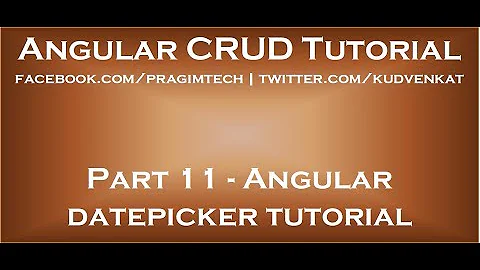

![Angular material date range picker [Detailed overview, 2020]](https://i.ytimg.com/vi/F5bwreD6N9g/hq720.jpg?sqp=-oaymwEcCNAFEJQDSFXyq4qpAw4IARUAAIhCGAFwAcABBg==&rs=AOn4CLAj6XT64ndxsvfakiE9fDTPpGFZAw)


