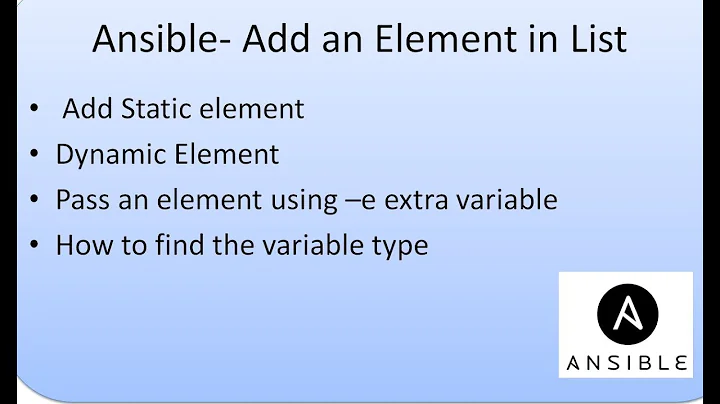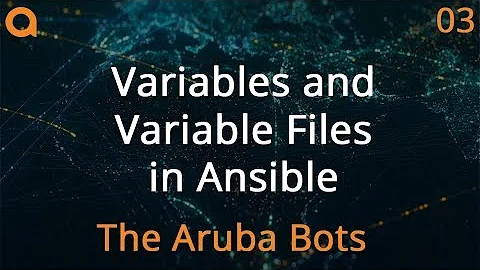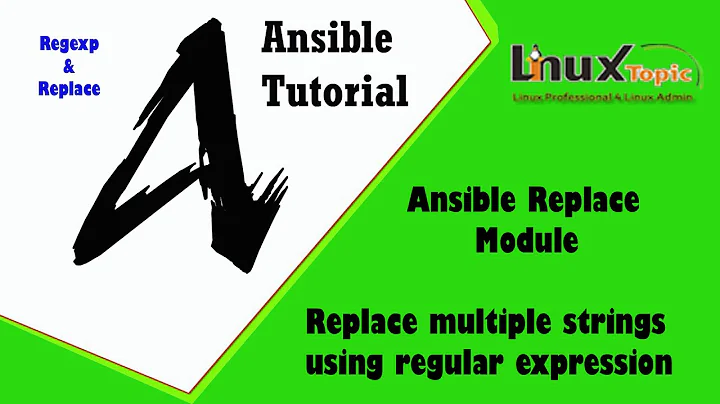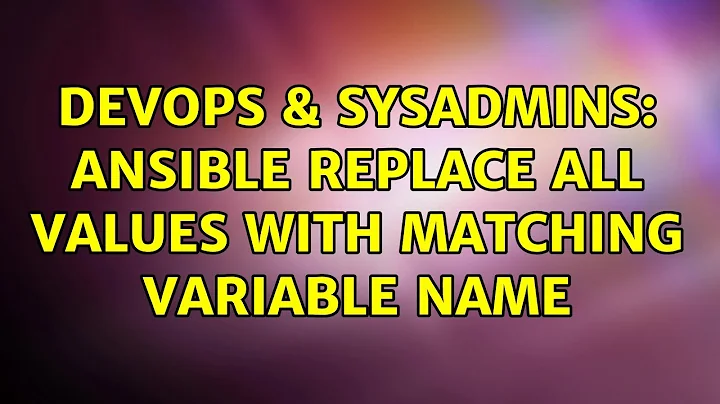Ansible replace all values with matching variable name
Solution 1
The ini_file module might be used.
The task below
- ini_file:
path: /scratch/testenvironment.ini
section: "{{ item.key.split('--').0 }}"
option: "{{ item.key.split('--').1 }}"
value: "{{ item.value }}"
loop: "{{ testenvironment|dict2items }}"
gives
$ cat /scratch/testenvironment.ini
[sectionheader2]
keyname1 = value2
[sectionheader1]
keyname1 = value1
If the sections shall be alphabetically sorted use
loop: "{{ testenvironment|dict2items|sort(attribute='key') }}"
Solution 2
With an appropriate setup template you should be able to set everything with a dict.
A .ini is in essence a 2 depth dict, so we're just going to treat it as such using 2 nested jinja2 for loops in a .j2 template.
In this example I'm setting the env variable on the commandline for compactness, but it can be set in inventory, host_vars, or group_vars files.
ansible/example.yml
---
- hosts: localhost
gather_facts: false
vars:
dev:
section1:
key1: value1
section2:
key1: value1
prod:
section1:
key1: value2 #(specific to prod)
section2:
key1: value2 #(specific to prod)
tasks:
- template: src=example.ini.j2 dest=/tmp/ansible.ini
ansible/templates/example.ini.j2
{% for section in vars[vars.env] %}
[{{section}}]
{% for key in vars[env][section] %}
{{key}}={{vars[env][section][key]}}
{% endfor %}
{% endfor %}
.
$ ansible-playbook ansible/test.yml -e env=dev; cat /tmp/ansible.ini
PLAY [localhost] ********************************************************************************************************************************************
TASK [template] *********************************************************************************************************************************************
changed: [localhost]
PLAY RECAP **************************************************************************************************************************************************
localhost : ok=1 changed=1 unreachable=0 failed=0 skipped=0 rescued=0 ignored=0
[section1]
key1=value1
[section2]
key1=value1
.
$ ansible-playbook ansible/test.yml -e env=prod; cat /tmp/ansible.ini
PLAY [localhost] ********************************************************************************************************************************************
TASK [template] *********************************************************************************************************************************************
changed: [localhost]
PLAY RECAP **************************************************************************************************************************************************
localhost : ok=1 changed=1 unreachable=0 failed=0 skipped=0 rescued=0 ignored=0
[section1]
key1=value2
[section2]
key1=value2
Related videos on Youtube
user3066571
Updated on September 18, 2022Comments
-
user3066571 over 1 year
I'm a noob to Ansible, and could be going the wrong way about this, but this is the only way I know how to deal with this problem.
I have an ini file that's 4000 someodd entries long. In an attempt to do configuration as code, I have extracted out the values of each entry out into a variable file in the format of
sectionheader--keyname: originalvalueand replaced them with a token pattern and the name of the variable that now contains their value.I know Ansible can do regex replacement, but haven't been able to find a way that can do it as dynamically as this.
original file:
[sectionheader1] keyname1=value1 [sectionheader2] keyname1=value2file with token replacements now kept in source and deployable:
[sectionheader1] keyname1=%<sectionheader1--keyname1> [sectionheader2] keyname1=%<sectionheader2--keyname1>variables:
testenvironment: sectionheader1--keyname1: value1 sectionheader2--keyname1: value2 prodenvironment: sectionheader1--keyname1: value1 (specific to prod) sectionheader2--keyname1: value2 (specific to prod)And then the idea is, I would replace every occurence of the token pattern
%<>that I find a matching variable name for, and viola, I've constructed my config file specific to the environment I'm operating in. And now, I can check and if I have any lingering%<>patterns, I know that not all of the variables were defined, and can throw an error. Octopus deploy handles variable replacement in config files this way, which is what I have the most experience with.Does Ansible have any way of doing this? I could write a script to do it I suppose and just have Ansible call that, but I was hoping for a built in way of configuration variable replacement as code.
-
 HBruijn almost 5 yearsI think that you’re looking for the Ansible template function and the jinja2 templating syntax
HBruijn almost 5 yearsI think that you’re looking for the Ansible template function and the jinja2 templating syntax
-