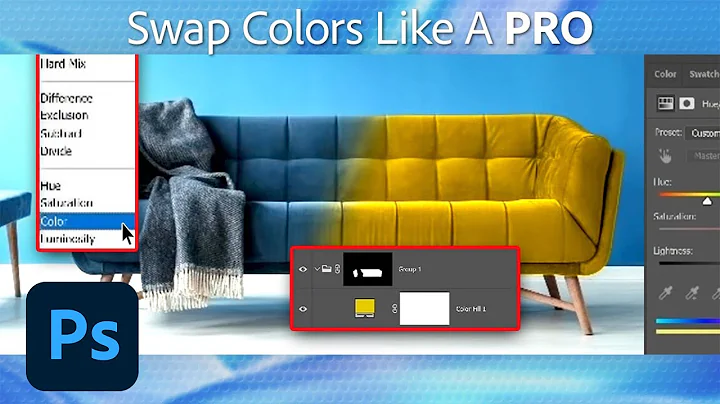Any free tool to change color of an image
Solution 1
In GIMP, to change white to blue:
Open the image file
menu Colors/Map/Color Exchange
Press the colour selection for "From Color". Set R, G and B to all 255. Press OK button.
Press the colour selection for "To Color". Set R and G to all 0. Set B to 255. Press OK button.
Press OK button.
White and black are special... If you want to translate all other colours then:
Open the image file
menu Colors/Hue-Saturation
Press "Master" button
Drag the Hue slider
Solution 2
Paint.Net is a free and easy to use photo editor. It's my recommendation for those who don't want to afford Photoshop and want something easier to use than Gimp (which can be daunting).
You can find help using it here.
Solution 3
The GIMP is what you want, but learning how to use it is far beyond the scope of this site.
There are innumerable tutorials for simple effects like this; I would suggest firing up your favorite search engine, and looking for "photo retouching".
Solution 4
PhotoFiltre - free, small, fast and feature packed and easy to use
and here is a little video tutorial: how to change colours with PhotoFiltre
Solution 5
My personal favorite is Paint.NET It has a fairly robust feature set, and it's free.
Related videos on Youtube
n179911
Updated on September 17, 2022Comments
-
n179911 almost 2 years
HI,
Is there any tool which can easily change color of an image? I heard of gimp. But I can't figure out how to use it to change color of an image (e.g. change the color from white to blue).
-
hyperslug almost 15 years@n179911, what kind of image? SVG/EPS/AI or TIFF/GIF/JPG?
-
Benjamin Dobson almost 15 yearsAnd what platform?
-
-
NightOwl almost 15 yearsYes, i tried Gimp once (coming from a Photoshop background), and I was TOTALLY lost in Gimp... the menus, tool-windows, palettes, everything was all over and didn't conform to any kind of standards that i saw. (maybe it conforms to some *nix standard?) Paint.NET on the other hand has menus and windows and palettes conforming to Windows usuals and very close to Photoshop's and is hence much easier to use.
-
Daddy Su almost 15 yearsI think that GIMP is an excellent solution. Yes, it looks daunting but just check out youtube for some great tutorials and you'll be adjusting the colors of your photos (and more I bet) in no time.
-
Adrien almost 15 yearsI've been using Photoshop since v3 ... When the Mac Quadra was king and 72MiB of RAM cost more than my car ... The biggest problem I have with the GIMP is just remembering where things are. You can do anything that PS will do (and more), but the menus are not the same.