Any way to speed up Intel integrated graphics on 18.04?
Ok, so usually you just need to create an xorg.conf and properly set the parameters in order to get a much more decent experience. In this case the parameters AccelMethod set to sna and the TearFree to true are what does the trick. Here's how to proceed in the terminal:
First step:
sudo mkdir /etc/X11/xorg.conf.d/
Second step:
Run the command
echo -e 'Section "Device"\n Identifier "Intel Graphics"\n Driver "Intel"\n Option "AccelMethod" "sna"\n Option "TearFree" "true"\nEndSection' | sudo tee /etc/X11/xorg.conf.d/20-intel.conf
This will create /etc/X11/xorg.conf.d/20-intel.conf file with content:
Section "Device"
Identifier "Intel Graphics"
Driver "Intel"
Option "AccelMethod" "sna"
Option "TearFree" "true"
EndSection
After that just reboot. Hope it helps.
Related videos on Youtube
jaltair9
Updated on September 18, 2022Comments
-
jaltair9 over 1 year
I'm running a Core i7-6500U with integrated Intel HD Graphics 520. Under GNOME, all animations, such as going to the activities screen, scrolling in Firefox, etc are choppy. Even videos don't play smoothly in VLC. My laptop has a built-in 4K LCD panel, but it's choppy even at 1920x1080. Is there anything I can do to make it more smooth, or is this just the limits of the GPU? Kernel is 4.16.9. inxi -G says
Graphics: Card: Intel HD Graphics 520 Display Server: x11 (X.Org 1.19.6 ) drivers: fbdev (unloaded: modesetting,vesa) Resolution: [email protected] OpenGL: renderer: Mesa DRI Intel HD Graphics 520 (Skylake GT2) version: 4.5 Mesa 18.0.0-rc5glxinfo |grep -Ei 'opengl|direct rendering' says
direct rendering: Yes OpenGL vendor string: Intel Open Source Technology Center OpenGL renderer string: Mesa DRI Intel(R) HD Graphics 520 (Skylake GT2) OpenGL core profile version string: 4.5 (Core Profile) Mesa 18.0.0-rc5 OpenGL core profile shading language version string: 4.50 OpenGL core profile context flags: (none) OpenGL core profile profile mask: core profile OpenGL core profile extensions: OpenGL version string: 3.0 Mesa 18.0.0-rc5 OpenGL shading language version string: 1.30 OpenGL context flags: (none) OpenGL extensions: OpenGL ES profile version string: OpenGL ES 3.2 Mesa 18.0.0-rc5 OpenGL ES profile shading language version string: OpenGL ES GLSL ES 3.20 OpenGL ES profile extensions:-
 Admin almost 6 yearsi disabled the gnome animated effects and now its better. ... i have no problem with vlc video playback
Admin almost 6 yearsi disabled the gnome animated effects and now its better. ... i have no problem with vlc video playback -
 Admin almost 6 years@dsstorefile1 done
Admin almost 6 years@dsstorefile1 done -
 Admin almost 6 yearsYou can try an Ubuntu community flavour with a lighter desktop environment than standard Ubuntu: Lubuntu, Ubuntu Budgie, Ubuntu MATE, Xubuntu. Try them live (without installing) and install the flavour that works best for you.
Admin almost 6 yearsYou can try an Ubuntu community flavour with a lighter desktop environment than standard Ubuntu: Lubuntu, Ubuntu Budgie, Ubuntu MATE, Xubuntu. Try them live (without installing) and install the flavour that works best for you. -
 Admin almost 6 yearsKernel 4.16.9 was garbage for me. Try default 4.15.0-20 or whatever it is now.
Admin almost 6 yearsKernel 4.16.9 was garbage for me. Try default 4.15.0-20 or whatever it is now. -
 Admin almost 6 yearsI upgraded the kernel from 4.15.0 in the hopes that it would help with performance, but it didn't seem to change much.
Admin almost 6 yearsI upgraded the kernel from 4.15.0 in the hopes that it would help with performance, but it didn't seem to change much. -
 Admin almost 6 yearsSo after a lot of research and trying new things (including trying almost every other DE I could think of), I looked at intel_gpu_top and found that the GPU utilization was about 50% when scrolling Firefox at 1080p (which I somehow made much smoother), and maxed out at 4K, so I think that the integrated GPU simply can't handle the full 4K resolution smoothly.
Admin almost 6 yearsSo after a lot of research and trying new things (including trying almost every other DE I could think of), I looked at intel_gpu_top and found that the GPU utilization was about 50% when scrolling Firefox at 1080p (which I somehow made much smoother), and maxed out at 4K, so I think that the integrated GPU simply can't handle the full 4K resolution smoothly. -
 Admin almost 6 yearsYou are right, standard Ubuntu can't handle the full 4K resolution smoothly. Have you tried an Ubuntu community flavour with a lighter desktop environment yet?
Admin almost 6 yearsYou are right, standard Ubuntu can't handle the full 4K resolution smoothly. Have you tried an Ubuntu community flavour with a lighter desktop environment yet? -
 Admin almost 6 yearsI ended up installing Mate, which while it isn't perfect (although maybe my standards are too high), is for the most part usable in 4K. intel_gpu_top only hits about 75% when scrolling. I still wish GNOME was more optimized though; I use it on my higher-end desktop and it's great.
Admin almost 6 yearsI ended up installing Mate, which while it isn't perfect (although maybe my standards are too high), is for the most part usable in 4K. intel_gpu_top only hits about 75% when scrolling. I still wish GNOME was more optimized though; I use it on my higher-end desktop and it's great.
-
-
 abu_bua almost 6 yearsWelcome to Ask Ubuntu! I recommend to edit this answer to expand it with specific details. (See also How do I write a good answer? for general advice about what sorts of answers are considered most valuable on Ask Ubuntu.)
abu_bua almost 6 yearsWelcome to Ask Ubuntu! I recommend to edit this answer to expand it with specific details. (See also How do I write a good answer? for general advice about what sorts of answers are considered most valuable on Ask Ubuntu.) -
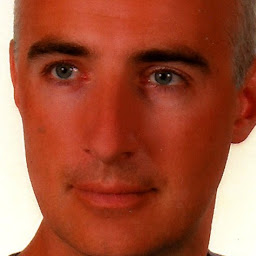 Piotr Czekalski over 4 yearsThanks indeed major improvement on Intel 630 (i5 integrated). One hint as some users may be in doubt when they find xorg.conf.d folder in /usr/share/X11 so far driver looks in both localisations for the config files, so /etc/X11/xorg.conf/d is also valid, even parallel to the
Piotr Czekalski over 4 yearsThanks indeed major improvement on Intel 630 (i5 integrated). One hint as some users may be in doubt when they find xorg.conf.d folder in /usr/share/X11 so far driver looks in both localisations for the config files, so /etc/X11/xorg.conf/d is also valid, even parallel to the




