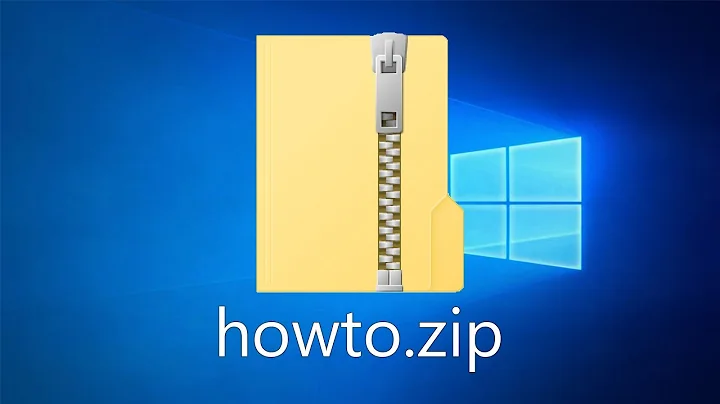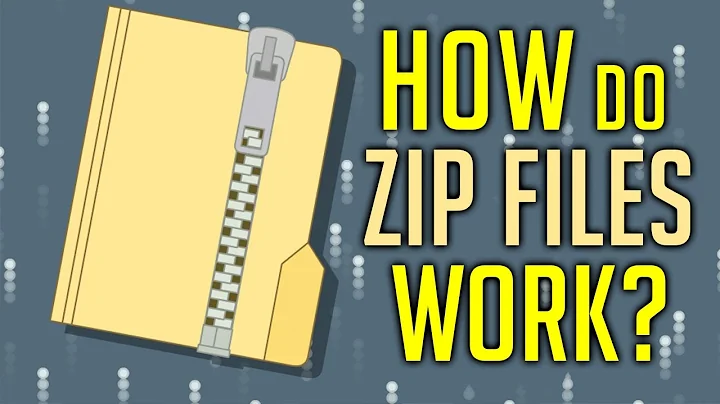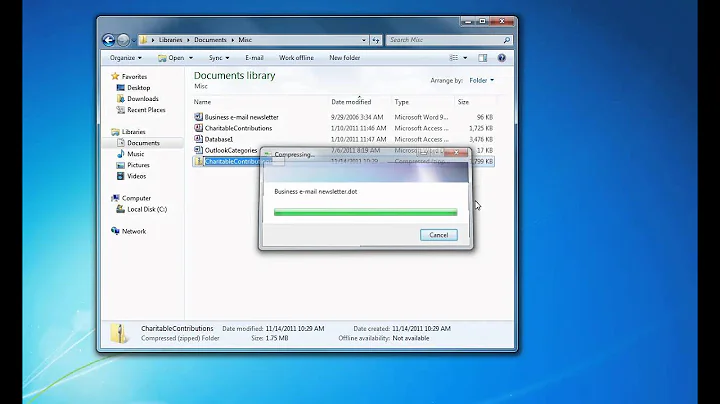Any work-around to pipe zip files?
Solution 1
If you really want to use zip, you can use Jeff Schaller’s trick:
drt="/var/www/html"
mysqldump -u root -p --all-databases | zip "$drt/db-$date.zip" -
This will create a ZIP file containing a file named - whose contents are the database dump. This is mentioned in the zip manpage:
zipalso accepts a single dash ("-") as the name of a file to be compressed, in which case it will read the file from standard input, allowing zip to take input from another program. For example:tar cf - . | zip backup -
You could also use /dev/stdin instead:
mysqldump -u root -p --all-databases | zip -FI "$drt/db-$date.zip" /dev/stdin
This would result in an archive containing a file named dev/stdin which might be harder to handle properly. - is a common short-hand to tell programs to use standard input or output; it’s not something that the shell handles, it has to be supported by each individual program.
In both cases you’d probably want to use funzip to extract the data; it extracts the first member of an archive to its standard output.
Solution 2
If you are open to alternative compression tools, try this almost identical alternative.
drt="/var/www/html"
mysqldump -u root -p --all-databases | gzip >"$drt/db-$date.gz"
If you prefer you can substitute gzip with bzip2 or xz, and the typical extension from gz to bz2 or xz.
Solution 3
If you really prefer a zip file over using gzip or tar:
drt="/var/www/html"
scratch="$(mktemp)"
if mysqldump -u root -p --all-databases > "$scratch"; then
zip "$drt/db-$date.zip" "$scratch"
fi
rm -f "$scratch"
Optionally, you can use a temporary directory to have a more useful filename:
drt="/var/www/html"
scratchdir="$(mktemp -d)"
if mysqldump -u root -p --all-databases > "${scratchdir}/db-${date}.sql"; then
zip -j "$drt/db-$date.zip" "${scratchdir}/db-${date}.sql"
fi
rm -rf "$scratchdir"
Related videos on Youtube
user9303970
Updated on September 18, 2022Comments
-
user9303970 almost 2 years
I use Ubuntu 16.04 with Nginx and Bash. I know that it's not possible to directly pipe data into
zip.For example, if you host websites on Apache/Nginx webserver, this command set would fail after filling in the password:
drt="/var/www/html" mysqldump -u root -p --all-databases | zip "$drt/db-$date.zip"What will be your workaround if you really desire the end file to be a zip file?
-
 roaima about 6 yearsA workaround would be to use
roaima about 6 yearsA workaround would be to usegzip,bzip2, or evenxzinstead ofzip, and accept that Unix and Windows are different platforms with different software capabilities. -
user9303970 about 6 yearshahaha, that's a comment with a funny part. I accept that, but workarounds can be done, sometimes, as you know.
-
 roaima about 6 yearsActually, I'm really quite serious. You're backing up MySQL databases. Why not use native compression tools?
roaima about 6 yearsActually, I'm really quite serious. You're backing up MySQL databases. Why not use native compression tools? -
user9303970 about 6 yearsI know you are. I don't know gzip and I'm not sure I won't have problems uploading these to MySQL and MySQL like databases. It's not likely I'll have any problems but I'm not sure and I would prefer to stay with Zip that I know better, there is a small enough workaround, though I'm open to
gzipor anything working slightly with these databases anyway.
-
-
user9303970 about 6 yearsThe name scratch is a must here?
-
 Pankaj Goyal about 6 yearsNo, that's just my default stand-in variable name for a "scratch file", i. e. one written to and discarded after use.
Pankaj Goyal about 6 yearsNo, that's just my default stand-in variable name for a "scratch file", i. e. one written to and discarded after use.mktempcreates a new file with a random name, so you need to capture that name to a variable if you want to actually do anything to it with a script. Helpfully, it outputs the path to the created file, which is why varname="$(mktemp)" works. -
 Pankaj Goyal about 6 years
Pankaj Goyal about 6 yearsmktempis guaranteed to create a new file which does not already exist. Sanity checking for existing procedural file names are left as an exercise for the OP as they are beyond the scope of the question at hand. -
 Jeff Schaller about 6 yearsMy only suggestion here would be to chain the mysqldump, zip, and rm together with
Jeff Schaller about 6 yearsMy only suggestion here would be to chain the mysqldump, zip, and rm together with&& -
 Pankaj Goyal about 6 yearsThe scratch file would need to be removed either way, but I have added a sanity check to only create the archive if
Pankaj Goyal about 6 yearsThe scratch file would need to be removed either way, but I have added a sanity check to only create the archive ifmysqldumpsucceeds. As to the complaint about renaming the scratch file, keep in mind that using a defined name was a retrofit of the earlier example in case the filename actually matters. -
 Jeff Schaller about 6 years.. or
Jeff Schaller about 6 years.. orunzip -pand redirect -
 roaima about 6 years@Peter ah yes. I'd mentioned it in my original comment (under the question) but omitted to include it here. Good reminder, thanks.
roaima about 6 years@Peter ah yes. I'd mentioned it in my original comment (under the question) but omitted to include it here. Good reminder, thanks. -
user9303970 about 6 yearsI must say I'm still confused about why it must be a named pipe and not a regular pipe, I mean, why would the
ziputility developers care if use an anonymous or a named pipe. Maybe there isn't a clear answer to that question. -
user9303970 about 6 yearsSo instead having say
mysql.sqlinside the end zip I'll have-ordev/stdinwith the sql data. That's a tiny bit depressing but I might need to eat more non depressing foods like Chocolate, to handle that. -
Stephen Kitt about 6 yearsIt can be a regular pipe, if you use a hyphen.
-
user9303970 about 6 yearsI didn't figure it out from the answer. :\ my apologies.
-
Stephen Kitt about 6 yearsI realise for some reason the
-inmysqldump -u root -p --all-databases | zip "$drt/db-$date.zip" -is hard to see, but I don’t understand what makes you think you need a named pipe there — “named pipe” isn’t mentioned in the answer. -
user9303970 about 6 yearsI thought that because of the
-FIargument which I understood fromman zipto represent a FIFO. -
Stephen Kitt about 6 yearsNotice that
-FIis only used for/dev/stdin, not for-. Details matter ;-). -
user9303970 about 6 yearsIndeed details matter. Ii wasn't clear to me at start (likely I misread as I was being hard to concentrate from problems I must get more well from). Now I know this and commented this to myself. When I use just an anonymous pipe and a hyphen, I don't use
-FI. Anyway, seems I have trouble running a function containing this command: unix.stackexchange.com/questions/437640/…