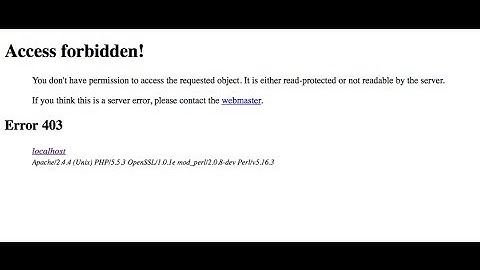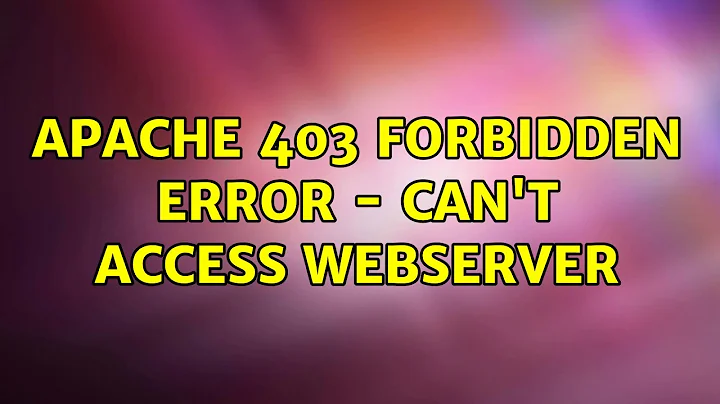Apache 403 Forbidden Error - Can't access webserver
12,892
It is not the configuration, but the file permissions themselves. You need to chmod your web root directories to 755 and web files to 664.
A far better solution is to use the user module in apache, which allows user to host files inside a public_html folder in home directory.
for further information see:
Apache symlinked to home directory - Permission Errors
Related videos on Youtube
Author by
dudheit
Updated on September 18, 2022Comments
-
dudheit over 1 year
Yesterday my apache server decided to don't run anymore and I don't now why. Every virtual host displays an 403-Error-Message like the following I copied from the log file:
[error] [client 127.0.0.1] (13)Permission denied: access to / deniedI think rights are set correctly, I prooved with ls -al /home/... And actually I didn't changed anything in the configuration:
<VirtualHost *:80> ServerAdmin webmaster@localhost ServerName webprojekte DocumentRoot /home/tarea/Webprojekte/work <Directory /> Options FollowSymLinks AllowOverride None </Directory> <Directory /home/tarea/Webprojekte/work/> Options Indexes FollowSymLinks MultiViews AllowOverride None Order allow,deny allow from all </Directory> ScriptAlias /cgi-bin/ /usr/lib/cgi-bin/ <Directory "/usr/lib/cgi-bin"> AllowOverride None Options +ExecCGI -MultiViews +SymLinksIfOwnerMatch Order allow,deny Allow from all </Directory> ErrorLog ${APACHE_LOG_DIR}/error.log # Possible values include: debug, info, notice, warn, error, crit, # alert, emerg. LogLevel warn CustomLog ${APACHE_LOG_DIR}/access.log combined Alias /doc/ "/usr/share/doc/" <Directory "/usr/share/doc/"> Options Indexes MultiViews FollowSymLinks AllowOverride None Order deny,allow Deny from all Allow from 127.0.0.0/255.0.0.0 ::1/128 </Directory>By the way phpmyadmin is still working correctly. Thank you helping me!
-
Lekensteyn over 12 yearsPlease post
ls -ld / -
Nemo over 12 yearsRelated: askubuntu.com/questions/14301/…
-
-
 Admin over 12 yearschmoding the files directory did't work. Nothing changed ...
Admin over 12 yearschmoding the files directory did't work. Nothing changed ...
![How to Fix The 403 Forbidden Error [Step by Step] ☑️](https://i.ytimg.com/vi/ob6ySsAEzZk/hq720.jpg?sqp=-oaymwEcCNAFEJQDSFXyq4qpAw4IARUAAIhCGAFwAcABBg==&rs=AOn4CLDr1V11KKapIaGZYhQsQ-tJ9par-Q)