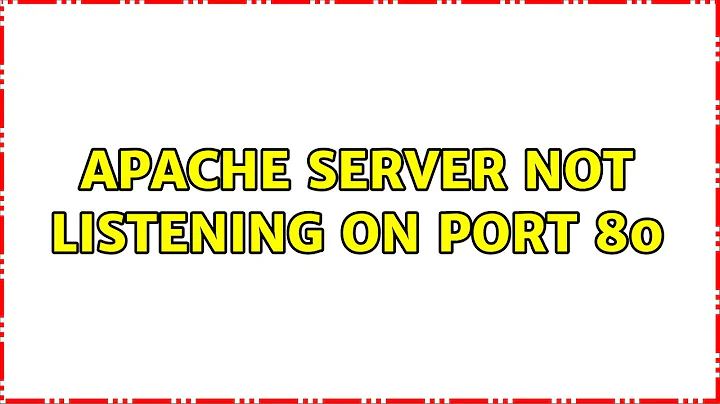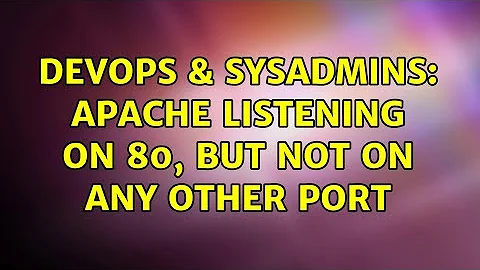apache listening on 80, but not on any other port
In step 3 you mentioned
/etc/apache2/sites-enabled/example.com
<VirtualHost 1.2.3.4:80> ServerName example.com:8001 ... </VirtualHost>
Which is not correct. It should be
<VirtualHost 1.2.3.4:8001> ServerName example.com ... </VirtualHost>
Related videos on Youtube
Bosky
Updated on September 17, 2022Comments
-
Bosky over 1 year
i wanted to change a working apache configuration of example.com (exampleIP = 1.2.3.4 ) to change from the default port 80 to port 8001, such that http://example.com:8001 should work. I wasn't able to do so, and will document what i have attempted. I think I might need help on iptables.
my /etc/hosts firstly is fine
1.2.3.4 example.comI started with replacing the port 80 with 8001 in the following places
-
/etc/apache2/ports.conf
Listen 1.2.3.4:8001
-
/etc/apache2/conf.d/virtual.conf
NameVirtualHost 1.2.3.4:8001
-
/etc/apache2/sites-enabled/example.com
<VirtualHost 1.2.3.4:8001>
ServerName example.com:8001 #UPDATE: ServerName example.com doesn't make a difference either</VirtualHost>
When i replace 8001 in the above 3 cases with 80, it works. with 8001 i can't establish a connection. tcpdump also doesnt show incoming requests.
Since apache daemon when restarted did not throw any errors, i tried confirmation if the webserver was listening on 8001
$ sudo lsof -i |grep 8001 apache2 731 root 3u IPv4 46858730 TCP example.com:8001 (LISTEN) apache2 734 www-data 3u IPv4 46858730 TCP example.com:8001 (LISTEN) apache2 736 www-data 3u IPv4 46858730 TCP example.com:8001 (LISTEN) apache2 737 www-data 3u IPv4 46858730 TCP example.com:8001 (LISTEN) apache2 738 www-data 3u IPv4 46858730 TCP example.com:8001 (LISTEN) apache2 739 www-data 3u IPv4 46858730 TCP example.com:8001 (LISTEN)It seemed to listen on 8001. I even attempted to apply the following iptable rules into the terminal:
$ sudo iptables -A INPUT -p tcp --dport 8001 -j ACCEPT $ sudo iptables -A OUTPUT -p tcp --sport 8001 -j ACCEPT $ sudo iptables -A INPUT -m limit --limit 5/min -j LOG --log-prefix "iptables denied: " --log-level 7i never got a denied log. Here is what iptables verbose mode shows
$ sudo iptables -L -v -n Chain INPUT (policy ACCEPT 3052M packets, 785G bytes) pkts bytes target prot opt in out source destination 25 1690 ACCEPT tcp -- * * 0.0.0.0/0 0.0.0.0/0 tcp dpt:8001 0 0 ACCEPT tcp -- * * 0.0.0.0/0 0.0.0.0/0 tcp dpt:8001 92 6484 LOG all -- * * 0.0.0.0/0 0.0.0.0/0 limit: avg 5/min burst 5 LOG flags 0 level 7 prefix `iptables denied: ' Chain FORWARD (policy ACCEPT 0 packets, 0 bytes) pkts bytes target prot opt in out source destination Chain OUTPUT (policy ACCEPT 4317M packets, 695G bytes) pkts bytes target prot opt in out source destination 20 1760 ACCEPT tcp -- * * 0.0.0.0/0 0.0.0.0/0 tcp spt:8001I'm not familiar with iptable rules, so hints on any rules i missed above will be great. Reading other threads i also wondered if this could be a reason.
$ cat /proc/sys/net/ipv4/conf/eth0/forwarding 0Given this information, any hints on what could be stopping the webserver running on 8001 but not on 80 ?
UPDATE 1: i tried flushing all iptable rules
$ sudo iptables -X $ sudo iptables -Fi also tried to see if tcpdump was catching anything
sudo tcpdump -i eth0 port 8001 -vIt doesn't on 8001, but change the port to 80 ( at the ^ 3 places again ) and it does.
i tried to look for established and listening process's
$ netstat -an tcp 0 1.2.3.4:8001 0.0.0.0:* LISTENLastly from my local machine, i tried curl as well
curl http://1.2.3.4:8001 -v * About to connect() to 1.2.3.4 port 8001 (#0) * Trying 1.2.3.4... No route to host * couldn't connect to host * Closing connection #0 curl: (7) couldn't connect to hostUPDATE 2
In addition my /etc/log/messages that catches iptables errors seemed to throw the following. but it turns out that these appear when you enter and exit tcpdump.
Jan 22 09:30:31 node1 kernel: device eth0 entered promiscuous mode Jan 22 09:30:31 node1 kernel: audit(1264152631.798:54): dev=eth0 prom=256 old_prom=0 auid=4294967295 Jan 22 09:30:33 node1 kernel: device eth0 left promiscuous modeUPDATE 3 found this on tcpdump faq's
...This might be because the interface on which you're capturing is plugged into a switch; on a switched network, unicast traffic between two ports will not necessarily appear on other ports - only broadcast and multicast traffic will be sent to all ports...
...which would indicate that if you sniff on a 10Mb port, you will not see traffic coming sent to a 100Mb port, and vice versa...
...If your machine is not plugged into a switched network or a dual-speed hub, or it is plugged into a switched network but the port is set up to have all traffic replicated to it, the problem might be that the network interface on which you're capturing doesn't support "promiscuous" mode, or because your OS can't put the interface into promiscuous mode...
so to summarize this peculiar case :
- iptables have been flushed with -F, -X
- requests fine with apache listening at 1.2.3.4:80
- tcpdump catches nothing with apache listening at 1.2.3.4:8001 ( see UPDATE 1,3 )
-
Catherine MacInnes over 14 yearsAre you attempting to connect from the localhost, another machine on the local net, or a machine on a remote network?
-
Bosky over 14 yearsam trying to call from two local machines from two different geographies ( ie 1.2.3.4:8001 or example.com:8001 ) Both via curl and browser, it doesnt connect. ping examples.com resolves to 1.2.3.4 as well.
-
-
Bosky over 14 yearssorry that was a typo in posting here.i've update the thread.
-
Bosky over 14 yearsunforunately this did not make a difference. i dont have tshark on the machine, but tcpdump that effectively does the same thing did not detect anything. NOTE: i do have some added information in UPDATE 2 about some promiscuous mode
-
Bosky over 14 yearswill try this. but why my current config's as ^ work for port 80, and not any other port
-
Mircea Vutcovici over 14 yearstcpdump by default change the network card to be in promiscous mode. you can disable with: tcpdump -p ..... if you do not see traffic you have a networking problem. Try to solve that before doing any apache changes.