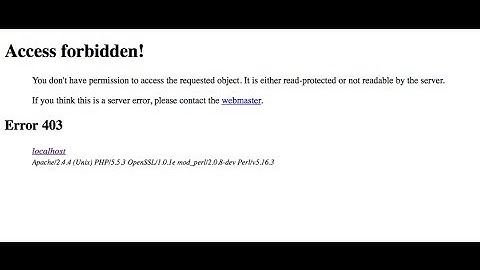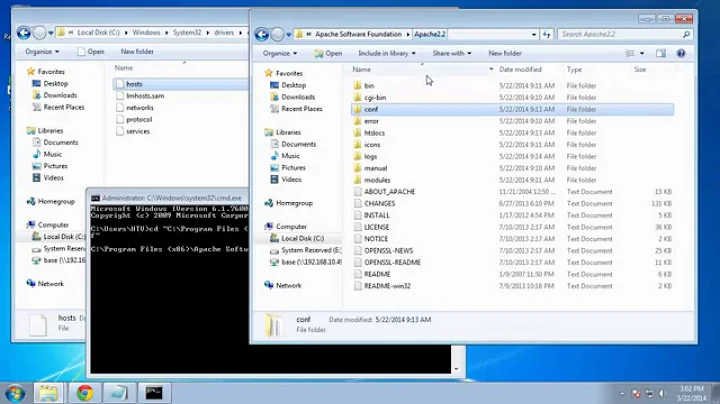Apache "Client denied by server configuration", despite allowing access to directory (vhost configuration)
Solution 1
Change your authorization configuration:
<Directory /home/remix/>
#...
Order allow,deny
Allow from all
</Directory>
...to the Apache 2.4 version of the same.
<Directory /home/remix/>
#...
Require all granted
</Directory>
Review the upgrading overview document for information on other changes you might need to make - and be aware that most of the config examples and assistance that you find out there on Google (as well as on this site) is referring to 2.2.
Solution 2
Check the permissions on the directory. I would bet that it's set to deny access to anyone but yourself, for instance:
$ ls -ld /home/remix
drwx------ 92 remix remix 4096 Aug 17 22:59 /home/remix
If you see drwx------ exactly, then this is the case. Fix it by running:
chmod a+x /home/remix
Solution 3
Make sure that the user who is running httpd service has access to this directories.
Solution 4
"client denied by server configuration" means that the Linux server itself forbids the access to the file, not Apache.
If providing access through changing permissions / ownership / group membership does not solve the problem, the route cause may be SELinux forbidding the access to any folder which has not the appropriate SE Linux context as explained in 'Relocating an Apache DocumentRoot under Selinux'.
- If temporarily disabling SELinux by doing
setenforce 0makes the file accessible - Whereas re-enabling SELinux by doing
setenforce 0makes again the file not accessible
Then for sure the access is forbidden by SELinux whatever the file permissions are.
Related videos on Youtube
RemiX
Updated on September 18, 2022Comments
-
RemiX over 1 year
in Apache on Ubuntu I've set up a vhost, but in the browser I keep getting a "403 Access forbidden" error; the log says "Client denied by server configuration: /home/remix/".
Looking for the solution online I found many posts about the directory access (Allow from all, etc), but as far as I know I already did that. In httpd-vhosts.conf there is the following code:
NameVirtualHost *:80 <VirtualHost *:80> ServerAdmin [email protected] DocumentRoot "/opt/lampp/htdocs/" ServerName localhost ServerAlias localhost ErrorLog "logs/dummy-host.example.com-error_log" CustomLog "logs/dummy-host.example.com-access_log" common </VirtualHost> <VirtualHost *:80> ServerAdmin webmaster@localhost DocumentRoot "/home/remix/" ServerName testproject ServerAlias testproject <Directory "/home/remix/"> Options Indexes FollowSymLinks Includes ExecCGI AllowOverride All Order allow,deny Allow from all </Directory> </VirtualHost>I've also added
127.0.0.1 testprojectto the /etc/hosts file.
Also, the /home/remix/ folder contains an index.html file and vhosts are enabled in httpd.conf.
Is there anything I'm not seeing?
Edit: This is the Apache error_log entry:
[Sat Aug 18 09:15:32.666938 2012] [authz_core:error] [pid 6587] [client 127.0.0.1:38873] AH01630: client denied by server configuration: /home/remix/-
 Admin over 11 yearsWhat's in Apache's error log?
Admin over 11 yearsWhat's in Apache's error log? -
 Admin over 11 yearsAh, I thought I forgot something... I've added it to the original post.
Admin over 11 yearsAh, I thought I forgot something... I've added it to the original post. -
 Admin over 11 yearsWhat version of Apache are you using?
Admin over 11 yearsWhat version of Apache are you using? -
 Admin over 11 yearsApache/2.4.2 (Unix)
Admin over 11 yearsApache/2.4.2 (Unix)
-
-
RemiX over 11 yearsI'm not sure who the user for httpd is or how to check, but everyone can read (user/group/other).
-
RemiX over 11 yearsI see: drwxrwxr-x 2 remix remix 4096 Aug 16 09:36 /home/remix. I tried the command anyway, without effect.
-
 Michael Hampton over 11 yearsAhh, can't win 'em all.
Michael Hampton over 11 yearsAhh, can't win 'em all. -
cpt.Buggy over 11 yearsCheck httpd.conf for
Userparam. -
RemiX over 11 yearsOk it says 'User nobody', and 'Group nogroup'. I tried changing it to 'User remix' (which is the owner of the folder), but even that won't help.
-
Phib3r Optix about 9 yearsIf I had time, I'd log a bug about this because httpd -t says there's no problem using the older syntax, and neither does httpd -S. In my mind, the whole point of a configuration checker is that it should be pointing out problems! ...If you have a directory you're referencing w/o this, it won't work - simple as that. ...Thumbs up on the answer.