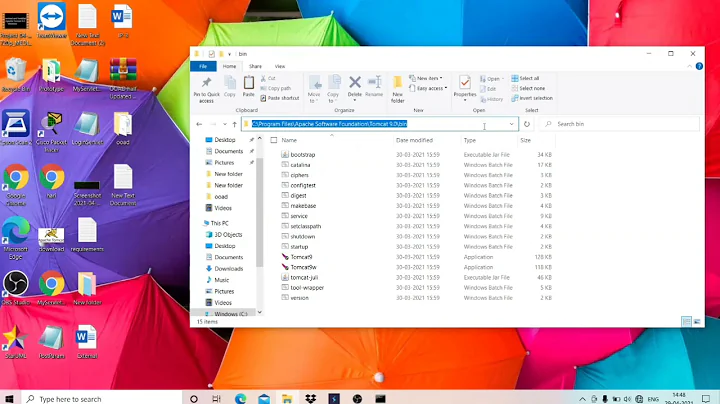Apache Tomcat not working
Seems pretty cut and dry. You don't have Java installed. Or at least it isn't in the location that Tomcat is looking.
/media/new/softwares/Tomcat/apache-tomcat-8.0.5/bin/catalina.sh: line 399: /usr/local/jdk1.8.0/jre/bin/bin/java: No such file or directory
You'll need to to go www.java.com and download JDK 1.8.0 or some version of Java and install it to /usr/local/... and then change the configurations around in Tomcat so that it can find Java.
Related videos on Youtube
Udit Bhardwaj
Updated on September 18, 2022Comments
-
Udit Bhardwaj over 1 year
I have CentOS 6.4 installed on VMware. Recently installed Java SE8 and Apache Tomcat server but I cant't connect to the server by using `localhost:8080' browser says Unable to Connect. I have also tried changing the connector port in the tomcat server config but still unable to connect.
etc/profile
PATH=/usr/local/jdk1.8.0/bin:$PATH JRE_HOME=/usr/local/jdk1.8.0/jre/bin CATALINA_HOME=/media/new/softwares/Tomcat/apache-tomcat-8.0.5/ export PATH export JRE_HOME export CATALINA_HOMEhost file
127.0.0.1 localhost localhost.localdomain localhost4 localhost4.localdomain4 ::1 localhost localhost.localdomain localhost6 localhost6.localdomain6terminal on starting Tomcat
Using CATALINA_BASE: /media/new/softwares/Tomcat/apache-tomcat-8.0.5 Using CATALINA_HOME: /media/new/softwares/Tomcat/apache-tomcat-8.0.5 Using CATALINA_TMPDIR: /media/new/softwares/Tomcat/apache-tomcat-8.0.5/temp Using JRE_HOME: /usr/local/jdk1.8.0/jre/bin Using CLASSPATH: /media/new/softwares/Tomcat/apache-tomcat 8.0.5/bin/bootstrap.jar:/media/new/softwares/Tomcat/apache-tomcat-8.0.5/bin/tomcat-juli.jar Tomcat started.tomcat's log
/media/new/softwares/Tomcat/apache-tomcat-8.0.5/bin/catalina.sh: line 399: /usr/local/jdk1.8.0/jre/bin/bin/java: No such file or directory -
Udit Bhardwaj about 10 yearsI have java installed command
java -versionshowsjava version "1.8.0" Java(TM) SE Runtime Environment (build 1.8.0-b132) Java HotSpot(TM) 64-Bit Server VM (build 25.0-b70, mixed mode). Can you tell me how to change Tomcat configuration to let it find java -
 slm about 10 yearsTry setting the variable
slm about 10 yearsTry setting the variable$JDK_HOME, and exporting it similar to the other variables.