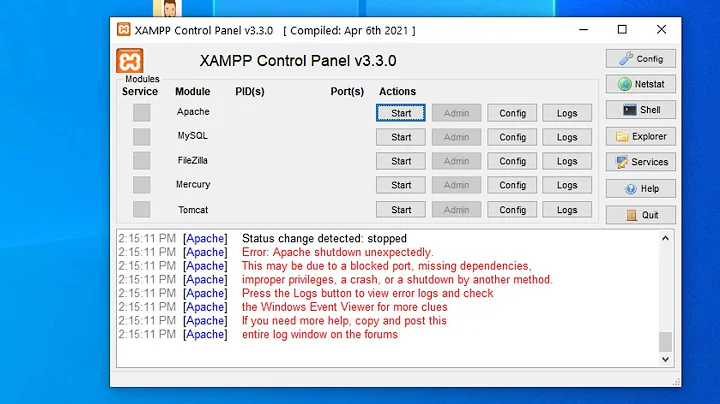Apache won't start after installing PHP
Solution 1
Turns out I needed to put php5apache2_2.dll into my apache install folder and go into httpd.conf and change the "PhpIniDir" variable to be the path to the php.ini file in my PHP install folder.
Solution 2
Actually, there is no need to copy the files. You simply need to provide the correct paths. I did not change any of the defaults when installing, and in my case the edits look like this in the httpd.conf file:
#BEGIN PHP INSTALLER EDITS - REMOVE ONLY ON UNINSTALL
PHPIniDir "C:\Program Files\PHP"
LoadModule php5_module "C:\Program Files\PHP\php5apache2_2.dll"
#END PHP INSTALLER EDITS - REMOVE ONLY ON UNINSTALL
Kind of annoying that the installer doesn't do this correctly in the first place given that it has all the required info...
Related videos on Youtube
Drew
Updated on September 17, 2022Comments
-
Drew over 1 year
I have a working installation of Apache 2.2.17 on Windows 7, and I installed PHP 5.3.5 (the VC6, x86, thread-safe version)
I make sure to choose Apache 2.2.x as my web server and chose the path to Apache2.2\conf for the Apache configuration path.
But now, when I try to start Apache, I get this error:
---------------------------
Error
---------------------------
The requested operation has failed!
---------------------------
OK
---------------------------Nothing is written to error.log
How can I fix this?
-
Steve Valliere about 8 yearsAdding a # in front of those lines comments them out and therefor does not load PHP. This will fix the problem but you now have the problem of not having PHP.