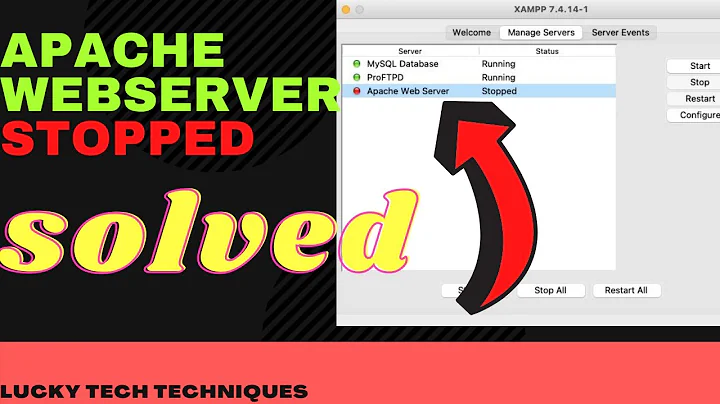apache2 httpd is not running
15,744
As one can see from output, your sshd for some reason is using port 443 which is unusual. You may change sshd port to another value in /etc/ssh/sshd_config and then restart both your sshd and apache2 instances.
Related videos on Youtube
Author by
Admin
Updated on September 18, 2022Comments
-
 Admin almost 2 years
Admin almost 2 yearsI'm running my web(+db) server on Ubuntu 15.10.
It worked just fine, and suddenly I can't access my site and ping to port 80 neither 443 worked.
The command
service apache2 statussays that
● apache2.service - LSB: Apache2 web server Loaded: loaded (/etc/init.d/apache2) Active: active (exited) since 금 2017-09-22 12:08:47 KST; 4h 41min ago Docs: man:systemd-sysv-generator(8) Process: 817 ExecStart=/etc/init.d/apache2 start (code=exited,status=0/SUCCESS) Memory: 0B CPU: 0 9월 22 12:08:46 dev apache2[817]: * Starting web server apache2 9월 22 12:08:47 dev apache2[817]: (98)Address already in use: AH0007 make_sock:...443 9월 22 12:08:47 dev apache2[817]: (98)Address already in use: AH00072: make_sock:...443 9월 22 12:08:47 dev apache2[817]: no listening sockets available, shutting down 9월 22 12:08:47 dev apache2[817]: AH00015: Unable to open logs 9월 22 12:08:47 dev apache2[817]: Action 'start' failed. 9월 22 12:08:47 dev apache2[817]: The Apache error log may have more information. 9월 22 12:08:47 dev apache2[817]: * 9월 22 12:08:47 dev systemd[1]: Started LSB: Apache2 web server. 9월 22 16:42:57 dev systemd[1]: Started LSB: Apache2 web server. Hint: Some lines were ellipsized, use -l to show in full.I tried service httpd status
root@dev:/etc/apache2# service httpd status ● httpd.service Loaded: not-found (Reason: No such file or directory) Active: inactive (dead)And the results are this.
I know that Ubuntu actually doesn' have httpd.conf.
I checked that no other service is using port 80 or 443.
Any suggestions?
Some Other results:
dev@dev:/usr/local$ sudo ps -ef | grep apache2 dev 14346 13101 0 17:10 pts/0 00:00:00 grep --color=auto apache2 dev@dev:/usr/local$ sudo netstat -ltnp | egrep :'443|80' tcp 0 0 0.0.0.0:443 0.0.0.0:* LISTEN 709/sshd tcp6 0 0 :::443 :::* LISTEN 709/sshd tcp6 0 0 127.0.0.1:8005 :::* LISTEN 1214/java tcp6 0 0 :::8009 :::* LISTEN 1214/java tcp6 0 0 :::8080 :::* LISTEN 1214/java