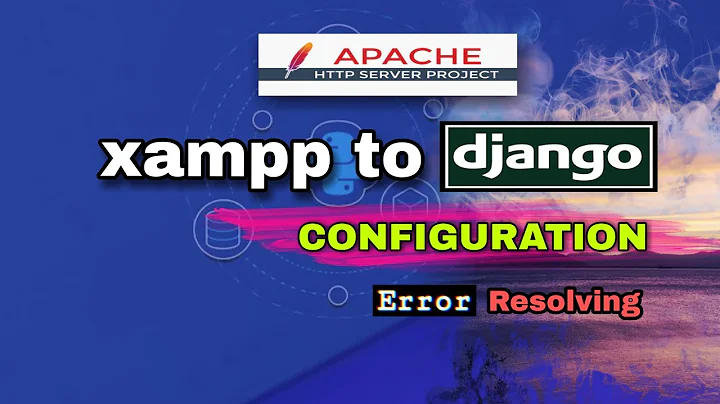Apache2 mod_wsgi python 2.6 Django very slow
You have:
WSGIDaemonProcess xxx display-name=xxx group=www-data user=www-data processes=25 threads=1
but then have:
WSGIProcessGroup %{GLOBAL}
which means that you aren't delegating the WSGI application to run in that daemon process group.
In other words, you are running your WSGI application in embedded mode instead and the WSGIDaemonProcess directive is redundant.
If you are also using Apache prefork MPM you are likely suffering possible speed issues due to Apache using up to 150 single threaded processes in its default configuration.
The slowness is thus likely due to the lazy loading of your WSGI application, if it is large, when a request actually comes in.
As more requests come in, Apache has to keep spinning up new processes to meet increased demand. If requests drop off, Apache will start dropping processes. If another increase in requests comes in, it has to start spinning up new processes again and loading your application again.
Now this is an extreme scenario, and how badly you may be hit by it depends on how the Apache MPM settings are set, which you don't show, and what your traffic profile is like.
In worst case you may even have overriden MaxRequestsPerChild directive and telling Apache to kill process after a single or a small number of requests and so you may be forcing reloads of your application all the time.
For some reading about related problems for this sort of issue read:
http://blog.dscpl.com.au/2009/03/load-spikes-and-excessive-memory-usage.html
So that is how things could go bad based on based Apache configuration.
Ignoring the wrong configuration for daemon mode, you have the possibility of it being an application issue. For that I would suggest trying a performance monitoring tool. My biased suggestion there is New Relic. Even if you don't want to pay for such a tool, it gives two weeks of trial for all features which could be enough for you to sort out where the bottleneck is.
For an example of what New Relic can do for Python, look at:
http://blog.newrelic.com/2011/11/08/new-relic-supports-python/
Related videos on Youtube
Jonathan S. Fisher
Professional Redneck from Kansas. Purveyor of the second coming of Java. Favorite Quote: "After eating an entire bull, a mountain lion felt so good that he started roaring. He kept it up until a hunter came along and shot him. The moral: when you're full of bull, keep your mouth shut"
Updated on September 18, 2022Comments
-
 Jonathan S. Fisher over 1 year
Jonathan S. Fisher over 1 yearI've tried about 1000x things, but I can't seem to figure out why a simple django website is slow using apache 2.2.14/wsgi latest / django 1.3. I've confirmed the problem isn't our database by turning on mysql slow query logging. I've reviewed the wsgi daemon configuration settings about another 100x times but still don't understand why runserver is currently faster than apache!
Here is my apache config, let me know if there are other items that would be useful!
WSGIDaemonProcess xxx display-name=xxx group=www-data user=www-data processes=25 threads=1 <VirtualHost *:80> ServerName www.xxx.com ServerAlias xxx.com ServerAlias localhost ServerAdmin [email protected] RewriteEngine Off RewriteCond %{HTTP_HOST} ^xxx\.com$ [NC] RewriteRule ^(.*)$ http://www.xxx.com$1 [R=301,L] RewriteCond %{REQUEST_URI} ^/login/$ RewriteRule /login https://%{HTTP_HOST}%{REQUEST_URI} [R,L] RewriteCond %{REQUEST_URI} ^/signup/ RewriteRule /signup https://%{HTTP_HOST}%{REQUEST_URI} [R,L] ErrorLog /var/log/apache2/xxx-error.log LogLevel debug CustomLog /var/log/apache2/xxx-access.log combined WSGIProcessGroup %{GLOBAL} WSGIApplicationGroup %{GLOBAL} WSGIScriptAlias / /srv/xxx.com/mod_wsgi/dispatch.wsgi Alias /static /srv/xxx.com/src/xxx/static <Directory "/srv/xxx.com/src/xxx/static"> Order deny,allow Allow from all </Directory> </VirtualHost>free:
total used free shared buffers cached Mem: 496 489 6 0 1 17 -/+ buffers/cache: 471 25 Swap: 1023 50 973top:
top - 21:30:52 up 2:06, 1 user, load average: 0.07, 0.10, 0.12 Tasks: 101 total, 2 running, 99 sleeping, 0 stopped, 0 zombie Cpu(s): 1.2%us, 1.2%sy, 0.0%ni, 95.4%id, 2.2%wa, 0.0%hi, 0.0%si, 0.0%st Mem: 508272k total, 467788k used, 40484k free, 1448k buffers Swap: 1048572k total, 59576k used, 988996k free, 22708k cached PID USER PR NI VIRT RES SHR S %CPU %MEM TIME+ COMMAND 5009 www-data 20 0 179m 41m 5024 R 20 8.3 0:02.59 apache2 2521 elastic 20 0 710m 70m 4052 S 1 14.2 0:54.32 java 5013 root 20 0 19272 1252 932 R 0 0.2 0:00.05 top 1 root 20 0 23628 1108 784 S 0 0.2 0:00.18 init 2 root 20 0 0 0 0 S 0 0.0 0:00.00 kthreaddHere is the mpm_prefork_module settings:
<IfModule mpm_prefork_module> StartServers 5 MinSpareServers 5 MaxSpareServers 10 MaxClients 150 MaxRequestsPerChild 0 </IfModule> -
 Jonathan S. Fisher over 12 yearsso if I set my WSGIProcessGroup to xxx what should I set WSGIApplicationGroup to?
Jonathan S. Fisher over 12 yearsso if I set my WSGIProcessGroup to xxx what should I set WSGIApplicationGroup to? -
Graham Dumpleton over 12 yearsSince you only have the one WSGI application, you can leave WSGIApplicationGroup as %{GLOBAL}. That directive says which sub interpreter within process to use. %{GLOBAL} is a special one which equates to main interpreter, ie., first one created. It is equivalent to what is used when command line interpreter is used. Some C extension modules for Python will only work properly when run in main interpreter, so is generally a good idea to force application to run in main interpreter when you can.