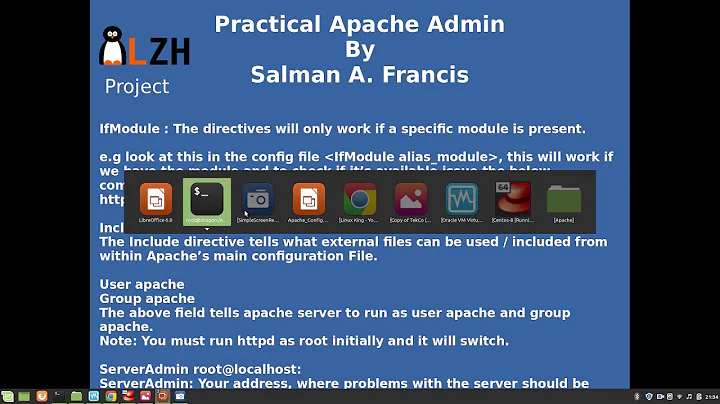Apachectl Missing from Apache HTTPD Binary
Solution 1
This is because you did not build the code. You downloaded the source code. So, you need to build it first to create the binaries and libraries.
Solution 2
You have downloaded the source code. apachectl is in there, but it's only in source form. You'd have to compile that and install the resulting binary.
But, unless you have a special need, don't. Instead,
yum install httpd
That will get you the compiled package, properly configured with a basic setup, and with all of the tools, including /usr/sbin/apachectl.
The version of Apache is slightly older than the one you've downloaded, but it includes backported security patches, and we're way past the era when new minor releases of Apache included very exciting new features, so it's unlikely that you really need it.
Related videos on Youtube
Kevin Meredith
Scala developer Haskell student https://www.linkedin.com/pub/kevin-meredith/11/22a/334
Updated on September 18, 2022Comments
-
Kevin Meredith almost 2 years
I extracted the httpd...tar.gz from here, but I don't see
apachectl.[vagrant@centos48 opt]$ ls httpd-2.2.23 httpd-2.2.23.tar.gz [vagrant@centos48 httpd-2.2.23]$ find . -name apachectl [vagrant@centos48 httpd-2.2.23]$ -
Kevin Meredith over 11 yearsSo apachectl doesn't come with the binary? Why?
-
Khaled over 11 years@Kevin: It seems to me that you downloaded the source code not the binary. If you downloaded the binary, you should find it already there.
-
Kevin Meredith over 11 yearsI downloaded httpd-2.2.23.tar.gz from the above link, and then extracted it using 'tar -zxvf {file.tar.gz}'
-
mattdm over 11 years@Kevin: Yes, that's the source code.