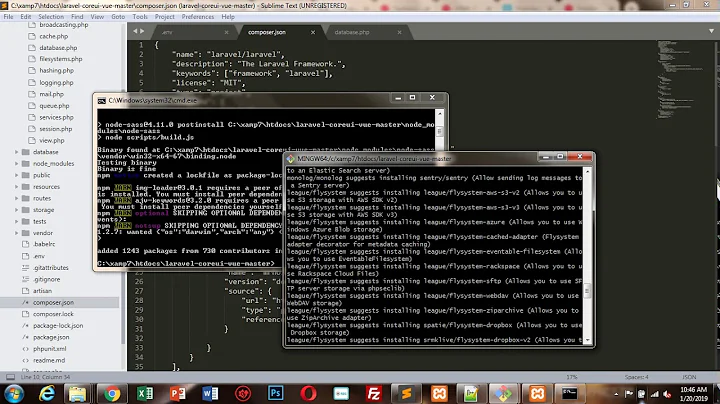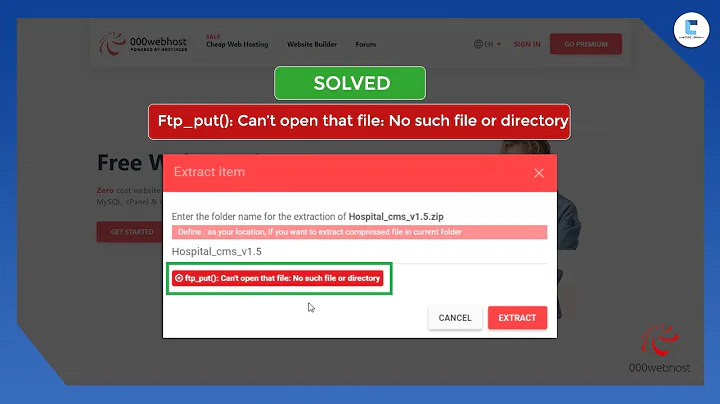app/bootstrap.php.cache : failed to open stream: No such file or directory
You probably need to run composer to generate the bootstrap file and download vendors.
In your composer.json you will see a build bootstrap command that gets executed for you.
"post-install-cmd": [
"Sensio\\Bundle\\DistributionBundle\\Composer\\ScriptHandler::buildBootstrap"
],
Related videos on Youtube
YuriiChmil
Updated on March 05, 2020Comments
-
YuriiChmil over 4 years
After clone project from github i got next error:
Warning: require_once(C:\OpenServer\domains\MyBlog.test\web/../app/bootstrap.php.cache): failed to open stream: No such file or directory in C:\OpenServer\domains\MyBlog.test\web\app_dev.php on line 20
Fatal error: require_once(): Failed opening required 'C:\OpenServer\domains\MyBlog.test\web/../app/bootstrap.php.cache' (include_path='.;c:/openserver/modules/php/PHP-5.5;c:/openserver/modules/php/PHP-5.5/PEAR/pear') in C:\OpenServer\domains\MyBlog.test\web\app_dev.php on line 20
Unfortunately in .gitignore file i founded next note:
/app/bootstrap.php.cache /var/bootstrap.php.cache /bin/* !bin/console !bin/symfony_requirementsSo, how to solve this problem?.
I execute php composer.phar update command, but it's not helped.
-
YuriiChmil about 9 yearsIt's helped me!.Thank you!
-
Joël Salamin almost 9 yearsThe command that you need to execute in order to solve the problem is
composer install -
 Ray Foss almost 8 years@JoëlSalamin Before that worked for me, I had to add the var directory to extras knpuniversity.com/screencast/symfony3-upgrade/…
Ray Foss almost 8 years@JoëlSalamin Before that worked for me, I had to add the var directory to extras knpuniversity.com/screencast/symfony3-upgrade/…