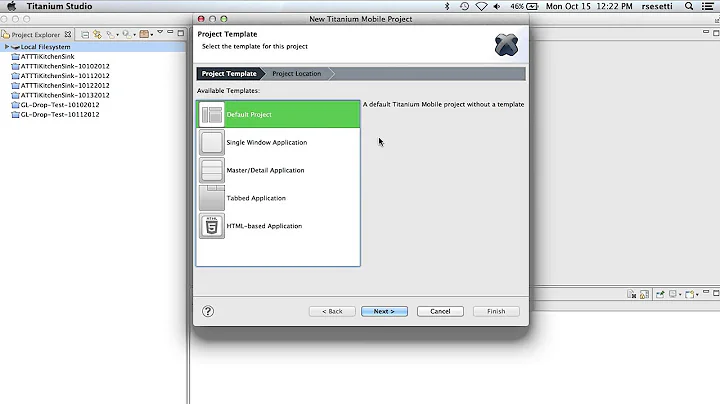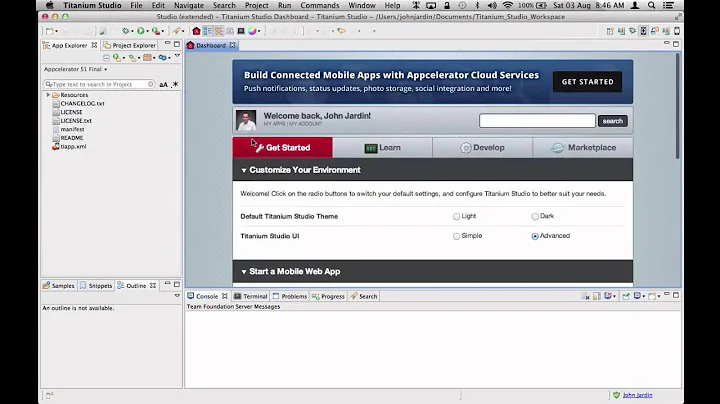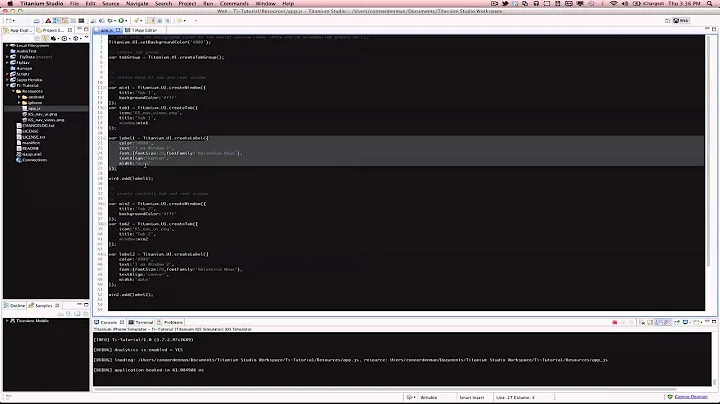Appcelerator titanium, how can I create a modal window?
17,900
Solution 1
This is the current way to accomplish this in Titanium as of 3.1.3 on iOS.
First, make a new window.
var myModal = Ti.UI.createWindow({
title : 'My Modal',
backgroundColor : 'transparent'
});
Then create a wrapper view, a background view, and a container view:
var wrapperView = Ti.UI.createView(); // Full screen
var backgroundView = Ti.UI.createView({ // Also full screen
backgroundColor : '#000',
opacity : 0.5
});
var containerView = Ti.UI.createView({ // Set height appropriately
height : 300,
backgroundColor : '#FFF'
});
var someLabel = Ti.UI.createLabel({
title : 'Here is your modal',
top : 40
});
var closeButton = Ti.UI.createButton({
title : 'Close',
bottom : 40
});
closeButton.addEventListener('click', function () {
myModal.close();
});
Now build your UI stack. The order is important to avoid having to set z-index.
containerView.add(someLabel);
containerView.add(closeButton);
wrapperView.add(backgroundView);
wrapperView.add(containerView);
myModal.add(wrapperView);
Now you can open your modal, but to NOT set modal : true
myModal.open({
animate : true
});
Solution 2
Its very simple.Just create the window, and when you're opening it,specify the 'modal' property as true!
var ModalWindow = Ti.UI.createWindow({});
ModalWindow.open({modal:true});
Related videos on Youtube
Author by
mim
Updated on June 04, 2022Comments
-
mim almost 2 years
I am new to appcelerator titanium and have a question
how can I create a modal window that blurs its parent, or have a semi transparent background?, I managed to create a modal window but the parent went black.
thanks in advance
-
dragonfly almost 13 yearssorry forgot to mention this: if you want a blurred background dont set a background image or color for the modal window.
-
 Yozef over 11 yearsthat dosen't make it transparent or blurred, stays back.
Yozef over 11 yearsthat dosen't make it transparent or blurred, stays back. -
AlienWebguy about 7 years@YahyaUddin that applies to the window itself which takes over the full device view and has its own background which is opaque. The OP is asking for more of a lightbox effect, which can't be achieved with
modal:true