append value to form
13,334
Solution 1
To create a FormData with valued from the actual HTML you can pass that form to form data as parameter
<form id="myForm">
<input type="text" id="name" name="name" placeholder="Fullname">
<input type="text" id="phone" name="phone" placeholder="Phone">
</form>
<script>
var myform = document.getElementById('myForm');
var form = new FormData(myform);
// form will have name and phone
form.append("url", window.location.href);
$.ajax(settings).done(function (response) {
if (response.success) {
// Only do something if the response data has success key.
}
});});
</script>
Solution 2
form.append("name", "(document.getElementById('name').value");
you are appending a string here. Just remove the "
form.append("name", document.getElementById('name').value);
Also you may want to take a closer look at anonymous functions and data types in javascript
Related videos on Youtube
Author by
raulxbox
Updated on June 04, 2022Comments
-
raulxbox almost 2 years
I am trying to get values from form and append it to a form and then pass that value as parameter
Script
$(document).ready(function() { $('#buttonClick').on('click', 'button',function firstCall(){ var form = new FormData(); form.append("name", "test"); form.append("phone", "2245201905"); form.append("url", "this_url"); var settings = { "async": true, "crossDomain": true, "url": "url_path", "method": "POST", "processData": false, "contentType": false, "mimeType": "multipart/form-data", "data": form } $.ajax(settings).done(function (response) { console.log(response); });}); });HTML
<form method="post" id="formSample"> <div class="form-group"> <label for="name">Name</label> <input type="text" id="name" placeholder="Fullname"> </div> <div class="form-group"> <label for="phone">phone</label> <input type="number" name="phone" placeholder="number"> </div> <div id="buttonClick"> <button >Submit</button></div>In my script I have hardcoded the value of name, phone and url and it is working by I am not able to append the value from form.. so I am looking for
form.append("name", "(document.getElementById('name').value");Also on button click I am not able to pass data as I have placed alert but I dont my code enter function
NOTE: I haven't worked on url part yet
-
raulxbox over 6 yearsyep thanks.. this worked.. I also have another doubt when I am making API response I want to display this for only when response is true.. any guidance?
-
 James over 6 years@raulxbox No need to thanks me. Just upvote and accept please :D
James over 6 years@raulxbox No need to thanks me. Just upvote and accept please :D -
raulxbox over 6 yearsI did but they say you can upvote answer after 2 minutes.. I will do that. also how do I pass current page url to form
-
 James over 6 yearscurrent page url = window.location.href
James over 6 yearscurrent page url = window.location.href -
raulxbox over 6 yearsthanks again I only want to display this form when response = true so I know I can display none and then display block but is that a good practice?
-
 James over 6 yearsYes, you can show hide the form as much as you want
James over 6 yearsYes, you can show hide the form as much as you want -
raulxbox over 6 yearsyeah this is really simpler.. But where are you making ajax call? instead of console.log right?
-
smarber over 6 yearsYou can keep the part you did
-
raulxbox over 6 yearswhat do you mean by this // Don't use named function here
-
smarber over 6 years.on third argument is a callback, in your case you can use an anonymous function instead of a named one (you didn't need to give it firstCall as name)
-
raulxbox over 6 yearsok but I do have anothor API Call so I guess I have to use a function name here
-
Ali over 5 years
var form = FormData(myform);has to bevar form = new FormData(myform);right?
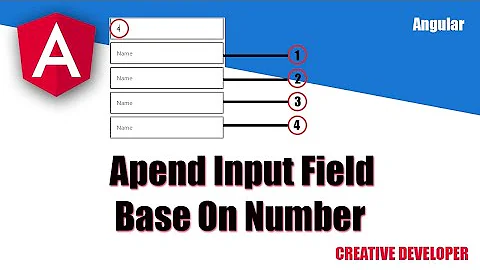

![Javascript - How To Append Value To An Array From Input Text In JS [ with source code ]](https://i.ytimg.com/vi/KVdY8n6lCy4/hq720.jpg?sqp=-oaymwEcCNAFEJQDSFXyq4qpAw4IARUAAIhCGAFwAcABBg==&rs=AOn4CLBqHIZGP6qDQ9UnsoDXtc57v9_3XA)



