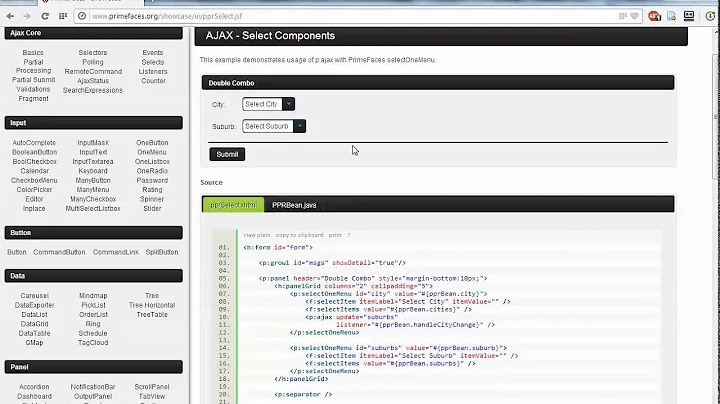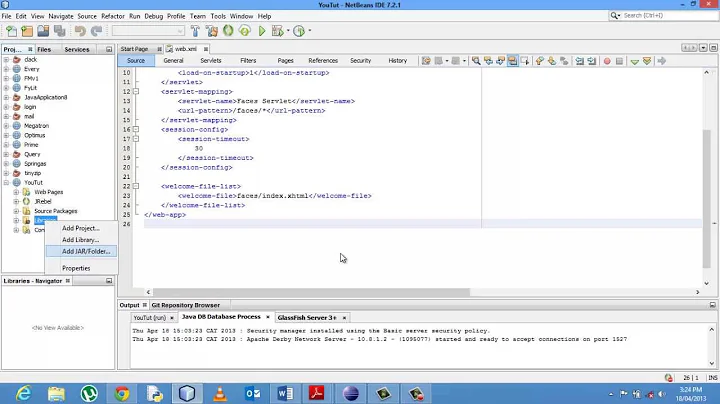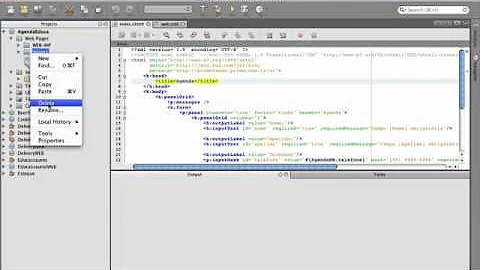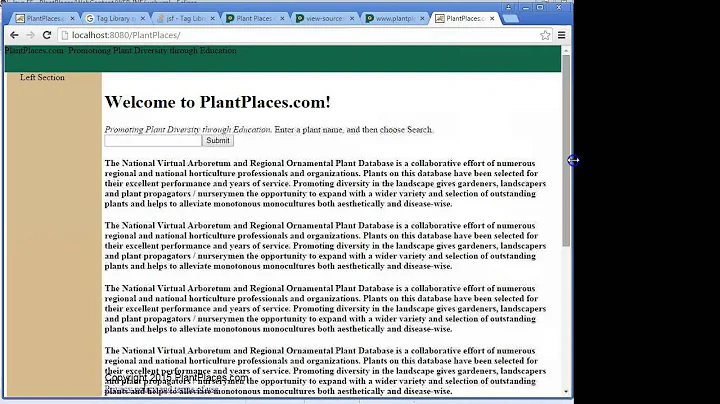Applying theme in PrimeFaces
10,044
It needs to be placed in /WEB-INF/lib folder of the webapp. If you're using an IDE, do not fiddle with "build path" properties of the project. Just dropping the JAR in /WEB-INF/lib folder will trigger all the IDE magic to do the necessary tasks.
Related videos on Youtube
Author by
Ammar
Updated on June 04, 2022Comments
-
 Ammar almost 2 years
Ammar almost 2 yearsI'm using PrimeFaces 3.1 in my project. I'm facing a problem in applying a theme. I added the dark-hive-1.0.3.jar to the project and configured in
web.xmlas following.<context-param> <param-name>primefaces.THEME</param-name> <param-value>dark-hive</param-value> </context-param>When I run the project, following exception arises.
javax.faces.FacesException: Error loading theme, cannot find "theme.css" resource of "primefaces-dark-hive" library
How is this problem caused and how can I solve it?
-
BalusC almost 12 yearsIn the future questions please do not be rude by stating "Urgent help plz". You are not more important than anyone else asking a question here. Just ask the question the smart way. Otherwise you would run into receiving downvotes and be ignored.
-
 Ammar almost 12 yearsI got sir. BTW, I think I had written 'plz'. I didn't know, how it caused rudeness.
Ammar almost 12 yearsI got sir. BTW, I think I had written 'plz'. I didn't know, how it caused rudeness.
-