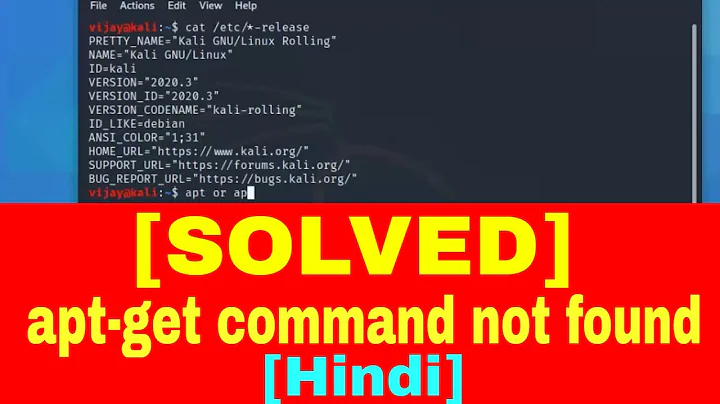apt-get cannot find any packages
9,218
You should first search git packages (git.core package doesn't exists)
apt-cache search git --names-only
When you search an un-installed package, you can run :
sudo apt-file search git-core
To install it, simply run :
sudo apt-get install apt-file
In the present case, you just have to run :
sudo apt-get install git
Last but not least, you should run
sudo apt-get update
like Oliver Salzburg said.
Related videos on Youtube
Author by
Iramusa
Updated on September 18, 2022Comments
-
Iramusa over 1 year
I get this result on my newly installed ubuntu 9.04 netbook remix. I haven't tampered with any apt files at all. It doesnt work for any other packages.
ira@ira-windu100:/etc/apt$ sudo apt-get install git.core [sudo] password for ira: Reading package lists... Done Building dependency tree Reading state information... Done E: Couldn't find package git.core ira@ira-windu100:/etc/apt$-
Oliver Salzburg about 12 yearsWhat happens when you run
sudo apt-get update?
-
-
Iramusa about 12 yearsthis: "apt-cache search git --names-only" doesnt give me any output. when I try to install apt-file I get "ira@ira-windu100:/etc/apt$ sudo apt-get install apt-file Reading package lists... Done Building dependency tree Reading state information... Done E: Couldn't find package apt-file ira@ira-windu100:/etc/apt$ "
-
 Gilles Quenot about 12 yearsDid you ran
Gilles Quenot about 12 yearsDid you ransudo apt-get update?
![Fix E: "Unable to Locate Packages" in Kali Linux - 2021 [EN/4k]](https://i.ytimg.com/vi/CtNwQfyfr0c/hq720.jpg?sqp=-oaymwEcCNAFEJQDSFXyq4qpAw4IARUAAIhCGAFwAcABBg==&rs=AOn4CLD6aQo55ZCHavXQK22idlWZjOdytQ)