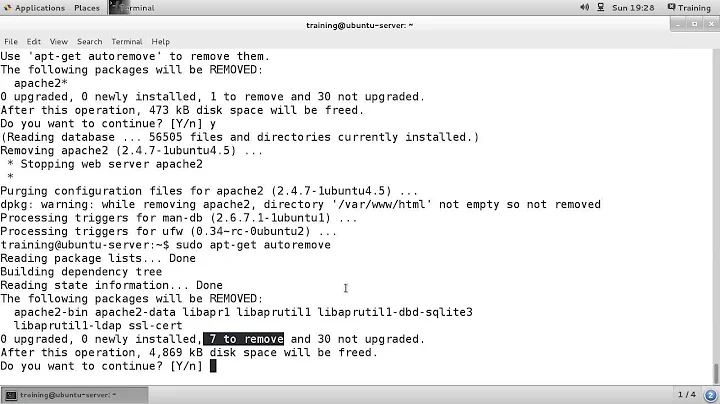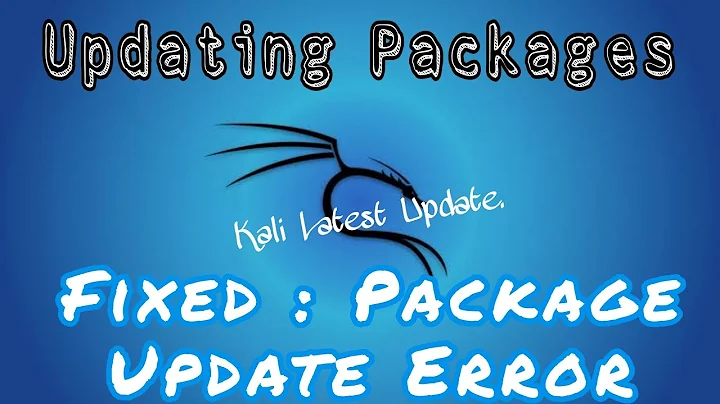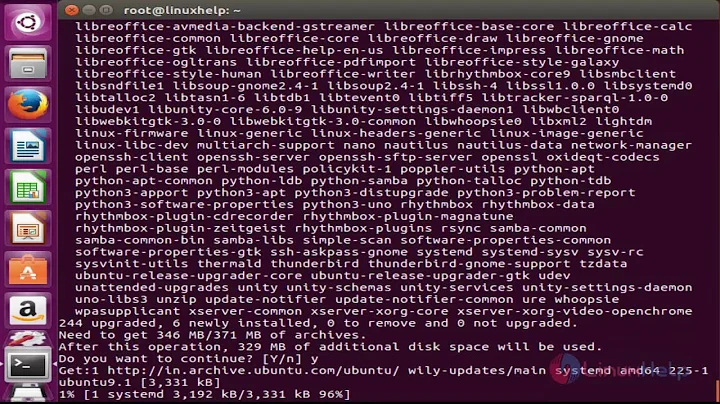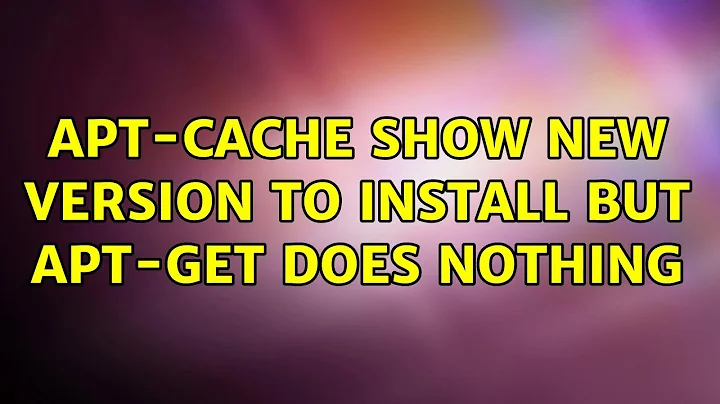apt-get cannot install specific version listed in apt-cache policy
5,848
The 2: is part of the version number. Don't forget to add it when specifying the version:
apt-get install redis-server=2:2.8.19-1chl1~trusty1
Related videos on Youtube
Author by
WheresWardy
Updated on September 18, 2022Comments
-
WheresWardy over 1 year
I'm trying to install a particular version of redis-server from a third-party repo using apt-get, that's listed in apt-cache policy, but cannot be installed. For example:
$ apt-cache policy redis-server redis-server: Installed: (none) Candidate: 2:2.8.19-1chl1~trusty1 Version table: 2:2.8.19-1chl1~trusty1 0 500 http://ppa.launchpad.net/chris-lea/redis-server/ubuntu/ trusty/main amd64 Packages 2:2.8.4-2 0 500 http://us.archive.ubuntu.com/ubuntu/ trusty/universe amd64 Packages $ apt-get install redis-server=2.8.19-1chl1~trusty1 Reading package lists... Done Building dependency tree Reading state information... Done E: Version '2.8.19-1chl1~trusty1' for 'redis-server' was not foundIf I try and install redis-server without picking a package version, it tries to install the version I've tried to specify:
$ apt-get -s install redis-server Reading package lists... Done Building dependency tree Reading state information... Done The following extra packages will be installed: libjemalloc1 redis-tools The following NEW packages will be installed: libjemalloc1 redis-server redis-tools 0 upgraded, 3 newly installed, 0 to remove and 81 not upgraded. Inst libjemalloc1 (3.6.0-1chl1~trusty1 redis-server:14.04/trusty [amd64]) Inst redis-tools (2:2.8.19-1chl1~trusty1 redis-server:14.04/trusty [amd64]) Inst redis-server (2:2.8.19-1chl1~trusty1 redis-server:14.04/trusty [amd64]) Conf libjemalloc1 (3.6.0-1chl1~trusty1 redis-server:14.04/trusty [amd64]) Conf redis-tools (2:2.8.19-1chl1~trusty1 redis-server:14.04/trusty [amd64]) Conf redis-server (2:2.8.19-1chl1~trusty1 redis-server:14.04/trusty [amd64])Trying various forms of the version number doesn't seem to work:
$ apt-get install redis-server=2.8.19-1chl1 Reading package lists... Done Building dependency tree Reading state information... Done E: Version '2.8.19-1chl1' for 'redis-server' was not found $ apt-get install redis-server=2.8.19-1 Reading package lists... Done Building dependency tree Reading state information... Done E: Version '2.8.19-1' for 'redis-server' was not found $ apt-get install redis-server=2.8.19 Reading package lists... Done Building dependency tree Reading state information... Done E: Version '2.8.19' for 'redis-server' was not found-
Jos about 9 yearsYou could download the .deb file from here and try to install that.
-
WheresWardy about 9 yearsI'm relying on apt because this is part of a Chef cookbook, and would like to rely on the tooling for 'pinning' to a version. apt-get does work because it'll install redis-server without the version requirement.
-
-
WheresWardy about 9 yearsAwesome, programmers brain ignoring colon assuming list I think. Thanks.
![How to fix an errors installed packages have unmet dependencies in Ubuntu 20.04 LTS Linux [2021]](https://i.ytimg.com/vi/l7TUxEjSXM8/hq720.jpg?sqp=-oaymwEcCNAFEJQDSFXyq4qpAw4IARUAAIhCGAFwAcABBg==&rs=AOn4CLBgfU4Gno-5PJUl60rxqSbYTwqC8Q)