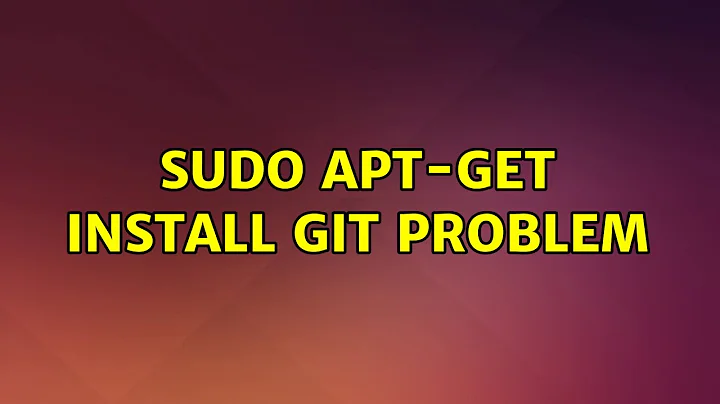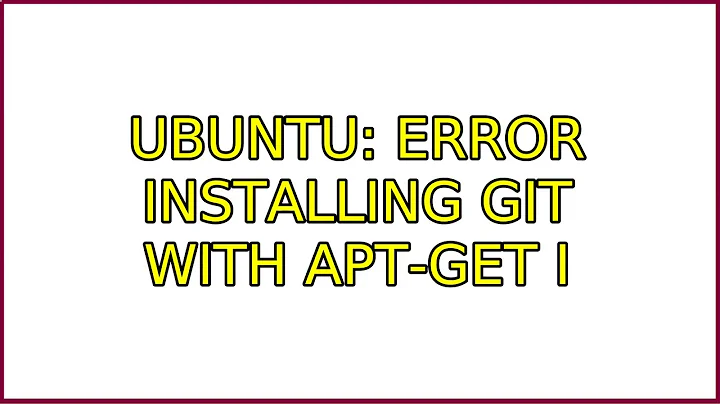apt-get error when installing git
Solution 1
I tried apt-get update but this gave me some more errors. I eventually had to do rm -r /var/lib/apt/lists/* to delete everything then run apt-get update to add everything back (and cleanup whatever might have been broken in there) and I was off and running.
Solution 2
Try running: "apt-get update"
and then try again.
If it still fails, paste the contents of your source.list here.
Related videos on Youtube
Comments
-
s g over 1 year
I just set up a fresh Ubuntu 12.04.5 server amd64 machine on VirtualBox 4.2 (I was having install issues on OSX 10.10 using 4.3) and I'm able to do
apt-get install curlbut when I runapt-get install gitI get the following error:The following packages have unmet dependencies: git : Depends: liberror-perl but it is not installable E: Unable to correct problems, you have held broken packages.What's going on here? Is my
sources.listfile broke on a fresh install?NOTE: I thought this was specific, to
git, but there were other packages that weren't working either -
s g about 9 yearsI can't remember what the error was, but it essentially said it can't find some things. I had to keep digging deeper